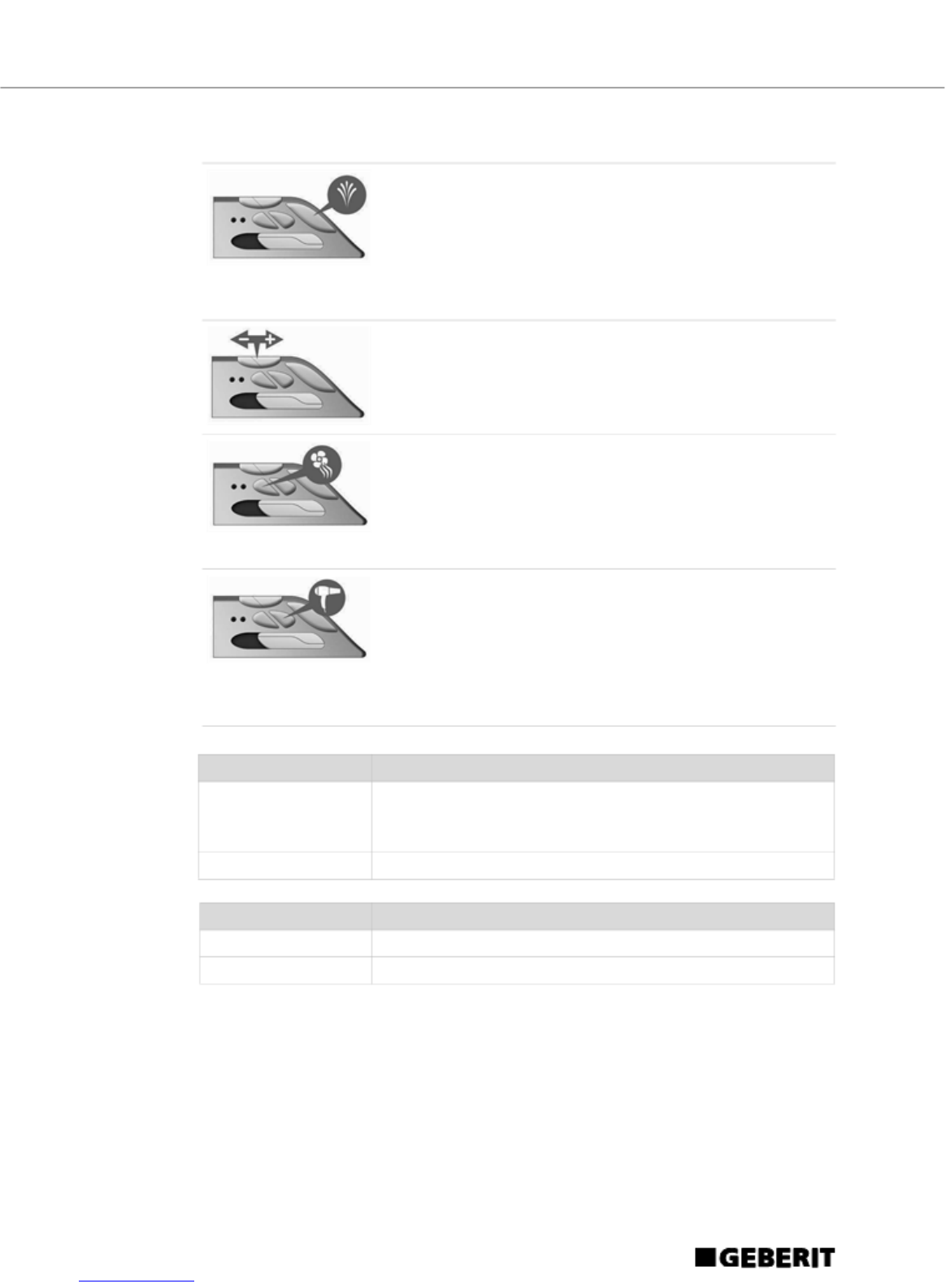Operating instructions Geberit AquaClean 8000plus
10
Integrated control panel
<Shower>, starting and stopping
Press the button: The spray arm moves into position and the
shower procedure starts. The shower automatically stops
after 20 s.
You can stop the shower before this by pressing the
<shower> button.
Press the button again: The shower stops.
<Spray intensity>
Adjust the sliding button during the shower procedure to
change the spray intensity of the anal shower or the lady
shower.
There are 7 spray intensity levels to choose from.
<Odour extraction unit>
Prerequisite: Odour extraction unit is switched on.
The odour extraction unit starts as soon as someone sits
down on the toilet.
Press the button: The odour extraction unit stops.
Press the button again: The odour extraction unit starts.
<Drying>
Prerequisite: Drying is activated.
Drying starts after the shower procedure and stops as soon
as you stand up. You can interrupt drying before this by
pressing the <drying> button.
Press the button: Drying stops.
Press the button again: Drying starts.
Blue LED Meaning
Lights up Heating element is switched on. In economy mode (factory
setting), the heating element only switches on if user
detection is activated. The warm-up time is 3 to 4 minutes.
Does not light up Heating element is switched off
Red LED Meaning
Lights up Replace active carbon filter or refill nozzle cleaner
Flashing Error message (see "Troubleshooting")