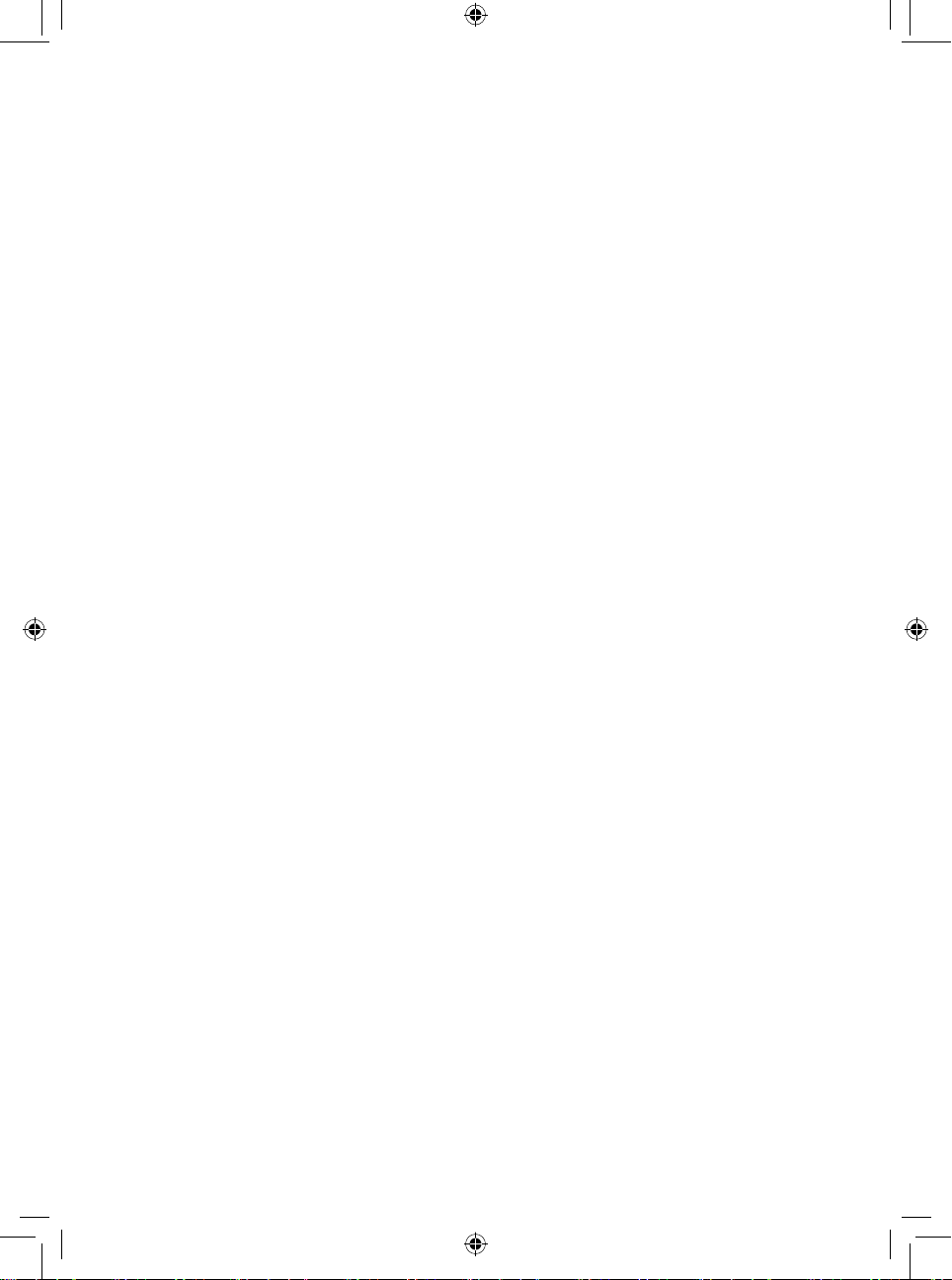43
UK
SPECIAL SAFETY INSTRUCTIONS
• Always place the appliance on a dry, level,
firm and heat-resistant surface well away
from any edges.
• Always place the appliance at a safe
distance from flammable objects such as
curtains, tablecloths or similar.
• The appliance must not be placed or
stored near other sources of heat.
• Do not cover.
• Never insert your fingers or any metal
objects into the openings of the appliance
as this could cause electrical shocks.
• The baking pan, heating element and
baking chamber become very hot during
baking. Do not touch them before they
have cooled down completely!
• Please note that the appliance will remain
hot for a while after you switch it off.
Always allow it to cool completely before
you put it away or clean it.
• Do not switch on when empty.
CONTROL PANEL
MENU: Press the button one or more times to
change baking programme from 1 to 12.
COLOR: Press the button one or more times
to choose between the crust colours Light, Me-
dium (selected as standard) or Dark. This func-
tion only applies to programmes 1, 2 and 3.
WEIGHT: Press the button one or more times
to select the weight of the bread. You can
choose between 900, 1125 (selected as stan-
dard) and 1350 g. This function only applies to
programmes 1, 2, 3, 4 and 5.
TIME +/-: Press the button one or more times
to delay the start. Each press of the button
increases or decreases the time by 10 minutes.
START/STOP: Press the button to start and
stop the selected programme.
Programmes
1 Basic
2. French
3. Whole wheat
4. Sweet
5. Cake
6. Multi bread
7. Super rapid
8. Dough
9. Pasta
10. Butter milk
11. Jam
12. Bake