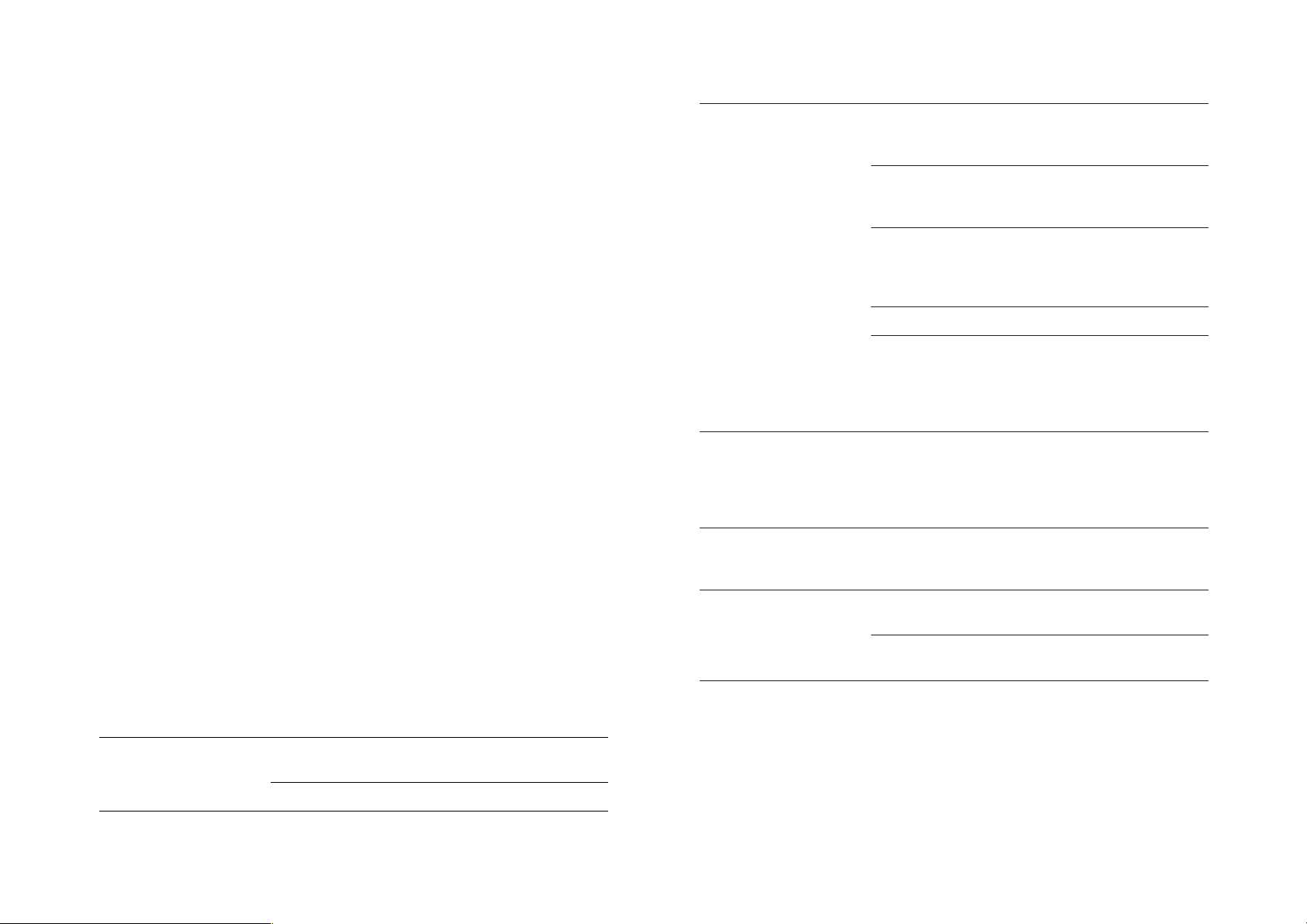1514
Faults Possible cause Remedy
Watering program Battery capacity Insert a new alkaline
do not run. too low; water timer battery.
is beeping.
Watering program Set the Run Time
turned off. Run Time to the required
set to Off or Reset. watering time.
Valve was opened Run Time set to On.
manually and closed Set the Run Time
automatically after back to the required
30 minutes. watering time.
Tap turned off. Turn on tap.
Connected Soil Check the moisture
Moisture Sensor / level setting on the
Rain Sensor indicates Soil Moisture Sensor.
adequate amount of
moisture.
Watering program Water timer has Determine the new
run at the wrong been reset. starting time. Set the
time. starting time (see
“Setting the watering
data”).
Battery flat after Not an alkaline Use an alkaline
working for a battery. battery.
short time.
Device not working. Battery inserted Observe the
incorrectly. +/– markings.
Battery is flat. Insert a new alkaline
battery.
If you have any problems with your Water Timer, please contact our
Customer Service or return the defective unit together with a short de-
scription of the problem directly to one of the GARDENA Service Centres
listed on the back of this leaflet.
If covered under warranty, please include a copy of the receipt.
13.2 GARDENA Soil Moisture Sensor (Fig. E)
Together with the GARDENA Soil Moisture Sensor Art. No. 1187 watering
is controlled considering the soil moisture.
Assembly
The Soil Moisture Sensor is connected to the socket 8on the back of
the control unit (Fig. A).
How it works
If the connected Soil Moisture Sensor indicates there is sufficient moisture
then the watering program is either interrupted or not initiated.
Note: Manual watering (On, Off) is still possible.
13.3 GARDENA Rain Sensor (Fig. F)
Together with the GARDENA Rain Sensor Art. No. 1189 watering is
controlled considering natural precipitation.
Assembly
The Rain Sensor, as an alternative to the Soil Moisture Sensor, can be
connected to the connection socket 8on the back of the control unit
(Fig. A).
How it works
If the connected Rain Sensor indicates an appropriate amount of rain,
the watering program is interrupted or not initiated.
Note: Manual watering (On, Off) is still possible.
13.4 GARDENA Automatic Water Distributor (Fig. G)
Connecting the GARDENA Automatic Water Distributor (Art. No. 1198)
allows you to control up to 6 watering lines with your water timer electronic
(max. 3 lines per day).
Ideal in areas with not enough water flow to operate all areas at the same
time. Allows the operation of each channel one after the other.
14. Faults
Faults Possible cause Remedy
Manual opening Battery capacity Insert a new alkaline
using “On” not / too low. battery.
not completely Tap turned off. Turn on tap.