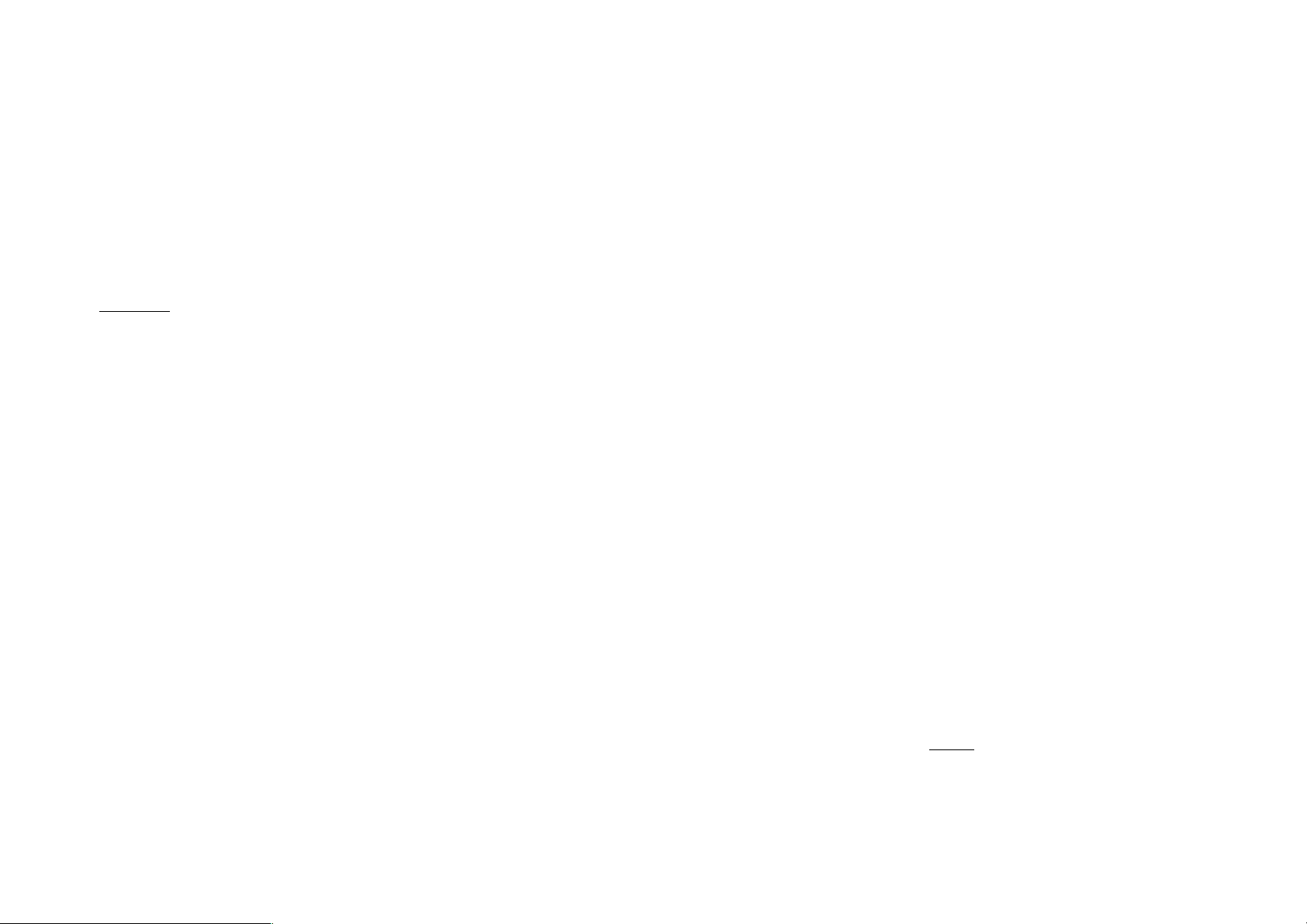1312
11. Battery
11.1 Status indicator
If the battery capacity falls below a certain level, a warning signal sounds
every 15 seconds. The programs you have set are not run. The water flow
cannot be opened manually. If a valve is open, however, it will be closed.
11.2 Changing the battery
If the battery capacity is too low (the warning signal beeps every
15 seconds), you must change the battery. To do this, the water timer
must be removed from the tap.
Important : Changing the battery deletes the data you have set.
To change the battery:
1. Insert the battery in the battery compartment 5.
2. Set the Run Time control knob 3to Reset.
3. Reset the watering data as described in “Setting the watering data”.
If the Run Time knob 3is not turned to Reset, 5 seconds after the
battery was inserted the current Run Time 3and Frequency 2settings
shall be accepted. This is confirmed by a double beep.
Note: The time the battery was changed is taken to be the starting time.
To ensure that the water timer works properly we recommend that you
insert a new battery at the beginning of every gardening season, or at
the latest after a year.
Important ! Please dispose of used batteries properly at the appropriate
communal waste disposal site. Only dispose of batteries when flat.
12. Notes on Safety and Operation
.The minimum water output to ensure that the Water Computer
functions correctly is 20-30 l/h.
For example, at least 10 x 2-litre Drip Heads are required to
control the Micro-Drip-System.
.The Water Timer must be stored in a dry place away from frost
before the frosty season begins.
.The max. temperature for the water flow is 40 °C.
.The minimum operating pressure is 1 bar, the maximum opera-
ting pressure is 12 bar.
.For functional safety reasons, only use a 9 V alkali-manganese
battery.
.The water timer beeps at intervals to indicate that the battery
capacity is too low until the battery is flat. When the water timer
is beeping the valve is no longer opened. To ensure that the water
timer works properly a battery with low capacity must be exchan-
ged.
.We recommend fitting the water timer with a new battery at the
beginning of every gardening season or at the latest after a year.
.The functional safety of the water timer depends on the capability
of the battery. The water timer will only run for approx. 1 year if
the new alkali-manganese battery has a nominal voltage of at least
9 V. Check the battery before you buy it.
.To prevent water penetrating the battery compartment, the Water
Timer may only be installed in a perpendicular position with the
sleeve nut pointing upwards.
.The control unit must be attached to the Water Timer during
operation.
.Warning ! Only use the water timer outdoors.
The water timer is not approved for indoor use.
.Check the filter in the sleeve nut Aregularly and clean if neces-
sary.
.Avoid tensile strain. Do not pull the hose connected to the Water
Timer.
.Only use clear fresh water.
13. Options
13.1 Anti-Theft Protection (Fig. F)
To protect your Water Timer against theft, the GARDENA anti-theft
protection (1815-00.791.00) is available at GARDENA Service.
The bracket on the anti-theft protection is fitted onto the back of the
unit. Note that the screw included cannot be loosened once it has been
screwed in. The bracket can be used, for example, to attach a chain.