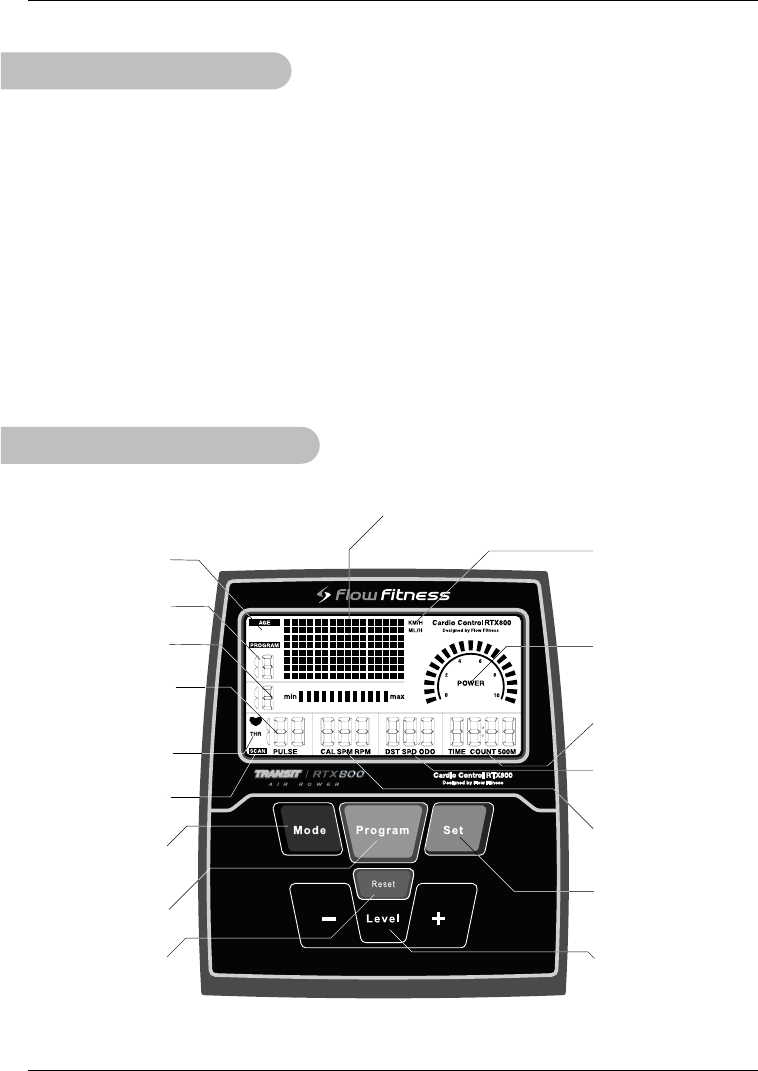4. Gebruik
13
4.3 Bediening computer
AGE: ingestelde leeftijd
van de gebruiker
PROGRAM: nummer van
geselecteerde programma
MODE: 1. bevestigen van
de juiste waarden
2. instellen van de
displayweergave
PROGRAM: selecteren
van trainingsprogramma
CAL: aantal verbrande calorieën
SPM: slagen per minuut
RPM: toerental
DIST: afgelegde afstand
SPD: snelheid
ODO: totaal aantal slagen
TIME: tijdsduur training
COUNT: aantal slagen
500M: de te verwachten 500 meter tijd
RESET: 3 sec ingedrukt
houden: alle waarden terug
op beginwaarde
LEVEL: waarden verlagen
of verhogen
weerstandsindicator
PULSE: aantal hartslagen
per minuut (alleen bij
gebruik hartslagband)
trainingsverloop display
POWER: kracht van de roeislag
KM/H ML/H: weergave van snelheid
in kilometer per uur of miles per uur
De borstband zorgt voor de registratie van de hartslag. Deze wordt elektromagnetisch
doorgezonden naar de computer waar de hartslag per minuut wordt weergegeven.
Hieronder is stapsgewijs beschreven hoe de borstband omgedaan moet worden.
1. Bevochtig de geribbelde elektrodeplaten aan de binnenkant van de borstband.
2. Plaats de borstband net onder de borstspieren en klik de sluiting vast. Stel de lengte
van de elastische band zo in dat de borstband strak maar comfortabel zit.
3. Zorg ervoor dat de vochtige elektrodeplaten direct tegen de huid liggen.
4. Wanneer de computer uw hartslag ontvangt, zal deze automatisch worden
weergegeven op het display.
Indien de computer uw hartslag niet weergeeft, controleer dan of de elektroden vochtig
zijn en of de band strak genoeg zit.
4.2 Gebruik borstband
THR (Target Heart Rate):
hartslagfrequentie dat als
doel gesteld is
SET: wisselen tussen de
verschillende waarden
bij instellen van de computer
SCAN: automatisch wisselen
tussen displayweergave