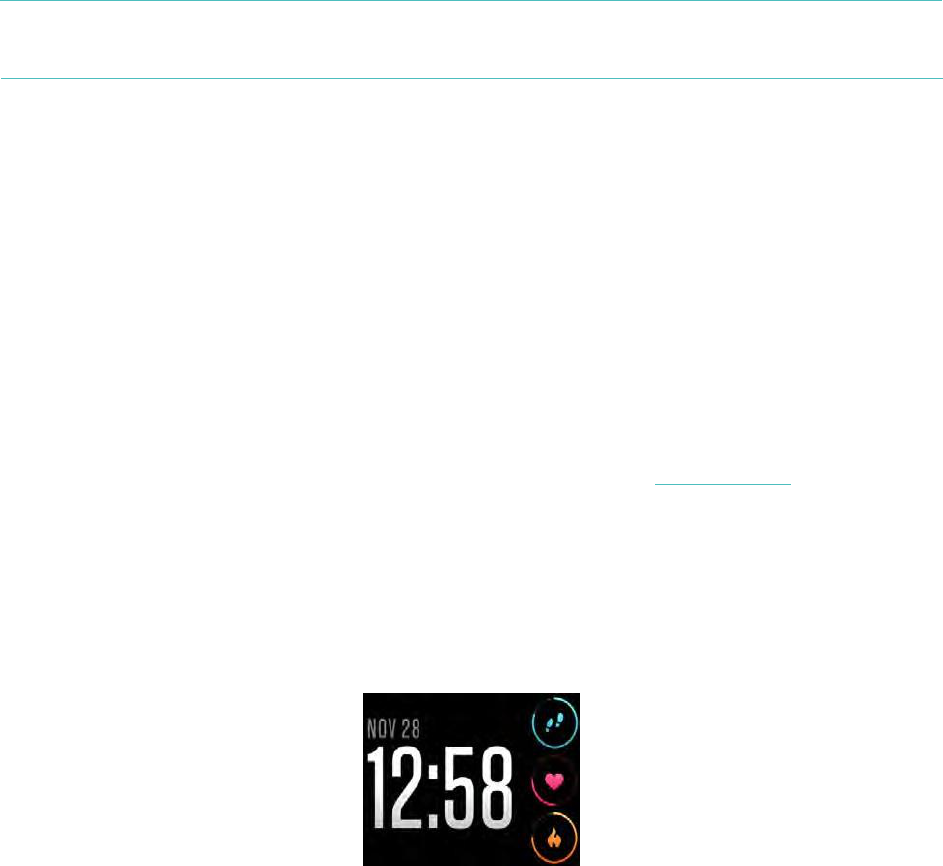Om de volgorde van de tegels van je dagelijkse statistieken in de Today-app te wijzigen, houd
je je vinger op de gekozen tegel tot deze is geselecteerd en verplaats je deze vervolgens naar
een andere plaats.
Andere statistieken die door je Ionic-tracker worden vastgelegd, zijn beschikbaar op je
Fitbit-dashboard, zoals:
• Je slaapgeschiedenis, met inbegrip van geslapen uren en slaappatronen
• De uren van de dag dat je stilzat vs. actief was (minstens 250 stappen gezet)
• Je trainingsgeschiedenis en de voortgang naar een wekelijks trainingsdoel
Alle statistieken van de Ionic-tracker resetten om middernacht om een
nieuwe dag te beginnen.
Een dagelijks activiteitendoel opvolgen
De Ionic-tracker volgt je vooruitgang in de richting van een dagelijks activiteitendoel naar
keuze. Wanneer je je doel bereikt, trilt de tracker en licht hij op om je succes te vieren.
Een doel kiezen
Standaard is je doel 10.000 stappen per dag, maar misschien heb je dit gewijzigd bij de
instellingen. Je kunt het doel wijzigen naar afgelegde afstand, verbrande calorieën of actieve
minuten en de corresponderende waarde die je verkiest, selecteren. Je wilt bijvoorbeeld je
stappen als doel behouden, maar het doel veranderen van 10.000 naar 20.000 stappen per
dag.
Om te weten te komen hoe je je doel kunt veranderen, surf je naar help.fitbit.com.
Vooruitgang van doel zien
Sommige weergaves van activiteiten of tijdstippen tonen een doelvooruitgangsring of -balk
om je gemotiveerd te houden. In de weergave van de activiteiten in het voorbeeld
hieronder, zie je dat het donkere gedeelte van de cirkel rond het pictogram van het aantal
stappen bovenaan rechts aangeeft dat het doel bijna bereikt is.
Activiteiten en tijd weergeven