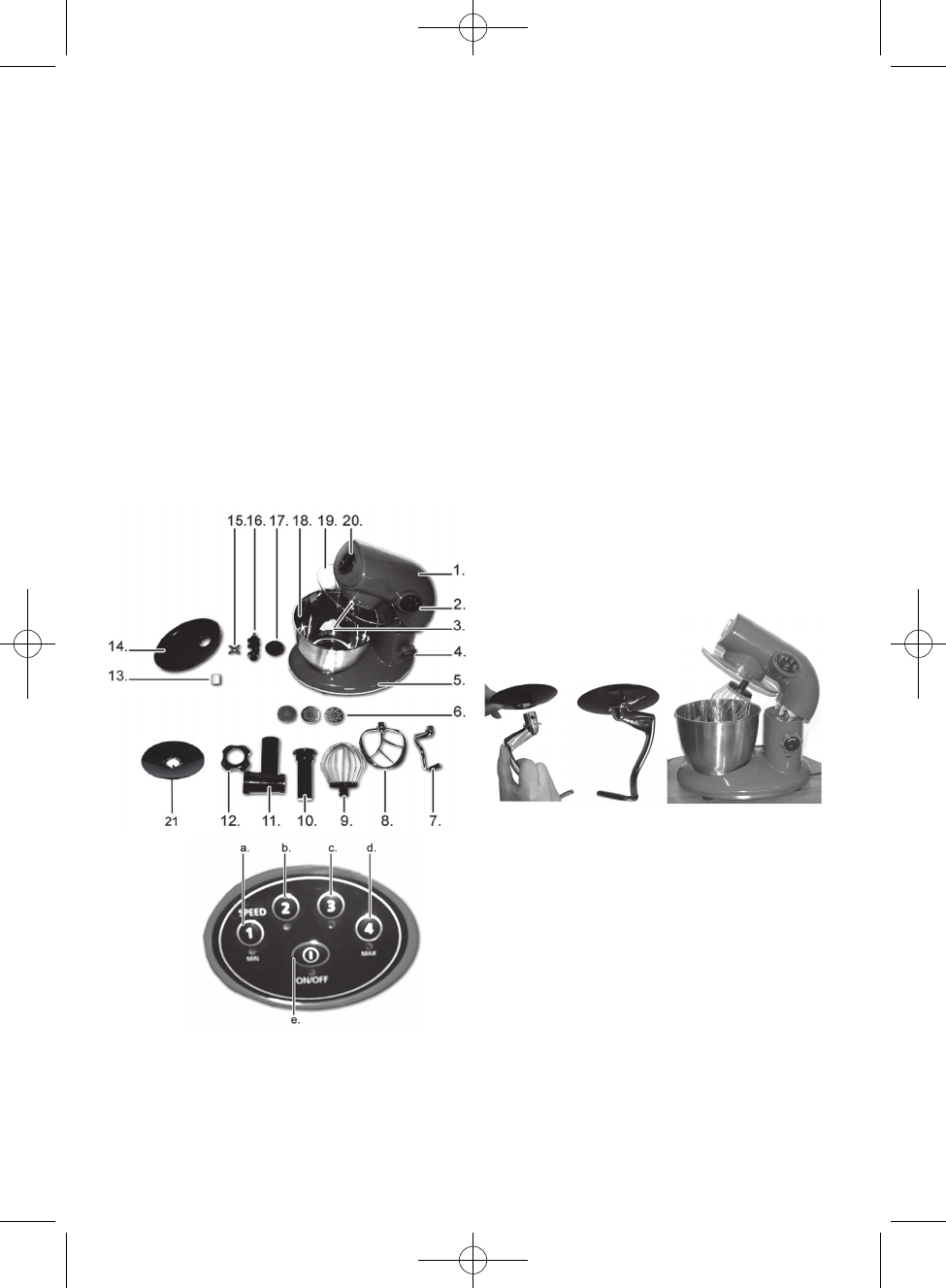KEY TO THE MAIN COMPONENTS OF THE
APPLIANCE
1. Arm
2. Control panel
3. Motor spindle (not visible on picture)
4. Arm release button
5. Motorsection
6. Meat screens (3 pcs.)
7. Dough hook
8. Dough whisk
9. Balloon whisk
10. Tamper
11. Meat grinder body
12. Meat grinder body ring nut
13. Silicone coupling for scroll
14. Meat tray
15.Knife
16. Scroll
17. Protective cover
18. Mixing bowl
19. Lid
20. Accessories socket (under cover)
21. Splashguard
Control panel
a. Speed 1 button
b. Speed 2 button
c. Speed 3 button
d. Speed 4 button
e. ON/OFF button
PRIOR TO FIRST USE
• Removeallpackagingmaterial.
• Beforeusingforthersttime,orafterprolonged
storage without use, wash any parts that will come
into contact with food.
• Toremoveanymetalresiduethatmayinadvertently
remain after manufacturing, we recommend that
youtthescroll(16),knife(15)andmeatscreen(6)
in the meat grinder body (11) and run the appliance
for two minutes without adding any food. Repeat
witheachmeatscreen.Whennished,cleanthe
accessories before use.
USING YOUR KITCHEN MACHINE
Assembly
1. Placethemotorsection(5)onaatsurface,e.g.a
kitchencounter,andmakesureitisstandingrmly.
2. Ensurethattheprotectivecover(17)isttedtothe
accessory socket (20).
3. Turn the arm release button (4) clockwise. The arm
(1) tilts up.
4. Fit the lid (19) onto the arm and turn it slightly, so
that it locks into position securely.
5. Fitthemixingbowl(18)intherecessonthe
motor section base. Turn the mixing bowl slightly
clockwise, so it locks into position.
6. Place the food in the blender.
7. Fittherequiredaccessory(7with21,8or9)onto
the motor spindle (3) on the underside of the arm.
o The dough hook (7) is used for heavy dough,
mincedmeatorotherdemandingkneadingjobs.
Put the splashguard (21) onto the dough hook as
showninthepicture.Turnandxthehook.The
splashguard (21) can prevent the dough from
climbing to the top of the hook.
o The dough whisk (8) is used to mix lighter types
of dough.
o The balloon whisk (9) is used for whisking
cream, egg whites, etc.
Turn the accessory, so the pins on the spindle are
aligned with the depressions on the accessory top
edge. Press the accessory against the arm and
turnitanti-clockwiseatthesametimeuntilthe
pins engage and the accessory locks into position
securely. The accessory must not be loose nor
should you be able to pull it free.
8. Lower the arm so that it locks into place with a
click.Thelidmustttightlywiththemixingbowl,
otherwiseitisttedincorrectly.
9. The appliance is now ready for use.