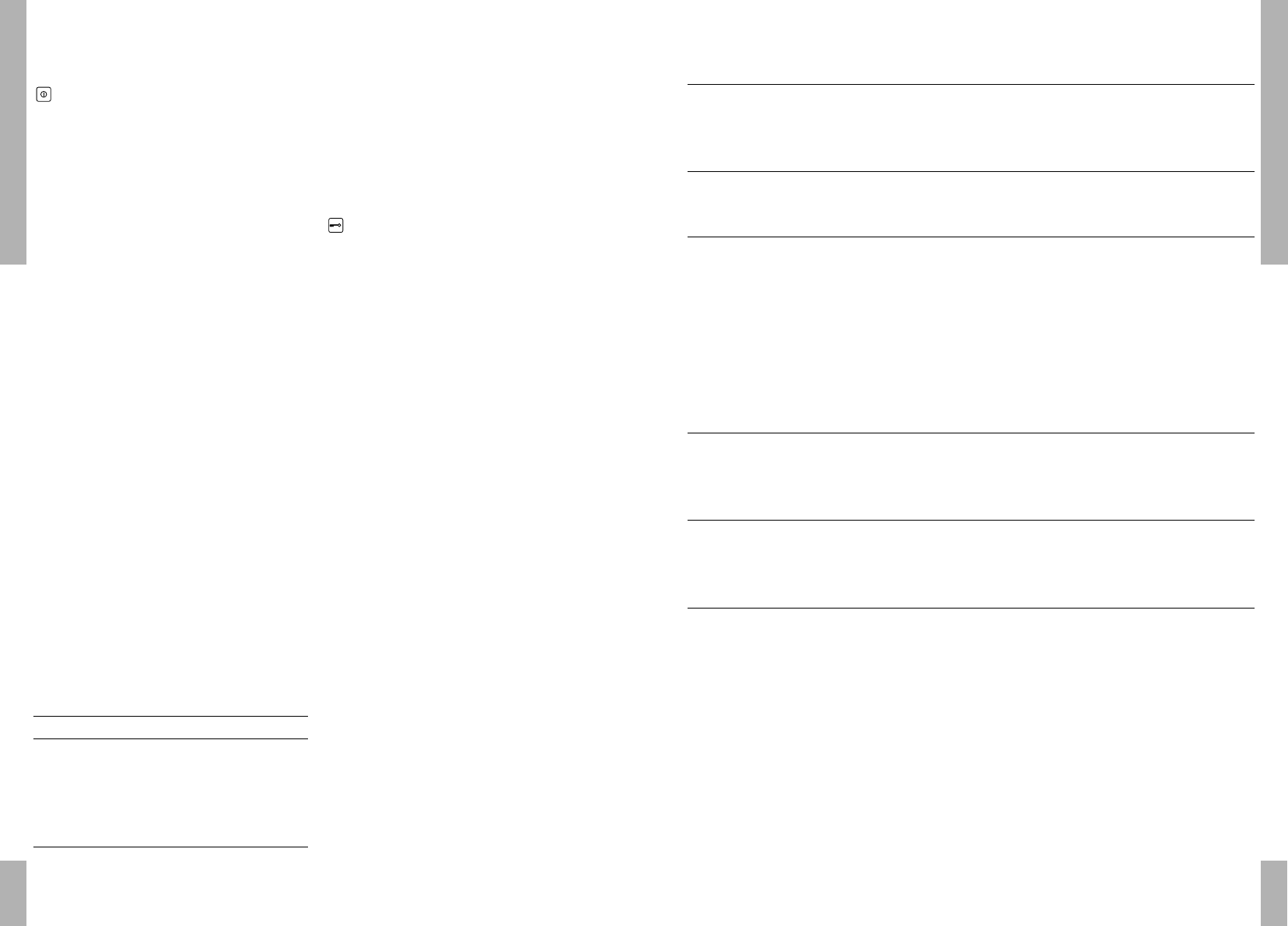17 COOKING TABLE
16
CONTROL
Selecting hob settings
On/off key – emergency stop
When you switch on the hob, the red LED above
the key comes on. The hob is now in the standby
condition. The zones can now be operated.
If the zones are not now operated within five
seconds, the hob will switch itself off again. The
red LED will go out.
The on/off key can also be used during the
cooking process as an emergency off switch. If
you press this key the hob will switch off
immediately.
Operating a zone
The hob has nine settings.
You change the setting with the + and – keys.
You can select setting 6 directly by pressing the
+ key immediately.
If the hob is left on the 0 setting for longer than
three seconds the appliance will switch itself
automatically to standby.
For your safety the appliance has a heating time
limiter:
SETTING GOES OFF AFTER ... HOURS
1, 2, 3 12
4, 5 6
6, 7 4
82
91
Residual heat indication
When a cooking zone has been switched off and
the temperature of it is over 60 °C, an ‘H’ lights
up. This ‘H’ remains lit up as long as the glass top
is hot, but goes out automatically when the glass
top has cooled down.
Lock
You can, during the cooking process, fix the
present settings by means of the lock. The LED
will then come on. The lock can also be used as
a child safety lock. If the appliance is off, you
activate the child safety lock by touching the key
once. The LED will come on. You release the
child safety lock by holding the key down for
three seconds. The LED will go out and the
appliance can again be operated.
Cooking table
Setting 1-3
– Simmering bouillon
– Preparing stewed meats
– Completing the cooking of dishes
Setting 3-5
– Completing the cooking of large quantities
– Thawing hard vegetables, for example green beans
Setting 6
– Cooking of thick pancakes
– Frying thick pieces of meat in breadcrumbs
– Cooking through thin pieces of meat
– Broiling large pieces of meat
– Frying blocks of ham or bacon
– Frying raw potatoes
– Frying beef olives
– Frying thin pieces of meat in breadcrumbs
Setting 7-9
– Sealing meat
– Frying cooked potatoes
– Deep fat frying (depending on temperature and quantity)
Setting 9
– Bringing quickly to the boil
– Shrinking leaf vegetables
– Frying beefsteak (very rare, rare)
Note
The settings indicated are averages, and depend on the type of pan etc. Adjust as necessary.