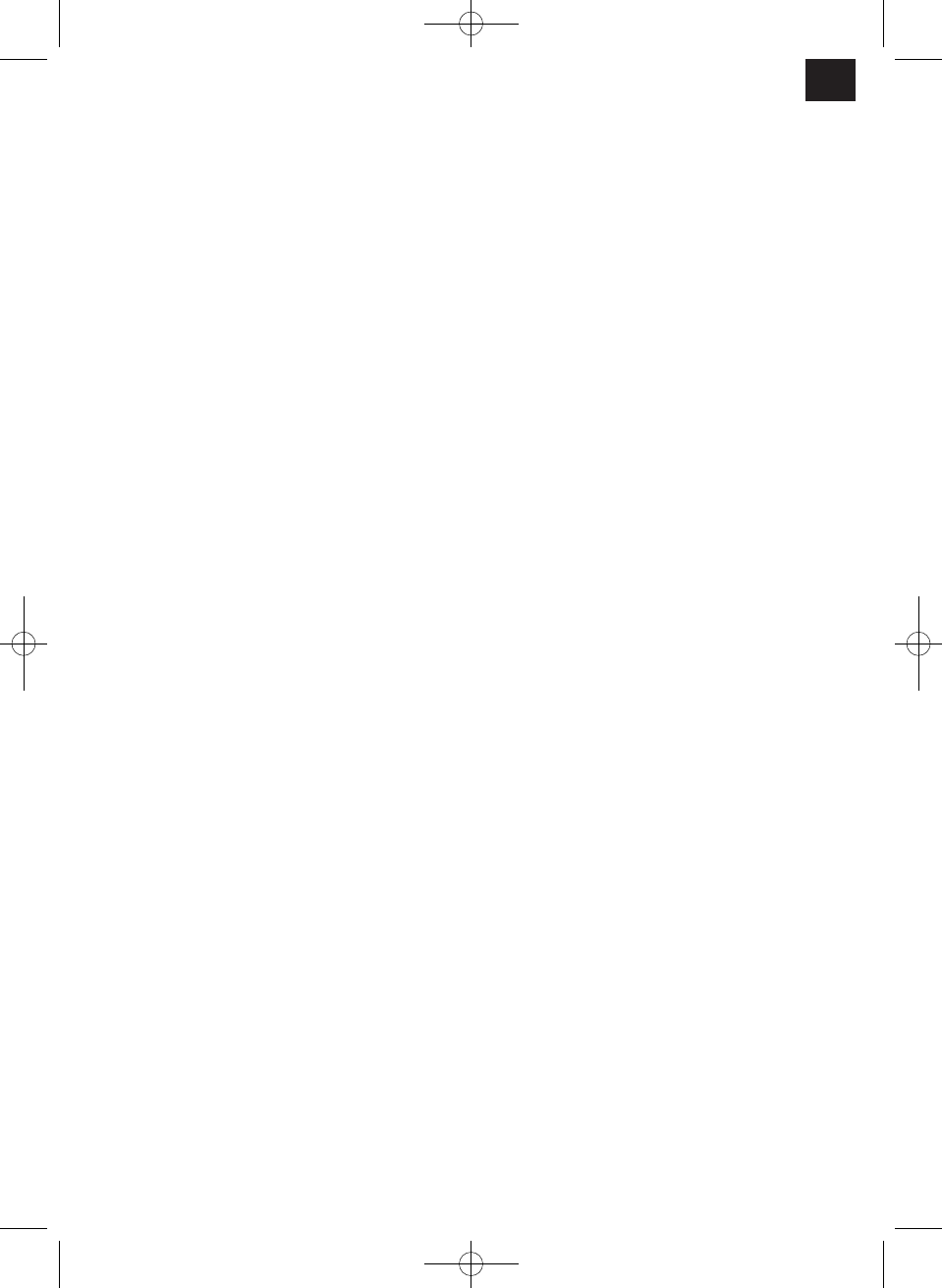6 Indicazione “Timer”
Breve descrizione - telecomando
(Fig. 5-6)
1 Tasto “Mode / Modalità operativa”
Con questo tasto è possibile selezionare le diverse
modalità operative. Ad ogni pressione cambia la
modalità operativa:
Automatico -> Raffreddamento ->
Deumidificatore -> Ventilatore -> Riscaldamento
2 Tasto “Swing / Regolazione lamelle automatica
orizzontale”
Premete il tasto una volta per regolare elettricamente
le lamelle orizzontali. Viene impostata la corrente
dellʼaria su/giù.
Premendo due volte il tasto potete bloccare le
lamelle.
3 Tasti “+C° / Aumento della temperatura” e “-C° /
Diminuzione della temperatura”
Premendo il tasto “+C°” una volta si aumenta la
temperatura impostata di 1 C°. Premendo il tasto
“-C°” una volta si diminuisce la temperatura
impostata di 1 C°.
La temperatura può essere impostata tramite il
telecomando nelle modalità operative
“Raffreddamento”, “Deumidificatore” e
“Riscaldamento” nel range da 16 C° a 30 C°.
Nelle modalità operative “Automatico” e “Ventilatore”
non è possibile impostare la temperatura.
4 Tasto “Fan / Velocità ventilatore”
Ad ogni pressione, la velocità del ventilatore cambia
nel seguente modo:
Velocità ventilatore automatica -> Lenta -> Media
-> Veloce
5 Tasto “ON/OFF / Unità ON/OFF”
Per accendere e spegnere lʼunità.
6 Display LCD
Vengono visualizzate tutte le impostazioni.
7 Tasto “Sleep / Funzione di riposo”
Se premete il pulsante una volta, viene attivata la
funzione riposo.
Se premete il pulsante una seconda volta tale
funzione viene disattivata.
8 Tasto “T-ON / Impostazione timer unità ON”
Con questo tasto è possibile fare accendere
automaticamente lʼunità in un intervallo da 0,5 h a
24 h.
9 Tasto “T-OFF / Impostazione timer unità OFF”
Con questo tasto è possibile fare disinserire
automaticamente lʼunità in un intervallo da 0,5 h a
24 h.
Avvertenza:
I tasti “AIR” e “LIGHT” non sono assegnati e non
hanno nessuna influenza sullʼunità se vengono
premuti.
Modalità operative
A) Modalità operativa raffreddamento (Fig. 7)
1. Premete il tasto “ON/OFF” per accendere lʼunità.
2. Premete il tasto “MODE” fino che il simbolo per la
modalità operativa “Raffreddamento” appare sul
display.
3. Premete il tasto “Swing” una volta. Viene
impostata la corrente dellʼaria su/giù. Premendo
due volte il tasto potete bloccare le lamelle.
4. Premete il tasto “FAN” per scegliere la velocità del
ventilatore: Velocità ventilatore automatica ->
Lenta -> Media -> Veloce
5. Premete il tasto “+C°” o “-C°” per impostare la
temperatura desiderata.
Avvertenze!
앬 La modalità operativa di raffreddamento funziona
solo se la temperatura ambiente impostata è più
bassa della temperatura ambiente attuale.
Quando la temperatura ambienta impostata è
raggiunta il compressore nellʼunità esterna si
ferma. Il ventilatore a cilindri dellʼunità interna fa
circolare lʼaria nella stanza.
앬 La temperatura ambiente impostata non deve
essere inferiore alla temperatura esterna di oltre
5 C° (esempio: temperatura esterna 30 C°,
temperatura ambiente ideale 25 C°).
앬 La temperatura ambiente può essere impostata
tramite il telecomando nel range da 16 C° a
30 C°.
앬 Quanto maggiore è la temperatura esterna, tanto
maggiore è la temperatura interna raggiungibile
B) Modalità operativa riscaldamento (Fig. 8)
1. Premete il tasto “ON/OFF” per accendere lʼunità.
2. Premete il tasto “MODE” fino che il simbolo per la
modalità operativa “Riscaldamento” appare sul
display.
3. Premete il tasto “Swing” una volta. Viene
impostata la corrente dellʼaria su/giù. Premendo
due volte il tasto potete bloccare le lamelle.
4. Premete il tasto “FAN” per scegliere la velocità del
I
39