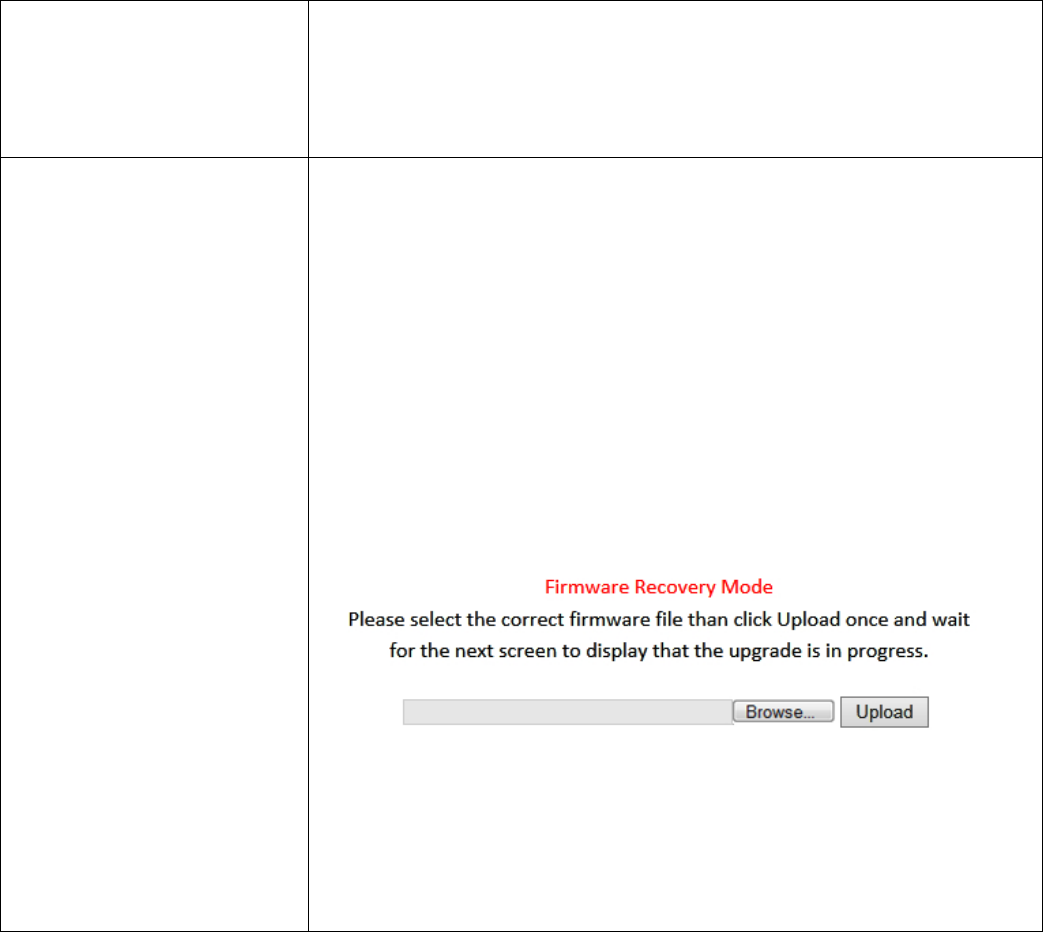Yes, but it is not recommended as it will be difficult to
distinguish between two SSIDs with the same name.
Firmware upgrade failures can happen occasionally due to
power cuts or unstable connections.
When this happens, follow the instructions below:
1. Connect a computer to one of the LAN ports on RE23S
using an Ethernet cable.
2. Modify the IP address of the connected computer to
192.168.9.x where x is any value between 3 and 254
(Refer to IV-3 on how to modify the IP address of your
computer).
3. Go to 192.168.9.2 in a web browser, and you will see
the page below:
4. Click “Browse” to locate the firmware file on your
computer and click “Upload” to upload the new
firmware. It may take several minutes to complete,
please wait and follow the instructions on screen.