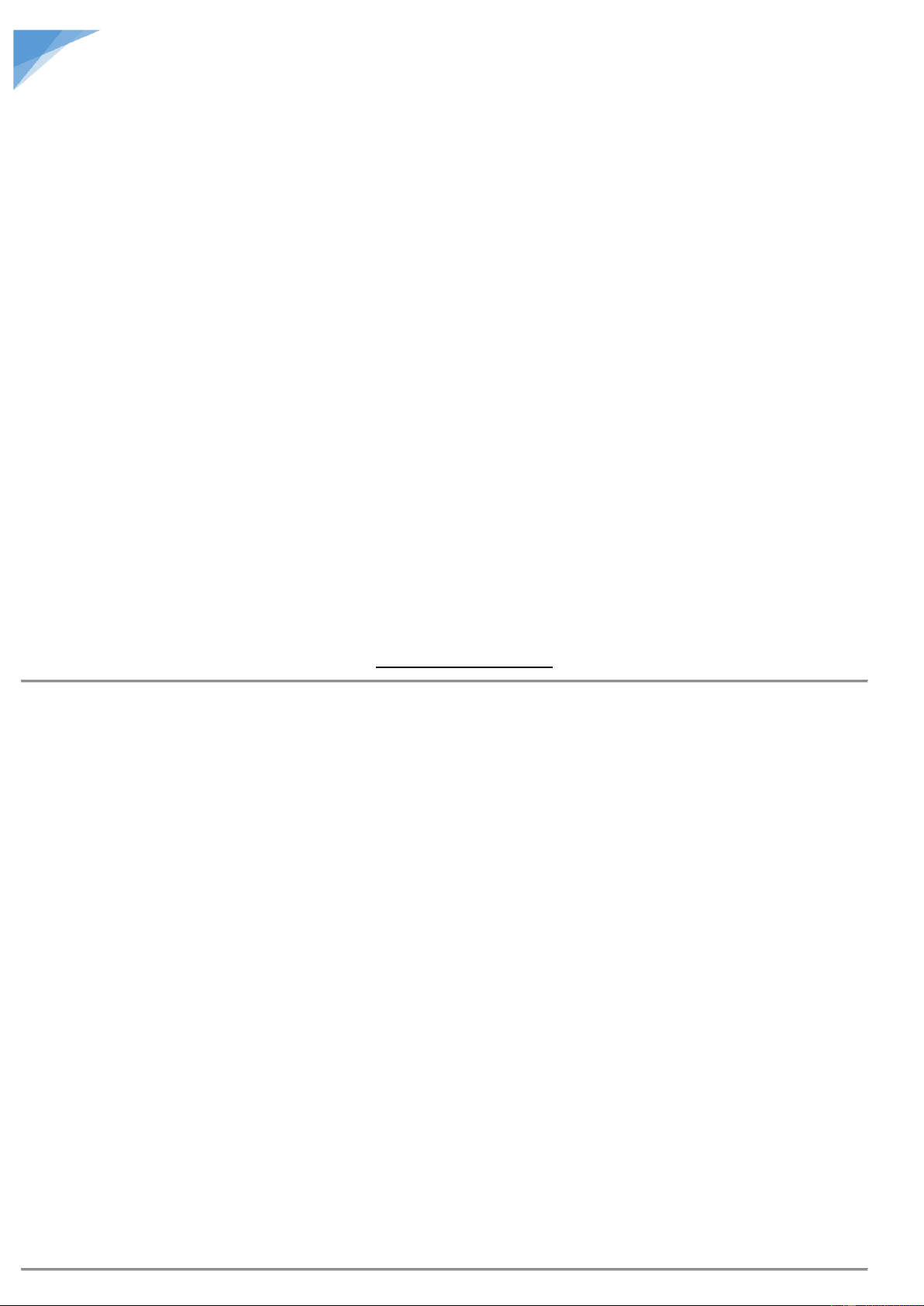CONSOLE
MODE D'EMPLOI DE LA CONSOLE
Inserez deux batteries Mignon 1.5 V (Pas fournies).
La console est mise en fonction dès le premier coup de rame.
Appuyer le bouton HOME pour selectionner les fonctions.
Selectionner ‘SCAN’ et les fonctions differerentes apparaîtront successivement sur l’écran.
RESET: Presser ce bouton 3 secondes pour réinitialiser toutes les données.
Quand vous changez les batteries, la console affichera la fonction CLOCK.
Programmez le temps en utilisant le bouton HOME. Pressez pendant 5 secondes pour confirmer.
SCAN Chaque fonction apparaîtra successivement sur l’écran (intervals de 5 secondes).
TIME Temps d'exercice.
SPEED Vitesse actuelle en km/h.
DISTANCE Distance totale.
CALORIE Calories consommées. Cette valeur est strictement une indication aléatoire et ne peut être utilisé comme
référence standard.
COUNT Coups de rame.
RPM Coups de rame/minute.
Contactez votre revendeur DKN ou visitez nos site www.dkn-technology.com
FUNZIONI DEL COMPUTER
Aprite la parte inferiore del computer seguendo le istruzioni del disegno. Inserite una batteria Mignon AA 1.5 V.
Il display visualizza automaticamente i dati di read-out quando si avvia il canottaggio.
Premere il tasto HOME per selezionare i parametri da impostare nel display principale.
Premere fino a quando 'SCAN' si apre, e la console esegue la scansione di ogni parametro con un intervallo di 5 sec.
RESET: Tenere premuto il tasto Home per 3 secondi.
Quando si cambiano le batterie, la consolle mostrerà la funzione orologio.
Premere il tasto HOME per programmare il tempo, tenere premuto per 5 secondi per confermare.
SCAN Automaticamente scansione attraverso ogni w di funzione/un periodo di 5 secondi.
TIME Allenamento totale in minuti.
SPEED Velocità corrente.
DISTANCE Distanza percorsa.
CALORIE Approssimativo bruciare calorie.
Questo valore è strettamente un'indicazione casuale e non può essere utilizzato come standard di riferimento.
COUNT Colpi totali canottaggio.
RPM Colpi canottaggio al minute.
Per qualsiasi chiarimento, rivolgersi al proprio rivenditore DKN o www.dkn-technology.com.