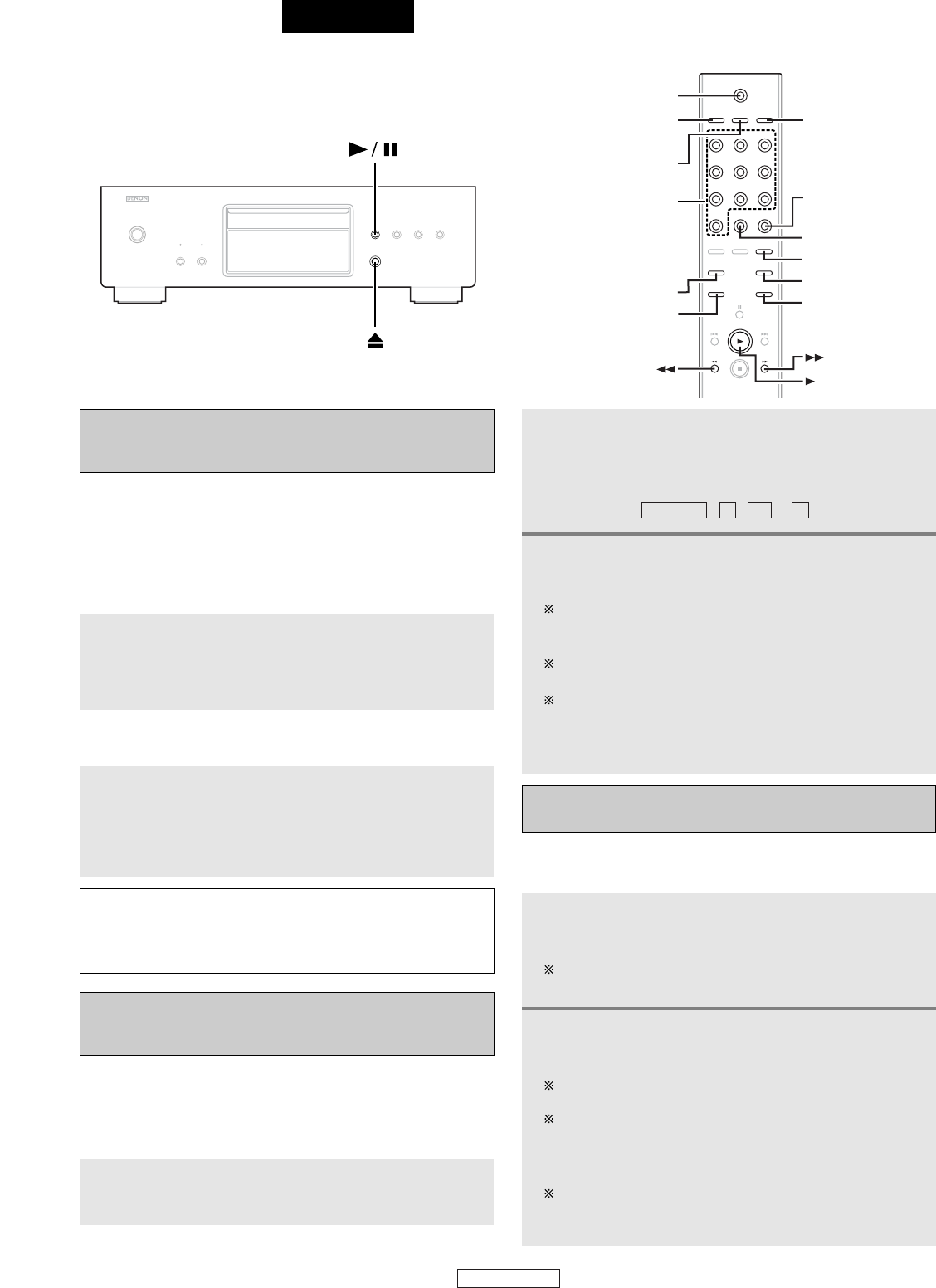Localizzazione di un brano quando ascoltate
ad alta velocità (Solo telecomando)
[Ricerca manuale]
• Potete saltare sul disco mentre ascoltate i contenuti ad alta
velocità. Questa funzione è molto utile per la localizzazione
di una certa parte nel mezzo di un brano lungo, da cui far
iniziare la riproduzione.
Durante la riproduzione, premete e tenete
premuto il tasto
7.
• La riproduzione normale continua dal punto in cui è stato
rilasciato il tasto.
2 Ricerca manuale in avanti
Durante la riproduzione, premete e tenete
premuto il tasto
6.
• La riproduzione normale riprende dal punto in cui è stato
rilasciato il tasto.
2 Ricerca manuale inversa
NOTA:
• Il suono può essere interrotto momentaneamente quando
riprendete la normale riproduzione dal modo di ricerca
manuale. Questo non è segno dl malfunzionamento.
Riproduzione di tracce specifiche in un
ordine specifico (Solo telecomando)
[Riproduzione programmata]
• Con questa funzione è possibile scegliere tutte le tracce su
disco che si desiderano e programmare la loro riproduzione
in un qualunque ordine.
• Possono essere programmate fino a 30 tracce.
1
Premete il tasto PROGRAM nel modo di arresto.
• Si illumina l’indicatore “PROGRAM”.
Riproduzione dei brani in ordine casuale
(Solo telecomando) [Riproduzione casuale]
•Tutti i brani registrati sul disco possono essere riprodotti
una volta in ordine casuale.
1
Premete il tasto RANDOM nel modo di arresto.
• Si illumina l’indicatore “RANDOM”.
2
Premete il tasto 1 o 1/ 3.
• Una traccia viene selezionata automaticamente e
viene avviata la riproduzione.
Durante la riproduzione programmata:
Le tracce programmate vengono riprodotte ordine casuale.
Durante la programmazione ripetuta:
Le tracce vengono riprodotte una volta in ordine
casuale, quindi riprodotte nuovamente con un ordine
diverso, che viene ripetuto.
Per annullare la riproduzione casuale, premere il tasto
RANDOM nella modalità di arresto. Verrà ripresa la
riproduzione normale.
Se premete questo tasto durante la riproduzione, ha
inizio la riproduzione casuale dal brano in questione.
Premete il tasti de NUMBER e i tasto +10 per
selezionare il brano programmato.
• Ad esempio, per programmare il terzo brano e il
dodicesimo brano,
premete , , e .
2
+10
3
PROGRAM
Premete il tasto 1 o 1/ 3.
•I brani vengono riprodotti nell’ordine programmato.
Per confermare l’ordine di riproduzione programmata,
premete il tasto
CALL nella modalità di arresto. L’
ordine di riproduzione programmata appare sul display.
Per annullare l’intera programmazione, premere il tasto
DIRECT o il tasto 5 nella modalità di arresto.
Se programmate il brano sbagliato, premete il tasto
CLEAR per poi programmare il brano corretto. (L’ultimo
brano nel programma viene cancellato ogni volta che il
tasto
CLEAR viene premuto.)
2
3
9
ITALIANO