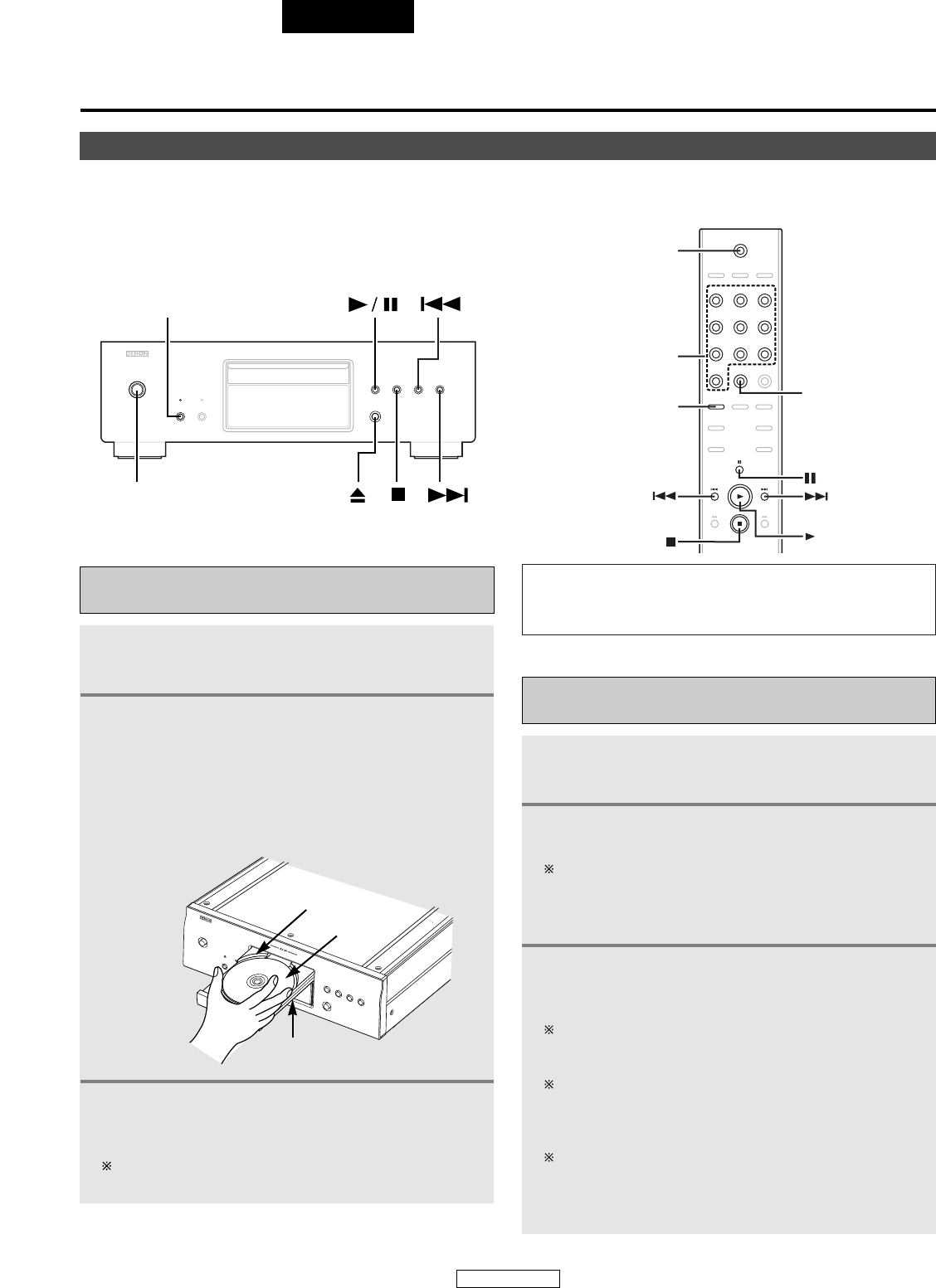ITALIANO
Operazione
Apertura e chiusura del piatto portadisco e
caricamento dei dischi
1
Premete l’interruttore POWER per accendere
l’unità.
2
Premete il tasto
55
.
• Sollevate il disco con cautela facendo attenzione a
non toccare la superficie registrata e tenetelo con il
lato etichetta verso l’alto.
• Aprite completamente il piatto portadisco, quindi
inserite il disco.
• Impostare i dischi da 12 cm nella guida disco esterna
e i dischi da 8 cm nella guida disco interna.
3
Premete il tasto
55
.
Il disco viene caricato automaticamente.
NOTA:
• Se il vostro dito rimanesse incastrato nel portadischi
mentre si chiude, premete il tasto
5.
Il piatto portadisco si chiude automaticamente quando
si preme il tasto
1/ 3.
Riproduzione normale
•È possibile impostare il layer per la riproduzione con priorità alta dopo che il disco è stato caricato.
• Il layer impostato con priorità di riproduzione alta alla consegna (impostazione predefinita) è il layer del Super Audio CD (stereo).
Impostazione del layer con priorità di
riproduzione alta per i Super Audio CD
1
Premete l’interruttore POWER per accendere
l’unità.
2
Verificare che non sia caricato alcun disco.
3
Premere il tasto SUPER AUDIO CD SETUP e
passare al layer da impostare.
Se il layer viene attivato durante il caricamento del
disco, il layer di riproduzione viene attivato per il disco
caricato, tuttavia l’impostazione del layer con priorità di
riproduzione alta non cambia.
Quando un disco viene caricato dopo avere eseguito le
impostazioni richieste, viene visualizzato il contenuto
registrato sul layer impostato.
Se viene caricato un disco che non contiene il layer
impostato per la riproduzione con priorità alta, il
contenuto registrato su un altro layer viene visualizzato
automaticamente.
Questa impostazione viene memorizzata e conservata
anche se il portadisco viene aperto o chiuso o l’unità
viene spenta. Per modificare l’impostazione, ripetere la
procedura riportata sopra.
Guida disco esterna
Disco 12 cm
Piatto portadisco
7
ITALIANO