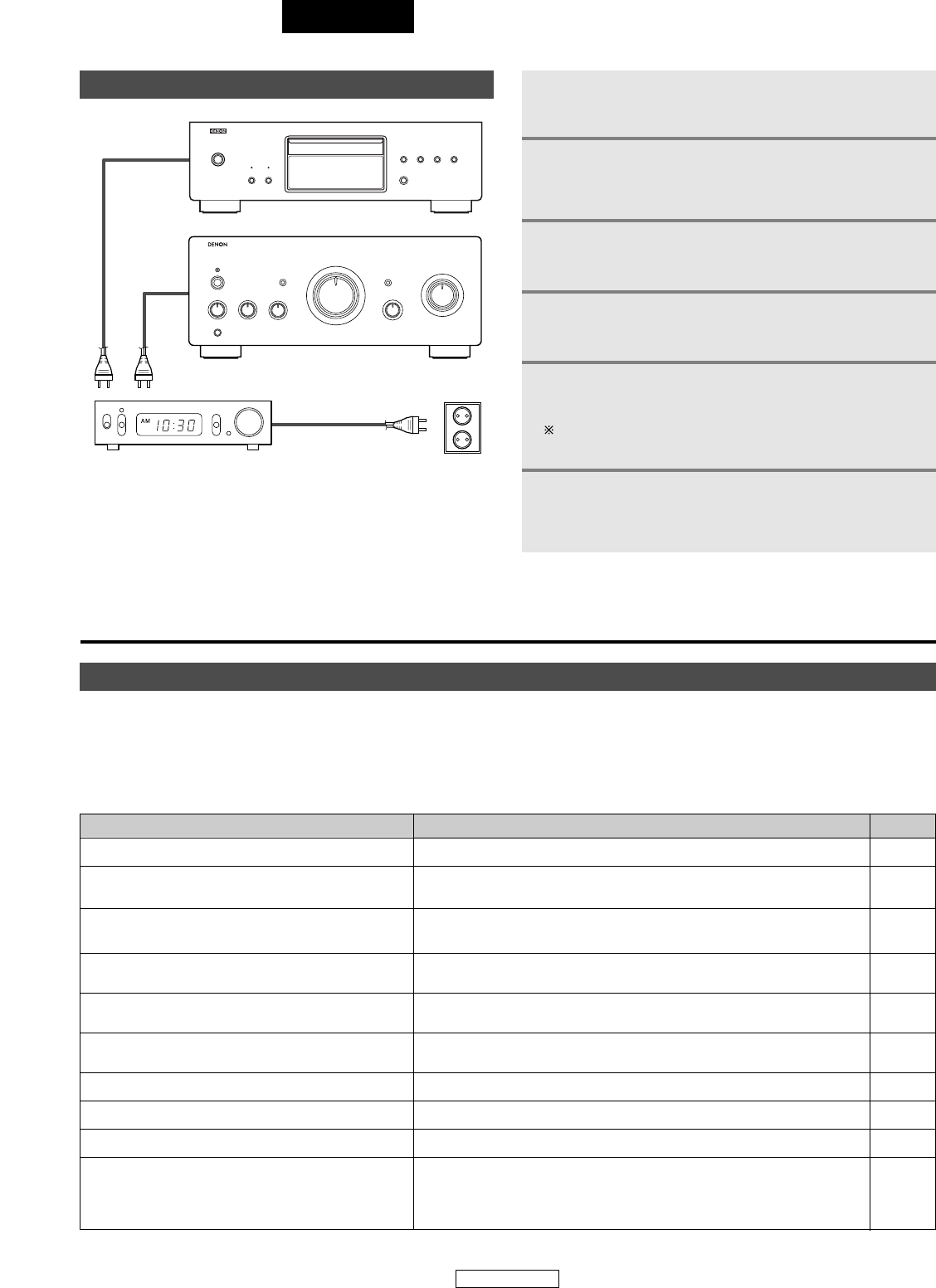Sintomo
ITALIANO
Pagina
Operazione
Risoluzione dei problemi
1. Sono corretti tutti i collegamenti?
2. State seguendo le istruzioni fornite nel manuale?
3. L’amplificatore e gli altoparlanti funzionano correttamente?
Se il DCD-2000AE sembra funzionare in modo anomalo, controllate la seguente tabella. Se non si riesce a risolvere il problema,
forse il DCD-2000AE è guasto. Spegnete la corrente, scollegate il cavo di alimentazione dalla presa murale e rivolgetevi al luogo
di acquisto o al più vicino ufficio di vendita della DENON.
Verifica
Il piatto portadisco non si apre o non si chiude.
• Il lettore è acceso?
Quando si carica un disco, viene visualizzato “NO
DISC”.
• Il disco è caricato correttamente?
La riproduzione non ha inizio alla pressione del tasto
1.
• Il disco è sporco o graffiato?
Non si sente alcun suono o il suono è distorto.
• Il cavo di uscita è collegato in modo corretto all’amplificatore?
•
I controlli dell’amplificatore sono stati impostati correttamente?
Non vengono emessi dati dal jack di uscita digitale
(OPTICAL/COAXIAL).
•
Con i Super Audio CD non viene emesso alcun segnale digitale.
•
La modalità PURE DIRECT è impostata?
Una sezione specifica del disco non si sente.
•
Il disco è sporco o graffiato?
La riproduzione programmata non funziona.
•
La programmazione è stata eseguita in modo corretto?
Non è possibile riprodurre dischi CD-R e CD-RW.
•
E’ stato finalizzato il disco per i dischi CD-R/RW?
Operazione non corretta quando vengono premuti i
tasti del telecomando.
•
Il telecomando è troppo lontano dal lettore di CD?
•Vi sono degli ostacoli che bloccano il raggio?
• Il sensore del telecomando è esposto ad una forte luce?
• Le pile sono scariche?
Controllate i seguenti punti prima di assumere che il lettore sia guasto
7
2 , 7
2
6
–
6
4
2
9
2
3
–
–
–
11
ITALIANO
Quando si carica un disco, viene visualizzato “00m
00s”.
• Si è cercato di riprodurre un disco diverso da un CD o da un Super Audio
CD?
2
Riproduzione controllata dal timer
1
Accendere tutti i componenti.
4
Controllare l’orario sul timer e poi impostare
il tempo di accensione desiderato.
2
Impostare il selettore d’ingresso
sull’amplificatore in corrispon-denza
dell’ingresso a cui è collegato il lettore di CD.
3
Assicuratevi che è stato inserito un disco sul
piatto portadisco.
5
6
Impostare il timer audio su ON.
Quando viene raggiunto l’orario prestabilito,
si accendono i componenti del sistema ed il CD
inizia la riproduzione dalla prima traccia.
L’alimentazione viene automaticamente tolta a tutti
componenti collegati al timer.