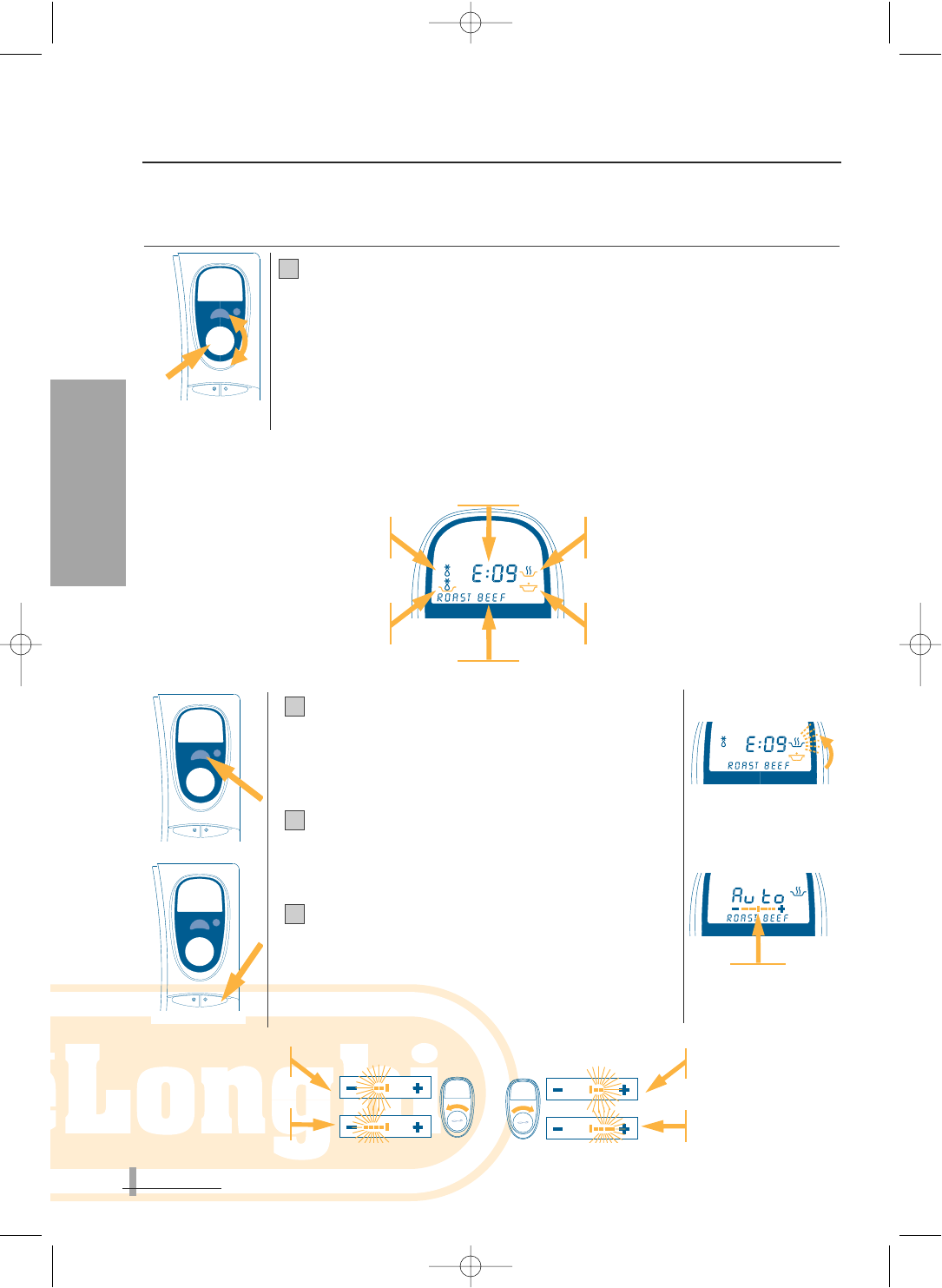3
44
ENGLISH
3.1 HOW TO SET AUTOMATIC MODE
1Turn the RECIPE/MODE knob (4) until the name of the required reci-
pe appears in the bottom half of the display.
Each recipe has a reference code to make it easier to find. The complete list of
available recipes is given in the following pages or in the QUICK REFEREN-
CE GUIDE provided.
SYMBOLS are also displayed indicating which TYPES OF COOKING can be
carried out in automatic. The symbols are as follows:
CHAPTER 3: AUTOMATIC MODE
lightly cooked
very lightly cooked
well done
very well done
REHEAT
Chilled food (5-8 °C) or food at room
temperature
COOK
Chilled food (5-8 °C) or food at room
temperature
DEFROST
(Initial temperature of food: -18 -20 °C)
COOK OR REHEAT FROM FROZEN
(Initial temperature of food: -18 -20 °C)
Recipe code
Name of recipe/food code
2The oven is ready to operate with the TYPE OF
COOKING indicated by the flashing symbol. To chan-
ge the type of cooking, press the SELECT button (3)
repeatedly until the symbol for the type of cooking
required flashes.
3Press the START button (6). The word AUTO is
displayed together with the symbol for the TYPE OF
COOKING selected. The DEGREE OF COOKING
indicator also appears.
4The “DEGREE OF COOKING” can be adjusted
by using the knob (4):
- rotate CLOCKWISE for better cooked food
- rotate ANTICLOCKWISE for lighter cooked food
ANTICLOCKWISE CLOCKWISE