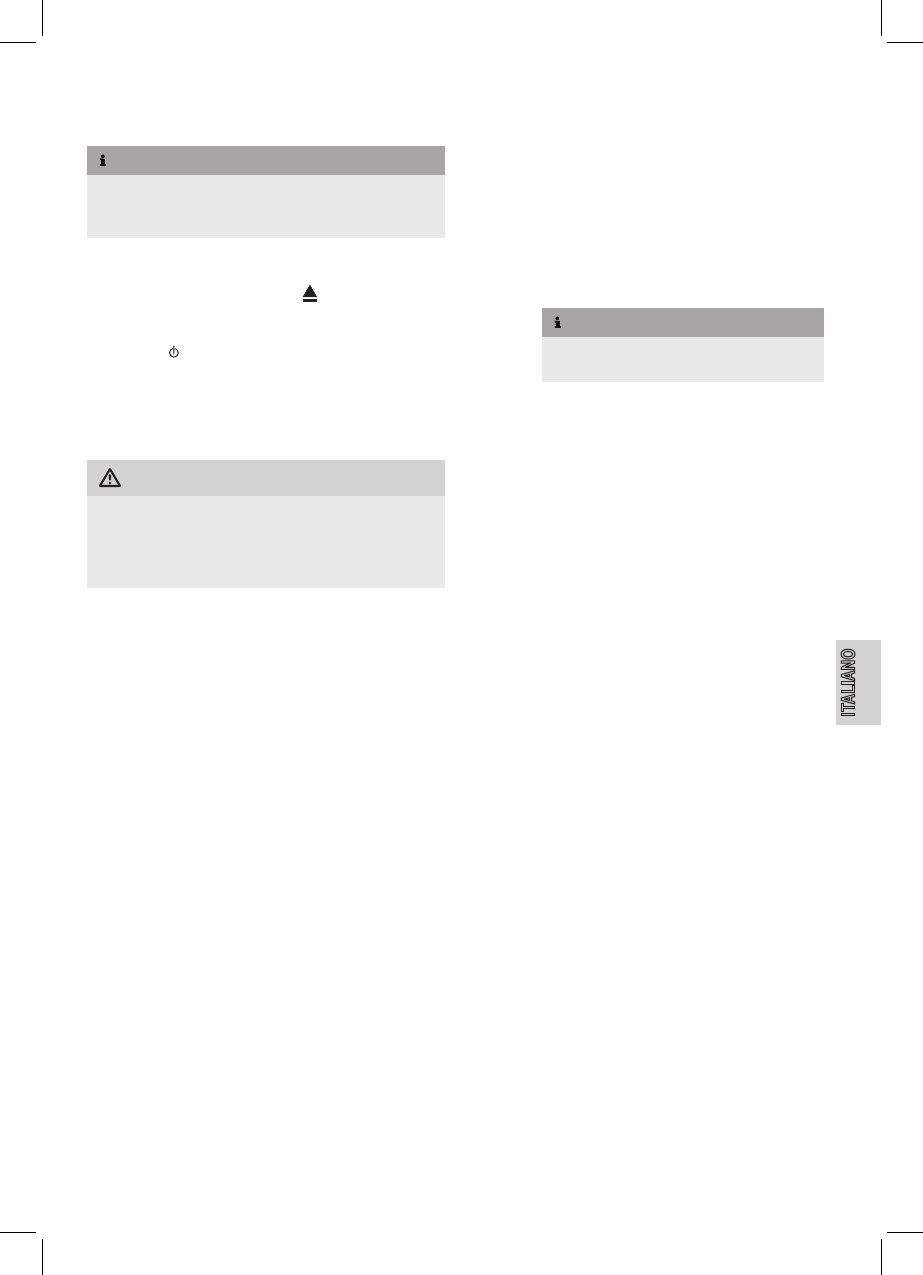53
ITALIANO
Funzionamento
Questo capitolo da importanti istruzioni operative inerenti l’unità.
NOTA
Se nessun pulsante viene premuto per 5 secondi o non viene
►
effettuata alcuna impostazione, l’unità ritorna alla modalità
precedente. Le impostazioni cambiate vengono salvate.
On/Off
Premere qualsiasi pulsante tranne
(8) e sbloccare il
pulsante per il pannello anteriore (2) per accendere l’unità. Lo
schermo viene attivato.
Premere
(1) per spegnere l’unità.
Impostazioni
Volume
ATTENZIONE
Danno all’udito dovuto al volume elevato!
Volumi elevati possono danneggiare permanentemente il tuo
udito.
Impostare
► un volume moderato.
Ruotare la manopola di controllo multiplo (3) per impostare
il volume.
Impostazioni del suono
Premere la manopola di controllo multiplo (1). Viene visua-
lizzato il volume attuale. Premere di nuovo per passare alle
opzioni di impostazioni successive.
Sono possibili le seguenti impostazioni:
VOL - volume (da 0 a 100)
BAS - bassi (da -10 a +10)
TRB - alti (da -10 a +10)
BAL - bilanciamento (distribuzione del suono tra le casse
sinistra e destra) (da 10L a 10R)
FAD - Sfumatore (distribuzione del suono tra le casse posteriore
ed anteriore) (da 10F a 10R)
Ruotare la manopola di controllo multiplo per cambiare
l’impostazione visualizzata.
Ulteriori impostazioni con la manopola di controllo multiplo
Premere e tenere la manopola di controllo multiplo (1) per
accedere ad opzioni di impostazione ulteriori.
Ruotare la manopola di controllo multiplo per cambiare
l’impostazione visualizzata.
Sono possibili le seguenti impostazioni:
BEEP Tono tasti BEEP:
BEEP 2ND:
■ l’unità emette un segnale sonoro
quando premi e tieni un pulsante multifunzio-
nale.
BEEP ALL:
■ l’unità emette un segnale sonoro
ogni volta che premi un pulsante.
BEEP OFF:
■ l’unità non emette segnali sonori.
AREA Regione, quando l’unità è usata, Europa (EUR) o
USA.
NOTA
Il cambio delle impostazioni cancella tutte le
►
stazioni preimpostate.
TA Annunci sul trafco
TA SEEK: ■ nel caso in cui la funzione TA sia atti-
vata, l’unità ricerca una stazione con gli annunci
sul trafco.
TA ALARM:
■ nessuna ricerca stazioni automa-
tica. L’unità emette un segnale sonoro se non
viene ricevuta alcuna informazione sul trafco
e viene visualizzato NO TP/TA. SEEK PI viene
visualizzato se la stazione scelta non trasmette
un segnale RDS.
PI Spostarsi in un’area dove si ricevono due stazioni con
AF identico, ma diverso codice Pl (PI = informazione
del programma) destabilizza la ricezione. In questa
situazione avete due opzioni:
PI SOUND:
■ Per cambiare le stazioni l’altra stazio-
ne viene riprodotta per meno di un secondo.
PI MUTE:
■ l’altra stazione viene silenziata.
RETUNE Ritardare la ricerca automatica con gli annunci sul
trafco e/o l’informazione sul programma:
S ■ (breve) dopo circa 30 secondi
L
■ (lungo) dopo circa 90 secondi
MASK Impostare la stazione maschera durante la ricerca:
DPI:
■ Frequenze alternative con codice Pl diverso
sono escluse dalla ricerca.
ALL:
■ Frequenze alternative con codice Pl diverso
e nessuna informazione RDS ad elevato livello di
segnale sono escluse dalla ricerca.