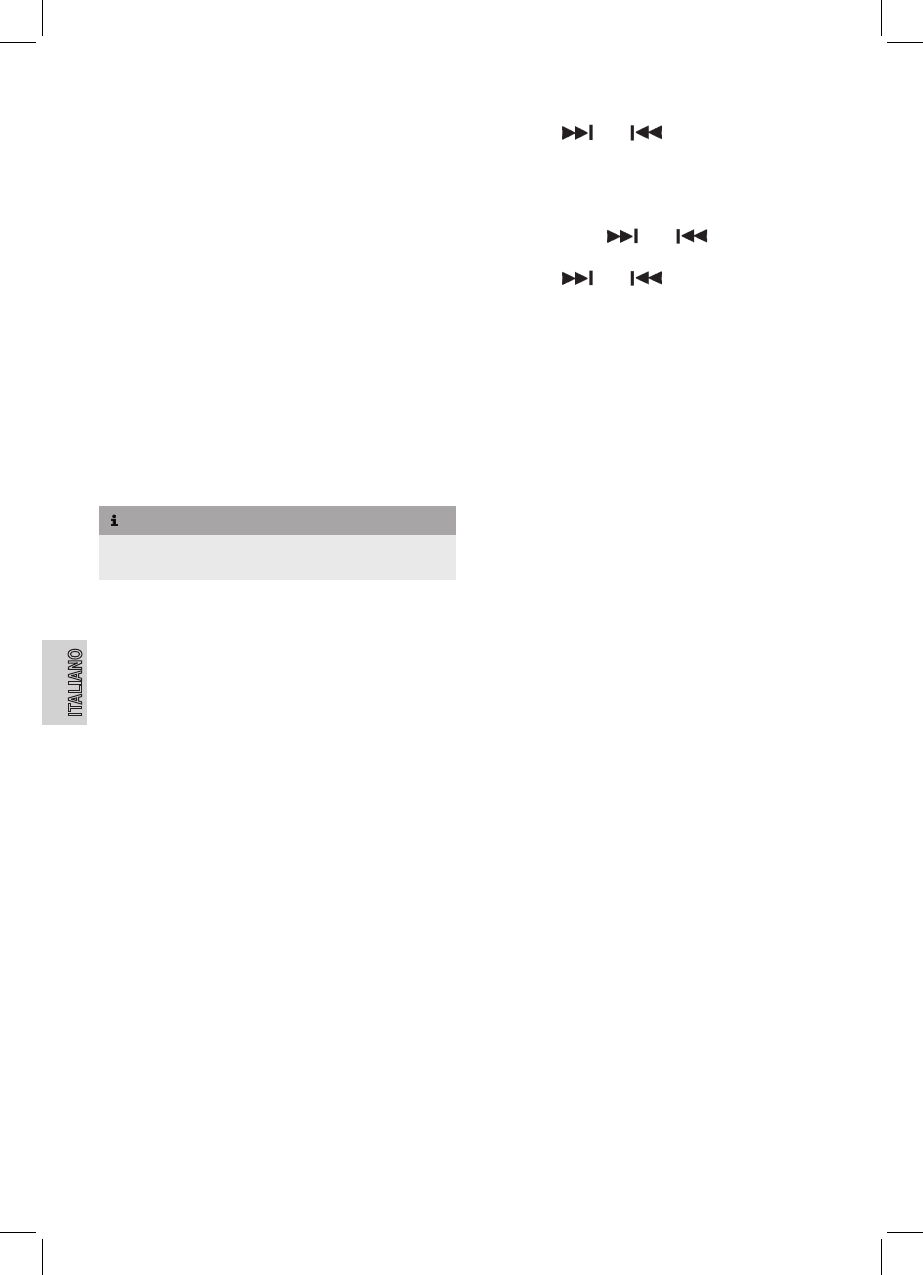54
ITALIANO
Funzione Loudness
Premere e tenere
BND/LOU/ENT (7) per attivare la funzione
Loudness. LOUD ON viene visualizzato. La funzione Loud-
ness potenzia le frequenze dei bassi.
Premere e tenere
BND/LOU/ENT (7) di nuovo per disattivare
la funzione Loudness. LOUD OFF viene visualizzata.
Impostazioni del suono
Premere ripetutamente
EQ (12) per navigare tra le impo-
stazioni FLAT, CLASSICS, POP M, ROCK M e DSP OFF.
L’impostazione scelta viene visualizzata.
Visualizza informazione
Premere ripetutamente
DSP (10) per navigare tra le seguenti
informazioni visualizzate:
stazione, ora attuale (impostazione automatica con ricezione
RDS), frequenza della stazione in corso, informazione sul le
(solo durante la riproduzione di le MP3 o WMA), PTY della
stazione attuale.
NOTA
Se non è disponibile alcuna informazione viene visualizzato
►
NO CLOCK o NO PTY.
Resettare la radio
Per resettare l’unità sulle impostazioni di fabbrica premere RESET
(4) con un oggetto appuntito, cioè una penna.
Resettare l’unità quando
si usa la prima volta dopo che il cablaggio è stato fatto, ■
avvengono malfunzionamenti dei pulsanti, ■
vengono visualizzati messaggi di errore. ■
Funzioni radio
Impostare la modalità RADIO
Premere ripetutamente
MODE (21) nchè non vengono
visualizzate frequenza e banda.
Selezionare la banda di frequenza
Premere
BND/LOU/ENT (7) per passare tra FM1, FM2, FM3
ed MW. La banda di frequenza scelta viene visualizzata.
Ricerca automatica
Premere
(26) o (27) per iniziare la ricerca
automatica, viene visualizzato SEARCH. La ricerca si arresta
se viene trovata una stazione.
Ricerca manuale
Premere e tenere
(26) o (27) nchè non viene
visualizzato MANUAL.
Premere
(26) o (27) per passare dalla banda di
frequenza FM in passaggi di 0.05 MHz e 9 kHz per MW nchè
la frequenza desiderata è visualizzata.
Dopo due secondi di fermo l’unità ritorna alla ricerca automatica. Lo
schermo mostra AUTO.
Salvare le stazioni
Per ogni banda di frequenza sono disponibili le preimpostazioni di
6 stazioni.
Premere e tenere il pulsante numerico desiderato (17) per sal-
vare la stazione in corso. Il salvataggio avvenuto è confermato
con 2 segnali sonori (tranne che se impostato su BEEP OFF).
Accesso alla stazione salvata
Premere
BND/LOU/ENT (7) per selezionare la frequenza di
banda desiderata.
Premere uno dei pulsanti numerici (17) per accedere alla
stazione corrispondente.
Salvataggio automatico
Premere
BND/LOU/ENT (7) per selezionare la frequenza di
banda desiderata.
Premere e tenere
AS/PS/D-AUD (22). SEARCH viene
visualizzato. L’0unità avvia la ricerca automatica. Dopo un ciclo
le 6 stazioni più forti vengono salvate e tutte le preimpostazioni
vengono riprodotte in sequenza per 5 secondi. La rispettiva
reimpostazione lampeggia.
Premere uno dei pulsanti numerici (17) per accedere alla
stazione corrispondente.
Circolo tra le stazioni salvate
Premere
AS/PS/D-AUD (22). Tutte le stazioni vengono ripro-
dotte brevemente in sequenza.
Premere
AS/PS/D-AUD (22) quando la stazione desiderata
viene raggiunta. Questa stazione rimane sintonizzata.