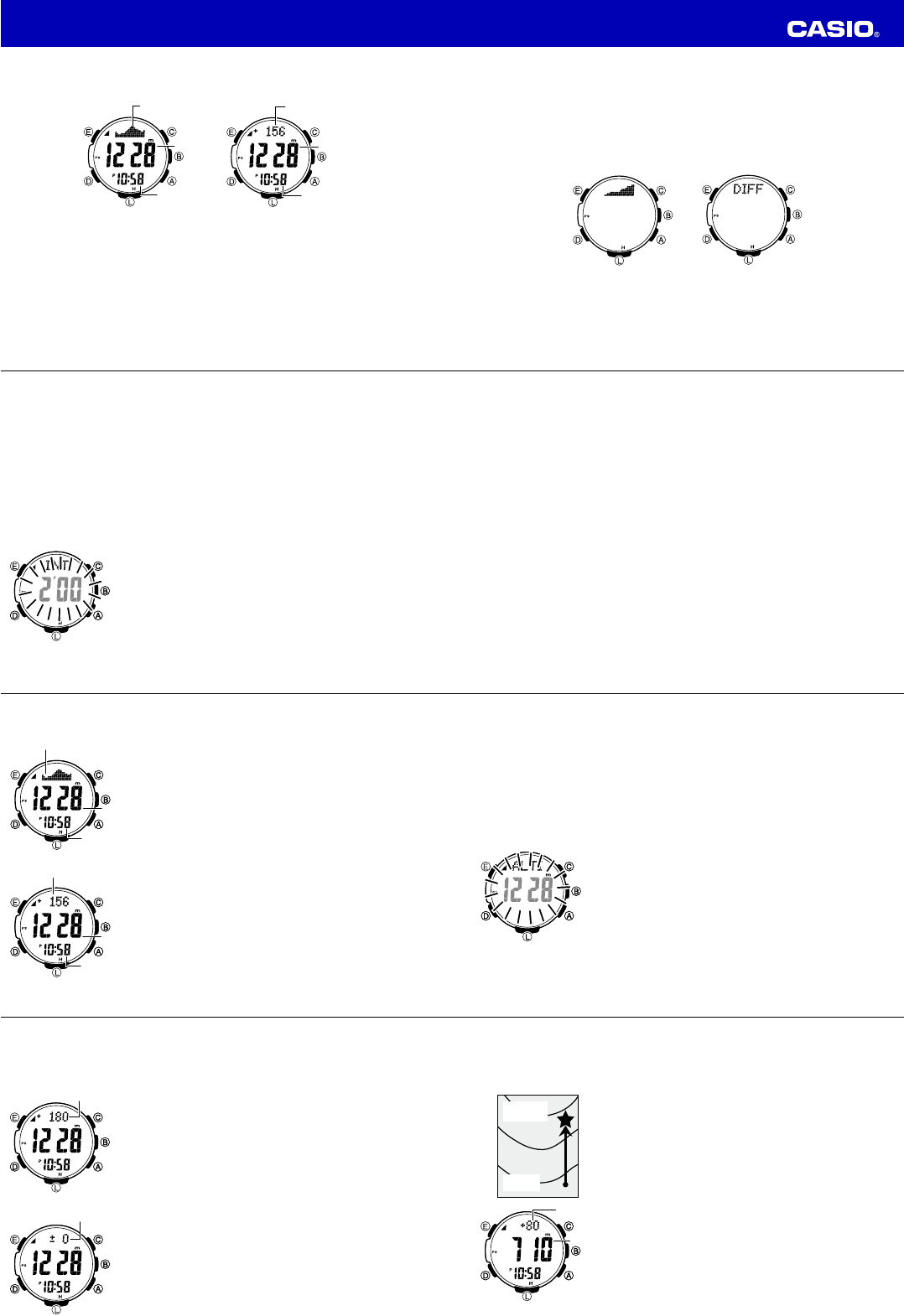E-56
Selecting the Altitude Screen Format
You can select either of two screen formats for the Altimeter Mode.
Screen 1
Altitude
T
Altitude
Current time
Screen 2
Relative altitude
Altitude
Current time
• Altitude tendency graph contents are updated each time you take an altitude reading.
• Graph units are 10 meters on the vertical axis, and the measurement reading interval (one second, fi
seconds, or two minutes) on the horizontal axis (page E-58).
• To take readings of the difference between the altitude at your current location and the altitude at a
reference point, select Screen 2. See “Using an Altitude Differential Value” (page E-62) for more
information.
E-57
To select the altitude screen format
1.
E
for at least two seconds.
• SET Hold will flAL will
E
depressed untilAL appears.
• The c
2. Press
D
twice.
• DISP will appe
3. Use
A
to toggle the setting between the two screens.
Screen 1 Screen 2
4. Press
E
to exit the setting screen.
E-58
Selecting the Altitude Auto Reading Interval
You can select either of the following two altitude auto reading intervals.
0’05
: Readings at one-second intervals for the fi
approximately the next hour
2’00
: Readings at one-second intervals for the fi
approximately the next 12 hours
Note
• If you d
Tim2’00 ) or a
hou0’05).
• If tre0’0 sele
exiti
change to 2’00.
To select the altitude auto reading interval
1. In the Altimeter Mode, hold down
E
for at least two seconds.
SET
Hold
will fl
ALTI
will appear in the upper
display. Keep
E
depressed until
ALTI
appears.
• The c
2. Press
D
to display the current altitude auto reading interval setting.
• This willINTER to scroll ac
curre0’0 or 2’00) will be
fl
3. Press
A
to toggle the altitude auto measurement interval setting
between
0’05
and
2’00
.
4. Press
E
to exit the setting screen.
E-59
Taking Altitude Readings
Use the procedure below to take basic altitude readings.
• See “Using Reference Altitude Values” (page E-61) for information about how to make altimeter
readings more accurate.
• See “How does the altimeter work?” (page E-70) for information about how the watch measures altitude.
E-60
To take altitude readings
1. Make sure the watch is in the Timekeeping Mode or any one of the
sensor modes.
• The s
The
2. Press
A
to start auto altimeter readings.
• The c
• For i
Note
• After you are fi nished, press
D
to return to the Timekeeping Mode and
stop auto altimeter readings.
• The watch will return to the Timekeeping Mode automatically if you do
not perform any operation (page E-26).
• The measurement range for altitude is –700 to 10,000 meters (–2,300
to 32,800 feet).
• The displayed altitude value changes to
- - - -
if an altitude reading
falls outside the measurement range. An altitude value will reappear as
soon as the altitude reading is within the allowable range.
• Normally, displayed altitude values are based on the watch’s preset
conversion values. You also can specify a reference altitude value, if
you want. See “Using Reference Altitude Values” (page E-61).
• You can change the unit for displayed altitude values to either meters
(m) or feet (ft). See “To specify temperature, barometric pressure, and
altitude display units” (page E-44).
Screen 1 Selected
Altitude T
Altitude
Current time
Screen 1 Selected
Altitude T
Altitude
Current time
Screen 2 Selected
Relative altitude
Altitude
Current time
Screen 2 Selected
Relative altitude
Altitude
Current time
E-61
Using Reference Altitude Values
To minimize the chance of reading error, you should update the reference altitude value before setting off
on a trek or any other activity where you plan to take altitude readings. While mountain climbing, it is
highly recommended that you check a map, local altitude indications, or some other source for your
current correct altitude and regularly update the reference altitude value with the latest information.
• Reading error can be caused by changes in barometric pressure, and by temperature changes due to
change in barometric pressure and/or elevation.
• Though altitude readings can be taken without setting a reference altitude, doing so may produce
readings that are very different from altitudes indicated by other altitude markers and indications.
• Before performing the procedure below, look up the altitude of your current location on a map, the
Internet, etc.
To specify a reference altitude value
1. In the Altimeter Mode, hold down
E
for at least two seconds.
SET
Hold
will fl
ALTI
will appear in the upper
display. Keep
E
depressed until
ALTI
appears.
• The c
2. Use
A
(+) or
C
(–) to change the current reference altitude value in
1-meter (5-foot) increments.
• Cha
that y
• Y
t
• Pressing
A
and
C
at the sOFF (no refere
alti
conver
3. Press
E
to exit the setting screen.
E-62
Advanced Altimeter Mode Operations
Use the information in this section to obtain more accurate altimeter readings, especially while mountain
climbing or trekking.
Using an Altitude Differential Value
The Altimeter Mode screen has an altitude differential value that shows
the change in altitude from a reference point you specify. The altitude
differential value is updated each time the watch takes an altitude reading.
• The range of the altitude differential value is –3,000 meters (–9,995
feet) to 3,000 meters (9,995 feet).
•
- - - -
is displayed in place of the altitude differential value whenever
the measured value is outside the allowable range.
• See “Using the Altitude Differential Value While Mountain Climbing or
Hiking” (page E-63) for some real-life examples of how to use this
feature.
To specify the altitude differential start point
1. In the Altimeter Mode, select Screen 2 as the Altimeter Mode display
(page E-57).
2. Press
E
.
• The wa
the altitude differential v
value w
Altitude differential
Altitude differential
E-63
Using the Altitude Differential Value While Mountain Climbing or Hiking
After you specify the altitude differential start point while mountain climbing or hiking, you can easily
measure the change in the altitude between that point and other points along the way.
To use the altitude differential value
1. In the Altimeter Mode, check to make sure that an altitude reading is
on the display.
• If an al
A
to take o
take a
2. Use the contour lines on your map to determine the difference in
altitude between your current location and your destination.
3. In the Altimeter Mode, press
E
to specify your current location as the
altitude differential start point.
• The wa
the altitude differential v
value w
4. While comparing the altitude difference you determined on the map
and the watch’s altitude differential value, advance towards your
destination.
• If th
loc
you wi
dif
Current
location
Destination
altitude
Current
location
Destination
altitude
Altitude
Altitude
differential
Altitude
Altitude
differential
Operation Guide 3444