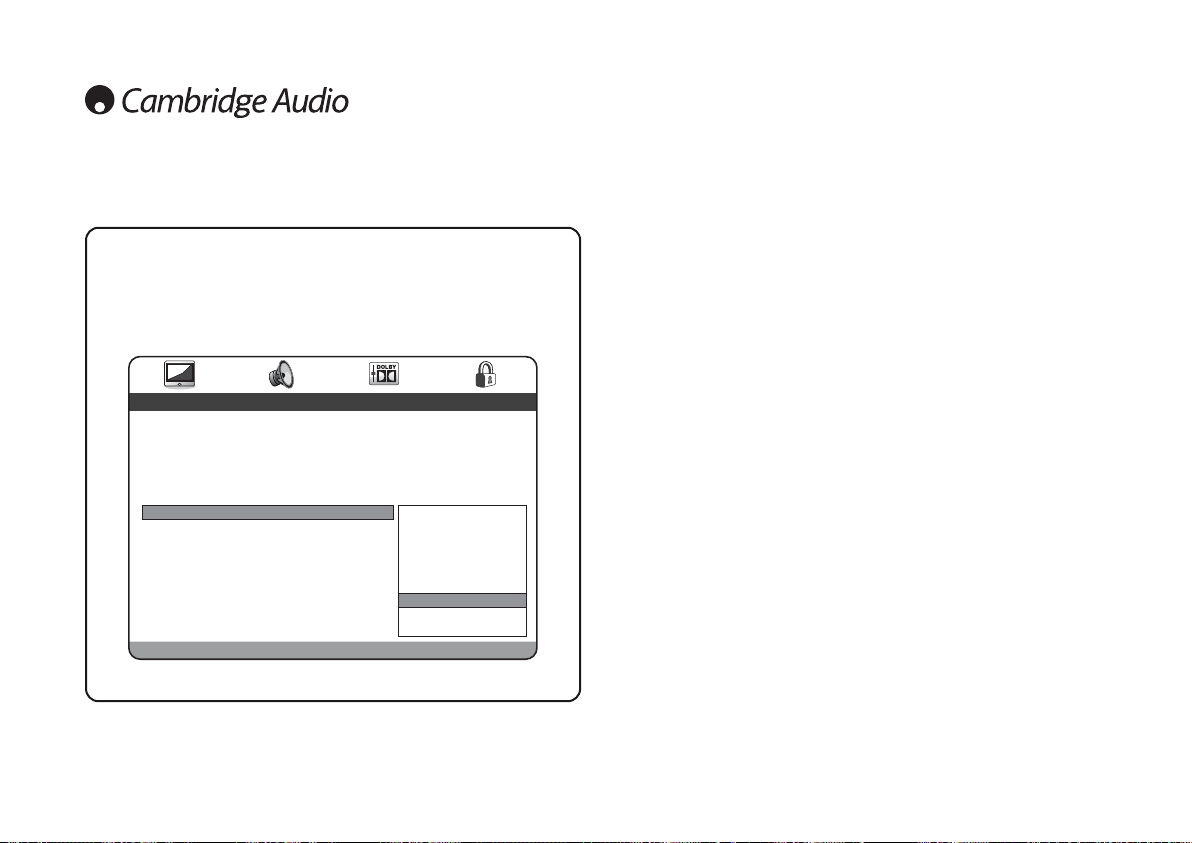112
Nota importante
Alcuni televisori potrebbero presentare occasionali problemi nella riacquisizione di
un segnale HDMI (nessuna immagine o comparsa di un bilanciamento del colore
errato) in caso di modifica di un’impostazione HDMI nel lettore DVD.
In questo caso, è sufficiente riselezionare la risoluzione HDMI predefinita nel menu
di configurazione video del DV30:
Ciò consente il ripristino del segnale e la ripresa del normale funzionamento.
Angle Mark (Funzione multiangolo)
In caso di DVD registrati con scene multiangolari è possibile modificare l’angolo dello
schermo. L’impostazione della funzione multiangolo prevede due modalità: “On” e
“Off”. Una volta impostato su “On”, il numero corrente dell’angolo in riproduzione viene
visualizzato nell’angolo in alto a destra dello schermo del televisore. In caso di
impostazione su “Off”, sullo schermo del televisore non viene visualizzato alcun
numero di funzione multiangolo.
Nota: Il numero dell’angolo differisce da disco a disco o da scena a scena.
Premere il pulsante Angle (Angolo) sul telecomando per passare da un multiangolo
all’altro.
Lingua OSD
Esistono sette lingue tra cui scegliere: inglese, spagnolo, tedesco, francese, italiano,
olandese e danese.
Screen-Saver
Se si attiva la funzione screen-saver, quando l’apparecchio è fermo, il cassetto porta-
dischi è aperto o non vi sono dischi oppure quando l’immagine è ferma da circa 60
secondi appare un’immagine dello screen saver. Lo scopo di questo screensaver è
ridurre il rischio di ritenzione d’immagine (bruciatura dello schermo) causato da
un’immagine statica. La ritenzione d’immagine può colpire qualsiasi tipo di televisore;
tuttavia, i televisori al plasma sono particolarmente soggetti a questo problema.
Nota: L’impostazione predefinita è “On”.
-- Pag. Impost. Generale --