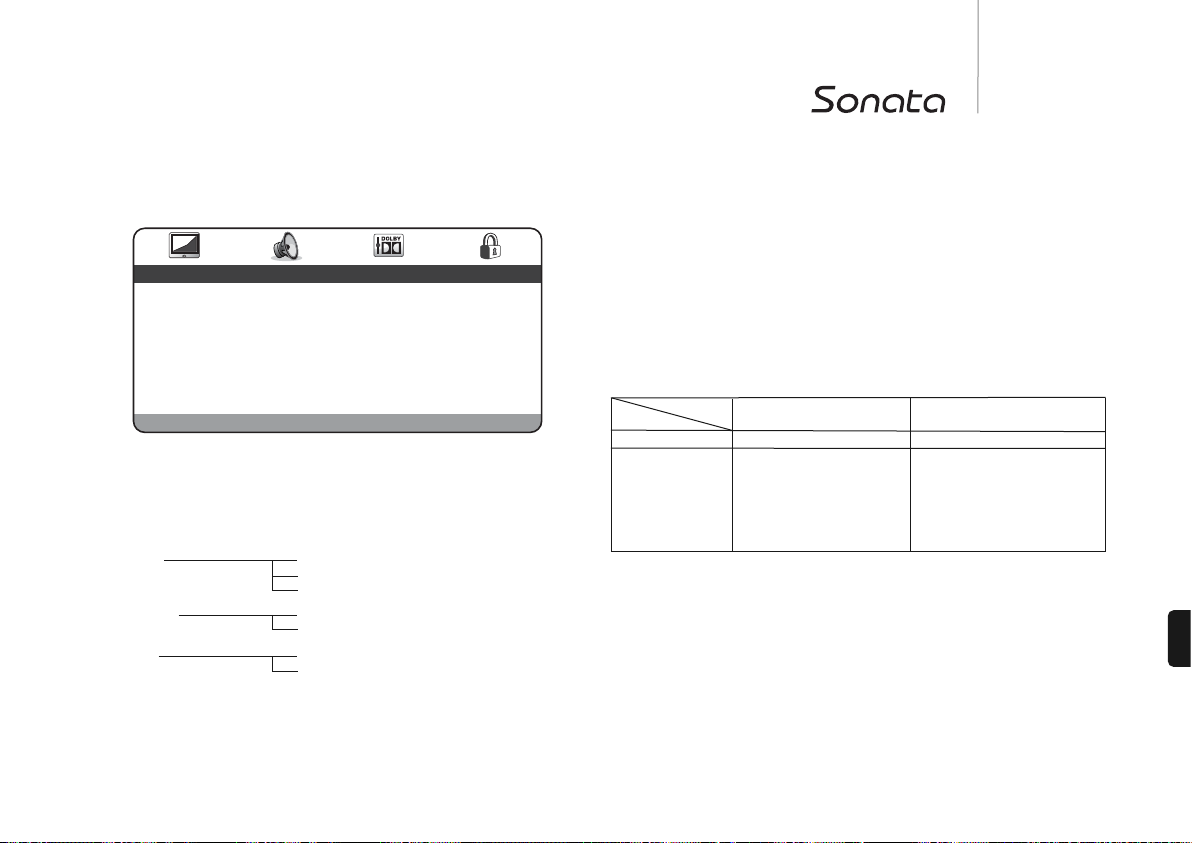113
DV30
ITALIANO
Con il menu di configurazione audio selezionato, utilizzare le frecce e per
raggiungere il sottomenu desiderato. Utilizzare le frecce di navigazione () per
regolare le impostazioni e premere il pulsante Enter per confermare la selezione. La
struttura del menu di configurazione audio è la seguente:
Menu Impostazioni
Uscita SPDIF SPDIF Off
RAW Bitstream
PCM Stereo
SPDIF PCM Out 48k
96k
Audio HDMI Follow SPDIF
PCM stereo
Menu di configurazione audio
Uscita SPDIF (e TOSlink ottico)
Sono disponibili tre opzioni: Off, Raw Bitstream e PCM Stereo.
In caso di selezione dell’opzione “PCM Stereo”, l’uscita digitale deve sempre essere
Digital PCM Stereo (LPCM) da utilizzare con un DAC, per la registrazione su una MD o
un dispositivo CD-R ecc.
In caso di selezione dell’opzione “Raw Bitstream”, l’uscita può essere PCM Stereo per
dischi o tracce stereo oppure una sequenza di bit di suono surround per tracce di
suono surround. Per la decodifica mediante un ricevitore AV esterno ved. la sezione
riportata di seguito:
* 48kHz o 96kHz a seconda della profondità di bit della traccia e il set limite LPCM come descritto
di seguito.
SPDIF PCM Out
Consente di scegliere se l’uscita SPDIF LPCM proveniente da DVD può essere
impostata su una velocità campione di max. 96kHz (se il disco la supporta) oppure se
verrà effettuato il downsampling ad una velocità max. di 48kHz. Alcuni apparecchi
supportano esclusivamente una velocità campione di max. 48kHz e pertanto può
essere utile impostarla come limite massimo. I CD sono 16/44.1 e pertanto non
vengono alterati.
PCM Raw
CD PCM @ 16/44.1 PCM @ 16/44.1
DVD-V PCM ridotto a stereo Raw bitstream per
@ 24/48 o 24/96* suono surround
tracce
PCM @ 24/48 o 24/96*
per tracce stereo
DISCO
IMPOSTAZIONE