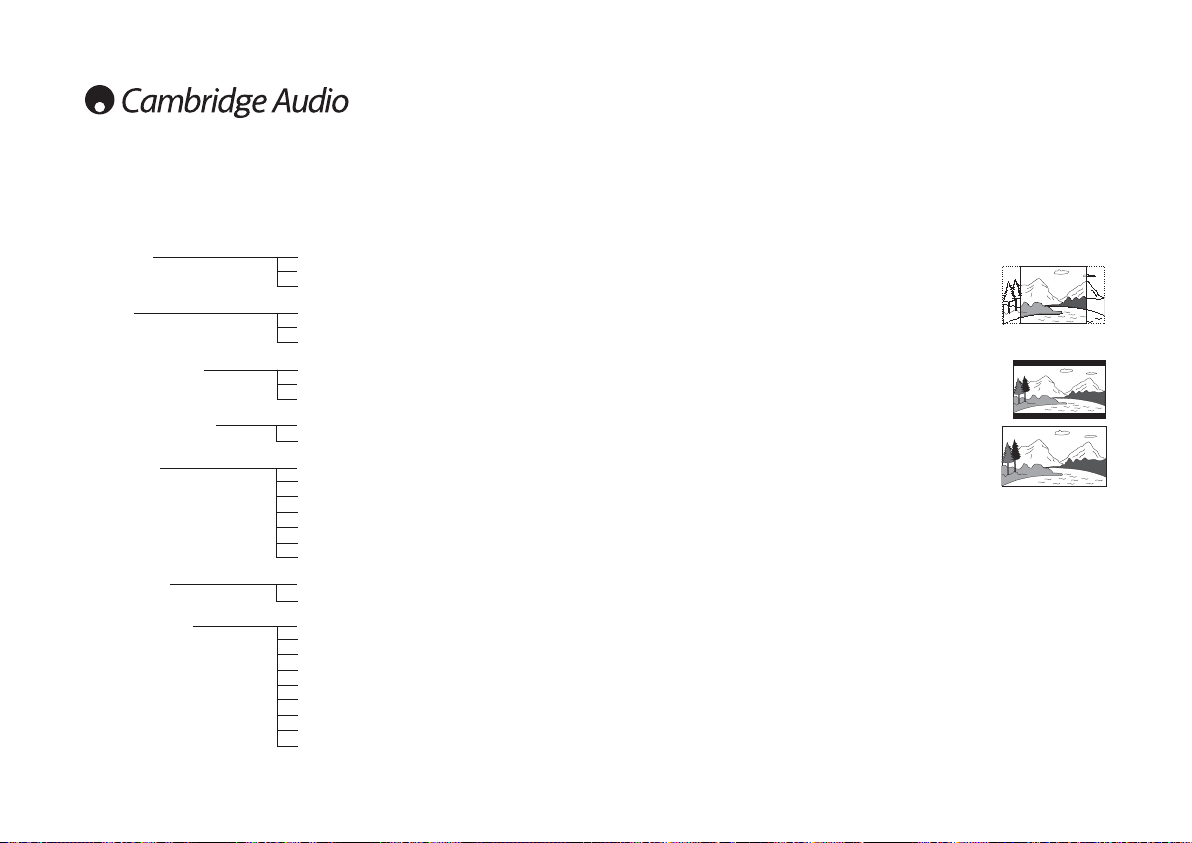Display TV
Selezionare il formato dello schermo che si adatta al proprio schermo TV.
4:3 PanScan — È possibile selezionare questo schermo una volta
collegati ad un normale televisore. L’immagine ingrandita verrà
visualizzata a schermo intero ma alcune parti dell’immagine video
verranno tagliate automaticamente. Questa funzione dipende dal
tipo di disco in uso ed è disponibile solo se il produttore del disco
ha previsto l’uso di questo formato.
4:3 LettBox — In alternativa è possibile selezionare questo
schermo una volta collegati ad un normale televisore. Sullo schermo
viene visualizzata l’immagine ingrandita con bande nere sulla
parte superiore e inferiore dello schermo.
16:9 Wide — Selezionare questo schermo una volta connessi ad
un televisore widescreen. A questo punto l’immagine intera viene
visualizzata senza alcuna riduzione del formato immagine né
bande nere (a meno che il filmato non presenti di per sé bande
nere registrate nel video, come a volte succede nei film in versione
integrale o con rapporto 2.35:1).
Nota: In caso di perdita di un’immagine TV, a causa forse della selezione del formato,
della risoluzione o del tipo di connessione che il proprio televisore non è in grado di
visualizzare, collegare quindi l’uscita composite del DV30 al televisore. È il tipo di
connessione più semplice e sempre attivo, consente di accedere al menu on-screen
e ripristinare le impostazioni del DV30 secondo impostazioni che il proprio televisore
è in grado di visualizzare.
Tipo TV
Selezionare “NTSC” o “PAL” per far sì che le uscite video analogiche del DV30
corrispondano al sistema TV in uso nella propria zona (il DV30 convertirà quindi
automaticamente qualsiasi DVD PAL in riproduzione NTSC o viceversa secondo
necessità) oppure selezionare “AUTO” per consentire all’uscita del DV30 di seguire le
codifica sul disco.
Nota: Alcuni televisori non sono in grado di visualizzare entrambi i tipi di sistema e in
caso di selezione del sistema sbagliato questo può generare uno schermo vuoto/
nessuna immagine.
110
Menu Impostazioni
Display TV 4:3 PanScan
4:3 LettBox
16:9 Wide
Tipo TV PAL
AUTO
NTSC
SCART/Component Component-p
Component-i
Scart RGB
Funzione multiangolo On
Off
Lingua OSD English
Español
Deutsch
Français
Italiano
Nederlands
Dansk
Screen Saver On
Off
Risoluzione HDMI Off
480p (60Hz)
720p (60Hz)
1080i (60Hz)
1080p (60Hz)
576p (50Hz)
720p (50Hz)
1080i (50Hz)
1080p (50Hz)