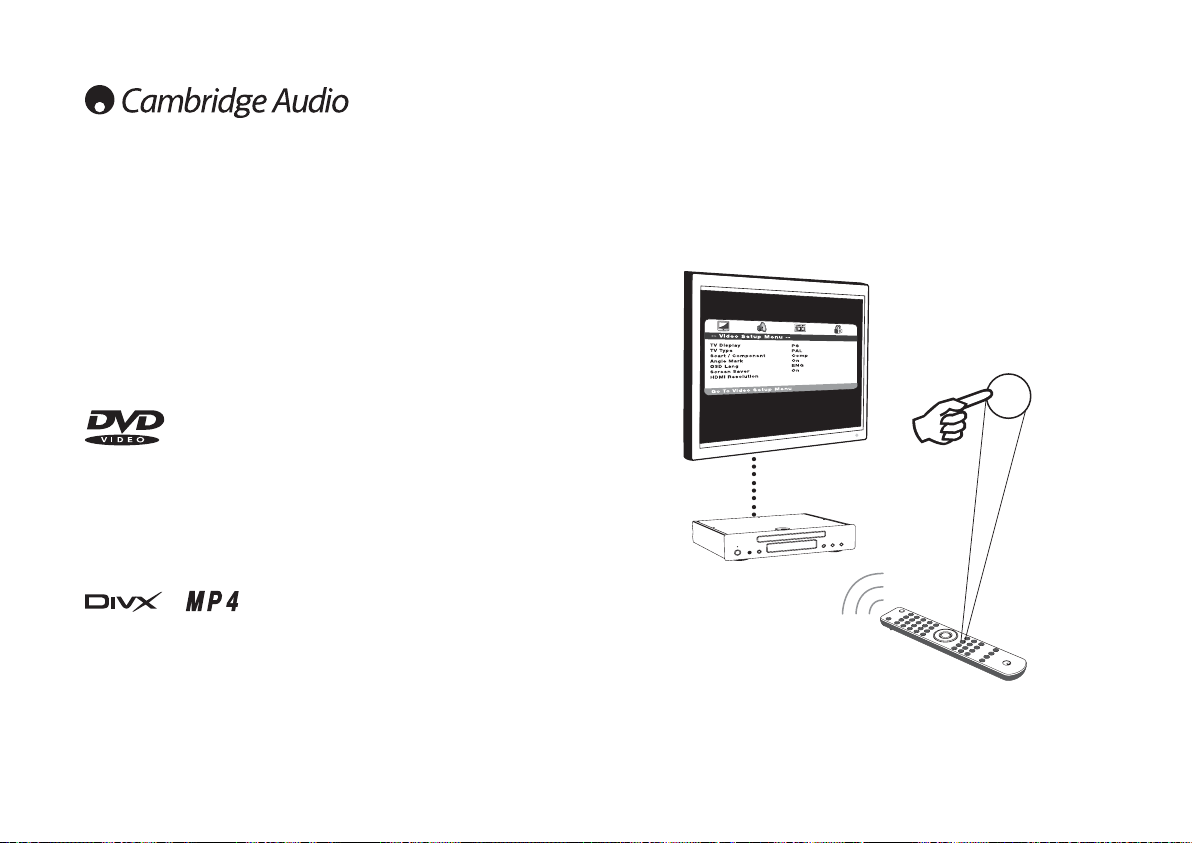I DVD vengono codificati utilizzando il formato video lossy MPEG 2 che offre due ore di
video digitale di alta qualità su dischi single layer e oltre quattro ore su dischi dual-layer.
Nota: I dischi dual-layer sono sempre caratterizzati da una piccola pausa o ritardo in
fase di riproduzione quando si transita da un layer all’altro.
Come il video stesso, anche i DVD sono in grado di memorizzare fino a otto tracce
alternative di audio digitale, 32 tracce di sottotitoli e nove angoli della telecamera
(laddove utilizzati dai realizzatori dei firmati).
Il DivX è un formato video digitale ancora più compresso (rispetto al normale DVD), un
pò come gli MP3 per video. Il DivX comprime i dati video ad una frazione delle loro
dimensioni originali utilizzando la compressione MPEG 4 Part 2 più lossy. Il DivX
potenzia la codifica MP4 di base consentendo l’applicazione di funzioni extra sul disco
e di vari livelli di qualità o compressione in fase di codifica.
Il DivX o i semplici file MPEG 4 sono supportati dal DV30 su dischi CD o DVD.
Il DV30 è anche in grado di riprodurre file di tipo MP4 creati con altri programmi
CODEC (quali Xvid®), tuttavia non è possibile garantirne la riproduzione.
108
Il DV30 non è in grado di per sé di decodificare questi formati DTS opzionali ma è in
grado di trasferirli, grazie alla sue uscite digitali, affinché vengano decodificati per
mezzo di un apposito ricevitore AV. La decodifica DTS richiede un disco DTS
adeguatamente codificato e una connessione digitale tra il DV30 e un ricevitore AV in
grado di decodificare il tipo di codifica DTS appropriata.
Formati video
Configurazione del lettore DVD
Premere il pulsante Setup (Configurazione) sul telecomando per accedere ai menu di
configurazione del DV30:
Il menu di configurazione su schermo del DV30 è disponibile su tutte le uscite video.
Nota: L’impostazione predefinita dell’uscita HDMI è “Abilitata”.