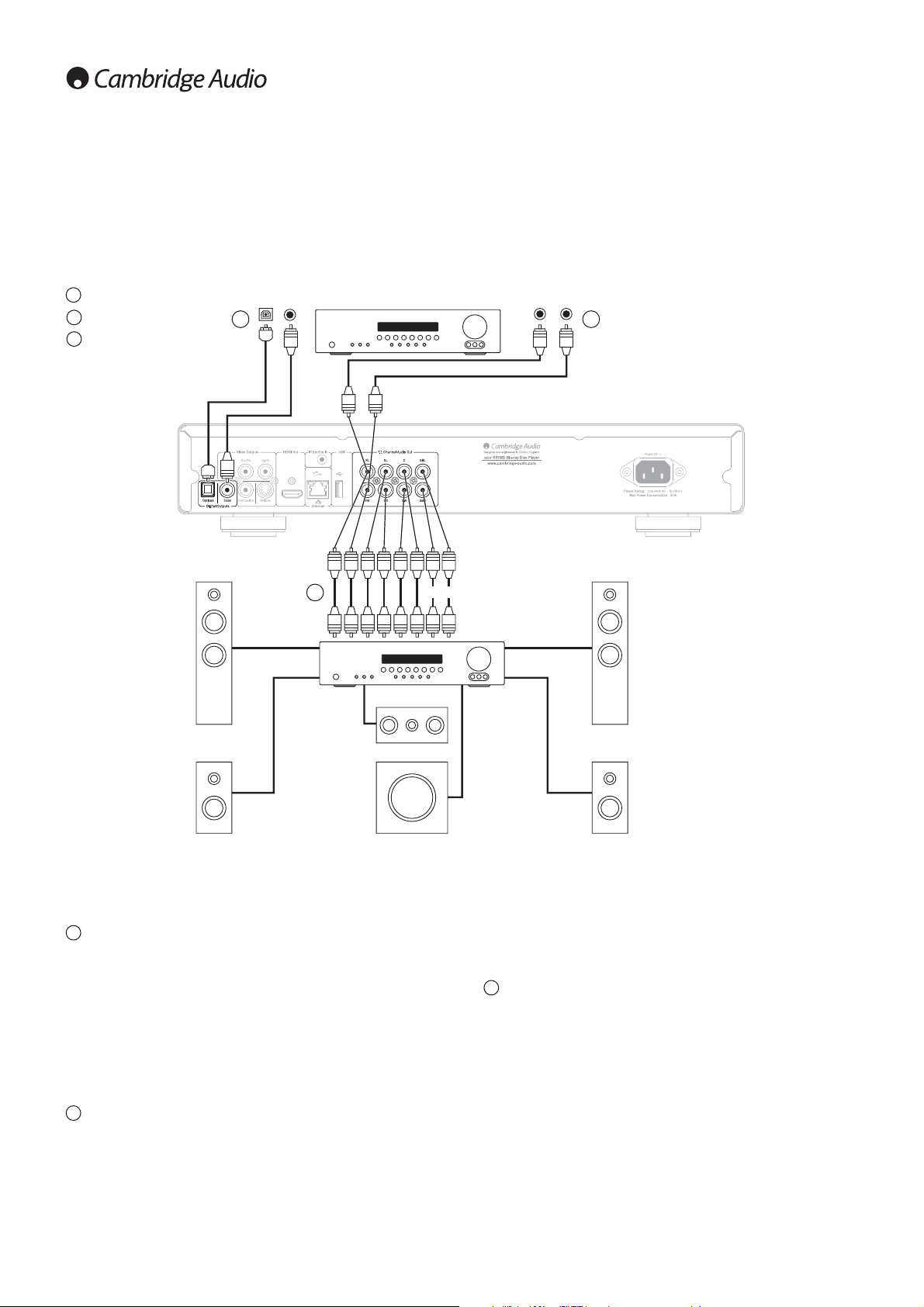108
Stereo analogico
Le uscite stereo analogiche devono essere utilizzate per la riproduzione di
CD, DVD ecc in stereo tramite un amplificatore convenzionale o un
sintoamplificatore AV con ingressi stereo analogici.
Lo stereo analogico generalmente è anche il metodo di collegamento
migliore per ascoltare i CD ed altri dischi stereo per la migliore qualità
sonora possibile. Sperro è una buona idea collegare contemporaneamente
le uscite stereo analogiche (per la lettura di CD) e le uscite audio digitali
(per la decodifica audio surround).
Per collegare un sistema stereo analogico al 650BD, utilizzare i cavi fono
stereo (stereo 2RCA-2RCA).
Audio digitale
Le uscite audio digitali devono essere utilizzate per decodificare le colonne
sonore audio surround dei DVD con un sintoamplificatore AV esterno (Nota:
L’uscita digitale deve essere impostata su “RAW”nella pagina Impostazione
Audio). Il 650BD invia un bitstream audio non decodificato al
sintoamplificatore AV per la decodifica in 5.1/7.1 ecc.
Deve essere utilizzato o un cavo coassiale da 75ohm progettato per l’audio
digitale o un cavo a fibre ottiche TOSlink (solo uno alla volta).
Collegamenti audio
Non collegare i cavi dell’alimentazione di rete e non accendere l’unità
prima di avere eseguito tutti i collegamenti.
Tra il 640BD e il sistema stereo/AV possono essere effettuati tre tipi di
collegamente solo audio:
Sintoamplificatore
AV con ingressi
analogici 5.1/7.1
Altoparlante
destro anteriore
Illustrazione del diagramma degli altoparlanti per l’impostazione del canale 5.1. Per 7.1 aggiungere due altoparlanti posteriori.
Altoparlante
destro surround
Altoparlante
sinistro
anteriore
Altoparlante
sinistro surround
Altoparlante centrale
Subwoofer
1
2
3
Sintoamplificatore AV
Ingress
o
OPPURE
Cavo fono
(2RCA-2RCA)
Ingress
o
7.1
Nota: è possibile anche impostare l’audio digitale stereo dalle uscite digitali
per la registrazione su macchine CD-R/MD ecc. tradizionali; vedere la
sezione sull’impostazione del 650BD.
Analogico 5.1/7.1
Il lettore 650BD è anche in grado di decodificare tracce musicali Surround-
Sound da sé e riprodurle come analogiche 5.1/7.1, in base alle
impostazioni nella pagina di impostazione dell’altoparlante nel menu di
impostazione del 650BD.
Per 5.1, collegare a un sintoamplificatore AV o sistema di altoparlanti
amplificato, utilizzando 6 cavi x fono/RCA.
Per 7,1, collegare a un sintoamplificatore AV o sistema di altoparlanti
amplificato, utilizzando 8 cavi x fono/RCA.
Nota: è possibile anche effettuare un collegamento audio/video HDMI
che trasmette audio e video nello stesso cavo. Vedere la sezione
successiva.
Tuttavia, quando si effettua una connessione HDMI, vale a dire a un
sintoamplificatore AV, è preferibile sovente effettuare un ulteriore
collegamento audio per CD e/o riproduzione di SACD/DVD-A.
Stereo analogico
Audio digitale
Analogico 5.1/7.1
1
2
3
1
2
3