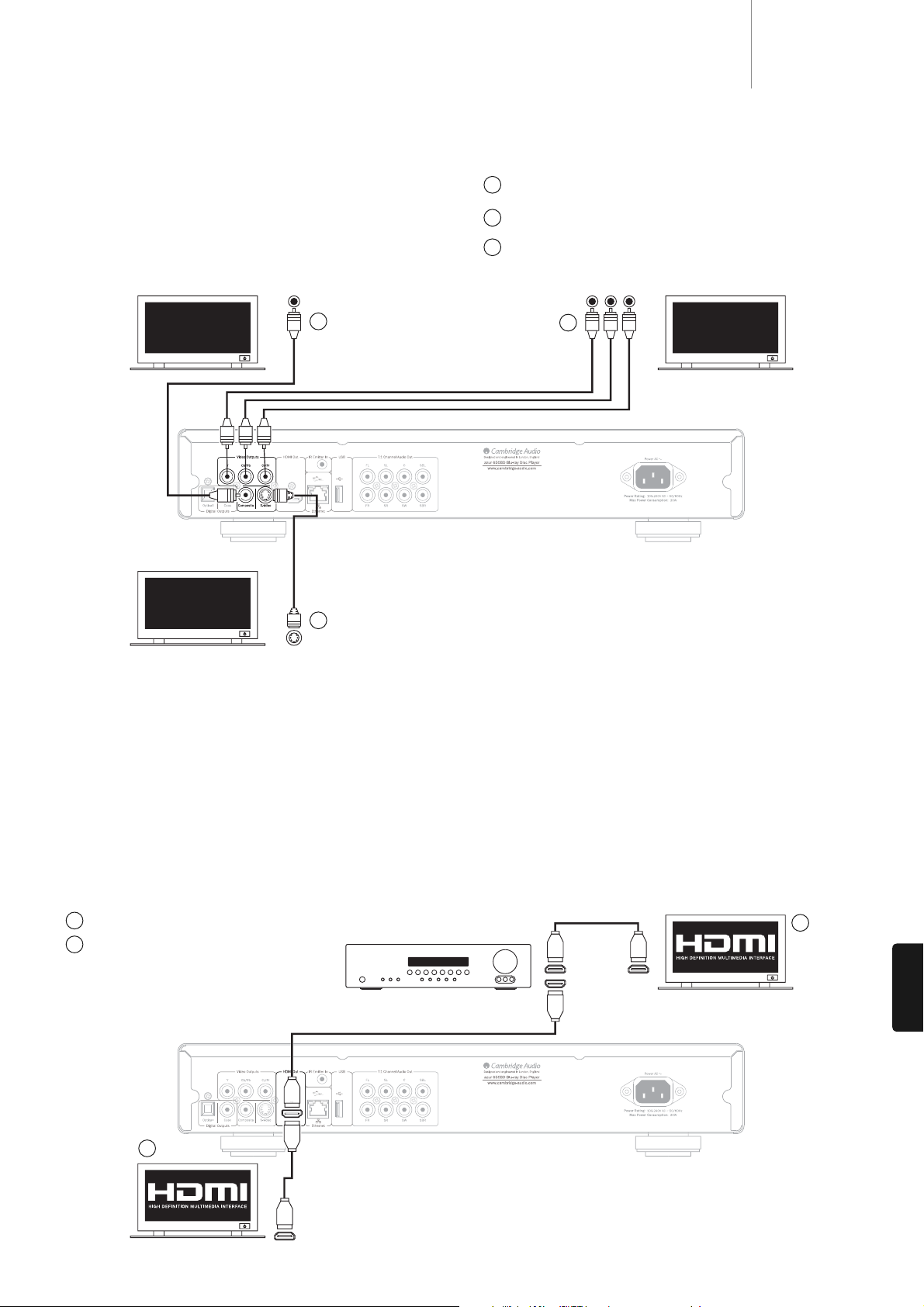109
650BDazur
ITALIANO
Collegamenti video analogici
Collegamenti HDMI
Il 650BD può riprodurre video sia in formato completamente digitale
(HDMI) che analogico (Composite, S-Video e Componente). Se il proprio
televisore supporta HDMI, allora questo è il formato privilegiato (vedi
sezione successiva).
Se il televisore supporta soltanto il video analogico, la connessione
privilegiata è (in ordine discendente di qualità) Componente, quindi S-Video
e infine Composite.
1
2
3
TV/Monitor
TV/MonitorTV/Monitor
Componente - Collegare con cavi video Componente da 75 ohm (3RCA-
3RCA).
Composite - Collegare con cavo fono video da 75 ohm singolo
(RCARCA).
S-Video - Collegare con cavo S-Video.
1
2
3
Cavo HDMI
Cavo HDMI
TV/Monitor con ingresso HDMI
TV/Monitor
con ingresso
HDMI
Sintoamplificatore AV
1
2
Cavo HDMI
Uscita
Ingresso
Ingresso
Ingresso
1
2
Collegamento a TV tramite sintoamplificatore AV
Collegamento diretto a TV
HDMI (interfaccia multimediale ad alta definizione) è una connessione
digitale in grado di sostenere sia audio che video in un unico cavo. Il
trasferimento digitale diretto di video e il supporto per vari tipi di contenuto
video ad alta definizione lo rendono il tipo di collegamento migliore per la
qualità dell’immagine.
L’uscita DVI può essere supportata semplicemente usando adattatori da
DVI a HDMI, poiché questi due tipi di collegamenti sono compatibili.
Quando si utilizza il DVI, solamente il video sarà trasferito a TV/Monitor. Un
collegamento digitale coassiale (SPDIF) od ottico (TOSlink) deve essere
effettuato dal 650BD al sintoamplificatore AV perché possa ricevere l’audio
e decodificare l’audio surround ecc.
Nota: Il Dolby Digital Plus, Dolby True HD, DTS HD High Resolution e DTS HD
Master Audio possono essere trasferiti dal 650BD soltanto tramite HDMI.
Poiché HDMI è in grado di trasferire audio digitale e video, HDMI può essere
utilizzato per il collegamento ai sintoamplificatori AV che supportano questa
funzione per la decodifica esterna.