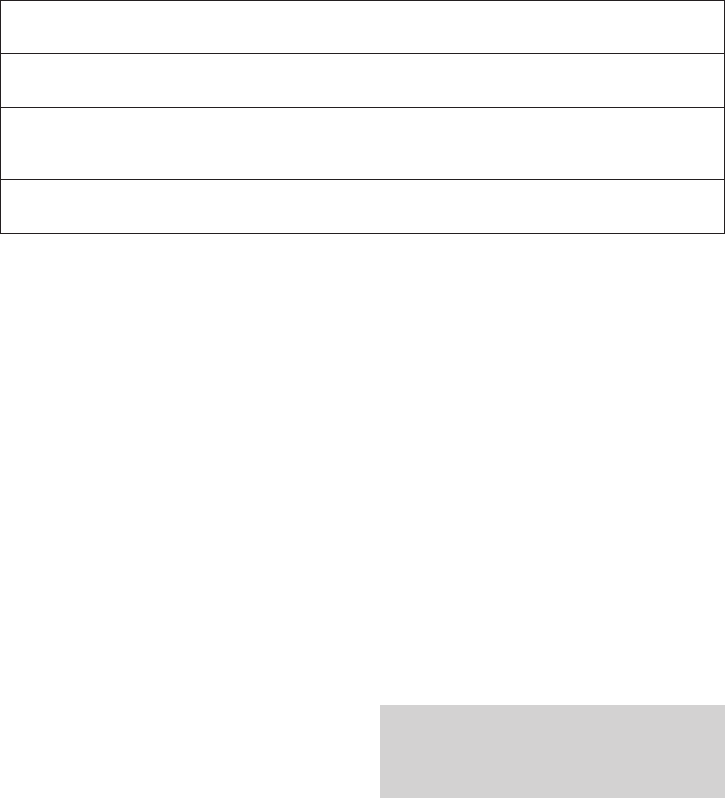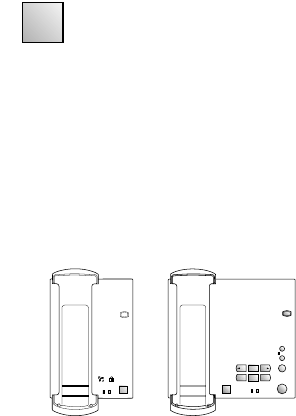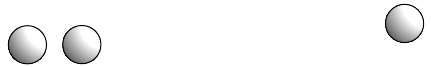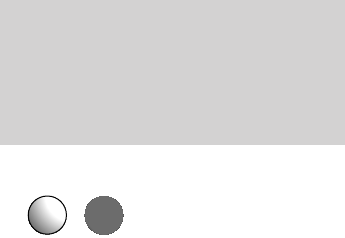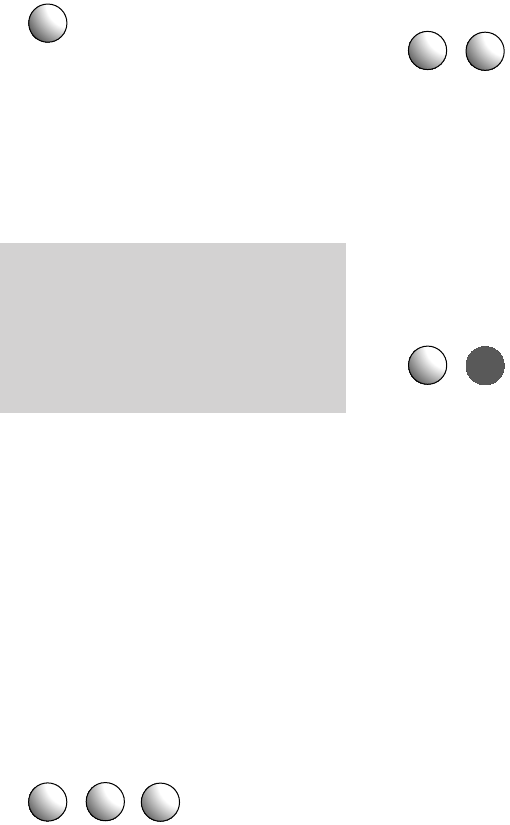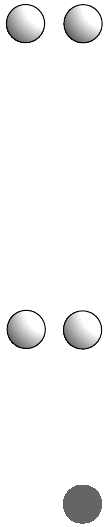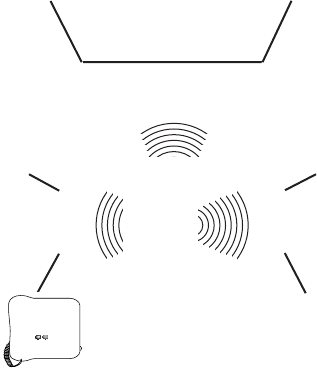No external dial tone
• All external lines may be in use.
• Call restrictions may have been set on
the base station so that outgoing calls
are not allowed from the cordless
socket.
Can get an external dial tone and dial
out, but the call fails
• Call restrictions may have been set.
See the Call Barring section in the
user guide for your base station.
• You may be pausing too long before
dialling each digit. The system allows
up to 4.5 seconds between each
button push.
• If connected to a switchboard/PBX,
you may need to include the external
line access code. (this is usually 9).
• If you have a Diverse 2-Line base
station, and the Automatic External
Line function is switched OFF, you
will need to start by dialling a line
access code: 0, 1 or 2 before the rest
of your number.
• If you have a Diverse 2-Line base
station and the Automatic External
Line function is switched ON, you may
be dialling a line access code (0, 1 or
2) unnecessarily.
Call allocation
It is possible to set which handsets and
telephones should ring when an external
call comes in. There are two types of
call allocation which can be set for each
individual external line, collective
ringing and group ringing. Please refer
to your Diverse 2-Line user guide for
instructions on how to set this up.
A telephone connected to the
cordless socket does not ring with
any call
The ringer volume on the telephone
may be set too low or switched off.
See your phone’s user guide.
A telephone connected to the
cordless socket rings only with
internal calls
The cordless socket may not be included
in the call group for the external lines.
You will need to change the ring
allocation setting. See your Diverse base
station user guide.
There is an audible hum on a
telephone connected to the cordless
socket
This may be due to radio interference.
Try moving the telephone further away
from the cordless socket (at least 1
metre). Ensure that the telephone is
at least 1 metre away from any other
cordless socket and base station.
Base station is connected to a
switchboard/PBX but the telephone
attached to the cordless socket
cannot use its services
The telephone connected to the cordless
socket may be set to Pulse dialling (P)
or to Tone dialling with Earth Recall (T).
The cordless socket only recognises
Time Break Recall so your telephone
must be set to Tone dialling with Time
Break Recall (TTB). To do this, see your
telephone user guide.
24