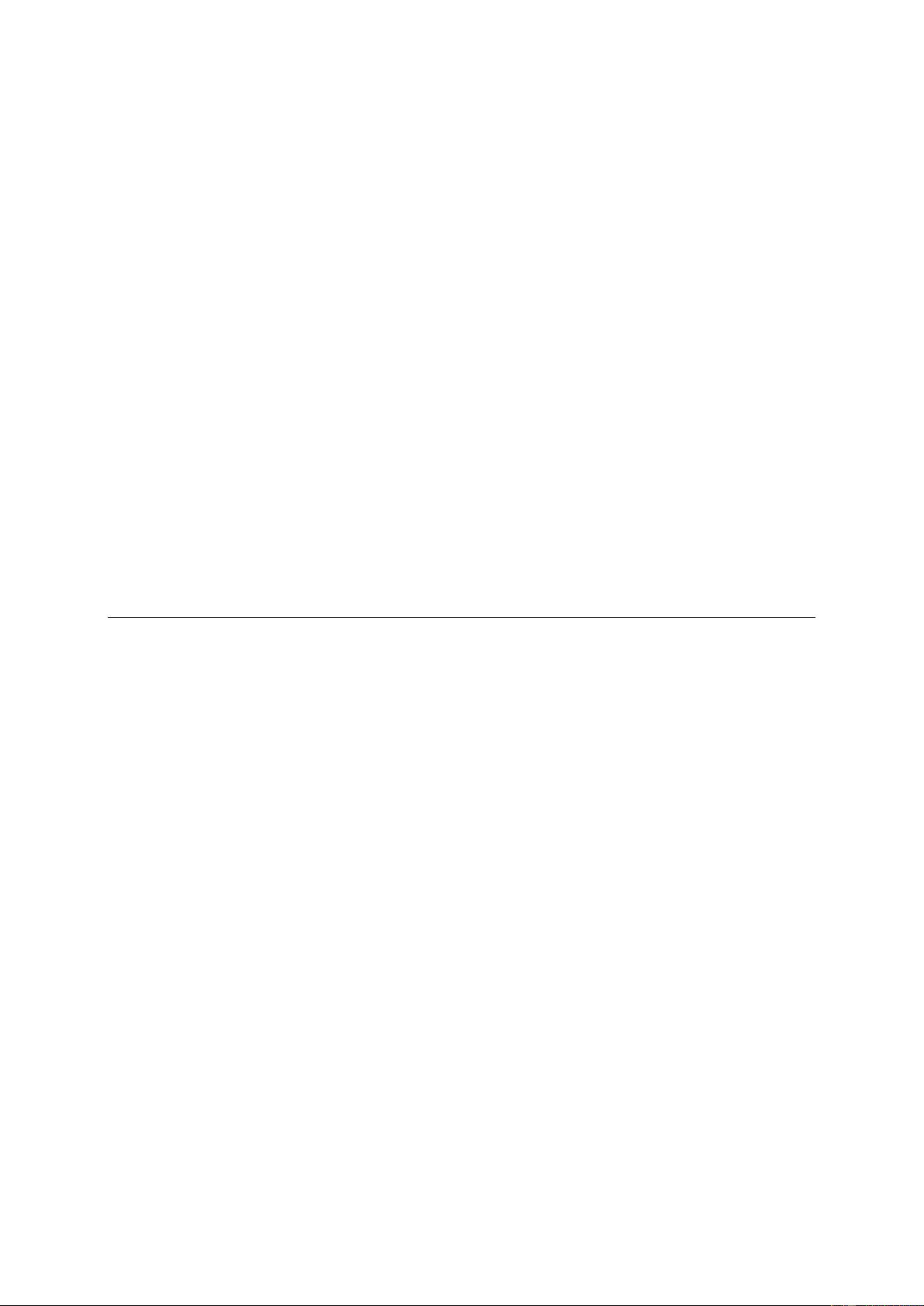In de FitPro App kunt u ook informatie vinden over de BRAINZ Smart Watch Pro
Persoonlijke informatie
Hier kunt u de volgende persoonlijke gegevens invoeren
• Profielfoto
• Naam (bijnaam)
• Geslacht
• Leeftijd
• Hoogte
• Gewicht
• Doel
• Hoogte/ gewicht eenheid
• Afstand/ temperatuur eenheid
Algemeen contact
In de FitPro app kunt u bij algemeen contact telefoonnummers toevoegen van uw meest gebruikte contacten.
Vervolgens kunt u via de Smart Watch Pro telefoneren. Zowel inkomende oproepen opnemen als uitgaande
oproepen doen.
Message Push Setting
In dit overzicht in de FitPro App kunt u met de sliders toegang geven tot meldingen op uw Smart Watch Pro.
Kies instellingen
Bij dit onderdeel heb je de mogelijkheid om je achtergrond te wijzigen. Hier kan je uit verschillende plaatjes
kiezen. Klik de achtergrond aan die je wilt en deze wordt dan overgezet naar uw Smart Watch Pro. Dit duurt
enkele seconden.
Zoek
Als uw telefoon verbonden is met de Smart Watch Pro, maar u uw horloge kwijt bent, kunt u ervoor kiezen om de
zoek-functie te gebruiken. Door hier eenmaal op te drukken kunt u uw horloge zoeken. Deze trilt dan 2x.
Let op:
Uw Smart Watch Pro (die al aan staat) gebruiken, doet u als volgt:
• Druk 1x op de ronde rode knop aan de rechterzijde (u ziet dan de tijd + datum)
• Tik 1x op het scherm om naar het menu te gaan
• Swipe naar boven om door het menu te navigeren
Tip! Als u de tijd + datum ziet, kunt u door naar links en naar rechts te swipen te display veranderen!
In het menu van de Smart Watch Pro kunt u de volgende opties kiezen:
Oranje icoon met schoen
Hier kunt u uw aantal stappen meten die u zet en het aantal kcal die u hiermee verbrandt
Groene icoon met rennend persoon
Hier kunt u uw tijd opmeten die u besteedt aan uw hardloopsessie en het aantal kcal die u hiermee verbrandt
Rood icoon met hartje
Met deze app kunt u uw hartslag meten
Roze icoon met druppel en O2
Hiermee kunt u uw bloedzuurstofgehalte opmeten
Groen icoon met zittend persoon
Hier kunt u uw tijd bijhouden die u besteedt aan sit-ups en het aantal kcal die u hiermee verbrandt
Oranje icoon met fietsend persoon
Hier kunt u uw tijd bijhouden die u fietst en het aantal kcal die u hiermee verbrandt
Turquoise icoon met tennisbal
Hier kunt u uw tijd bijhouden die u tennist en het aantal kcal die u hiermee verbrandt
Blauw icoon met springend persoon met bal
Hier kunt u uw tijd bijhouden die u basketbalt en het aantal kcal die u hiermee verbrandt