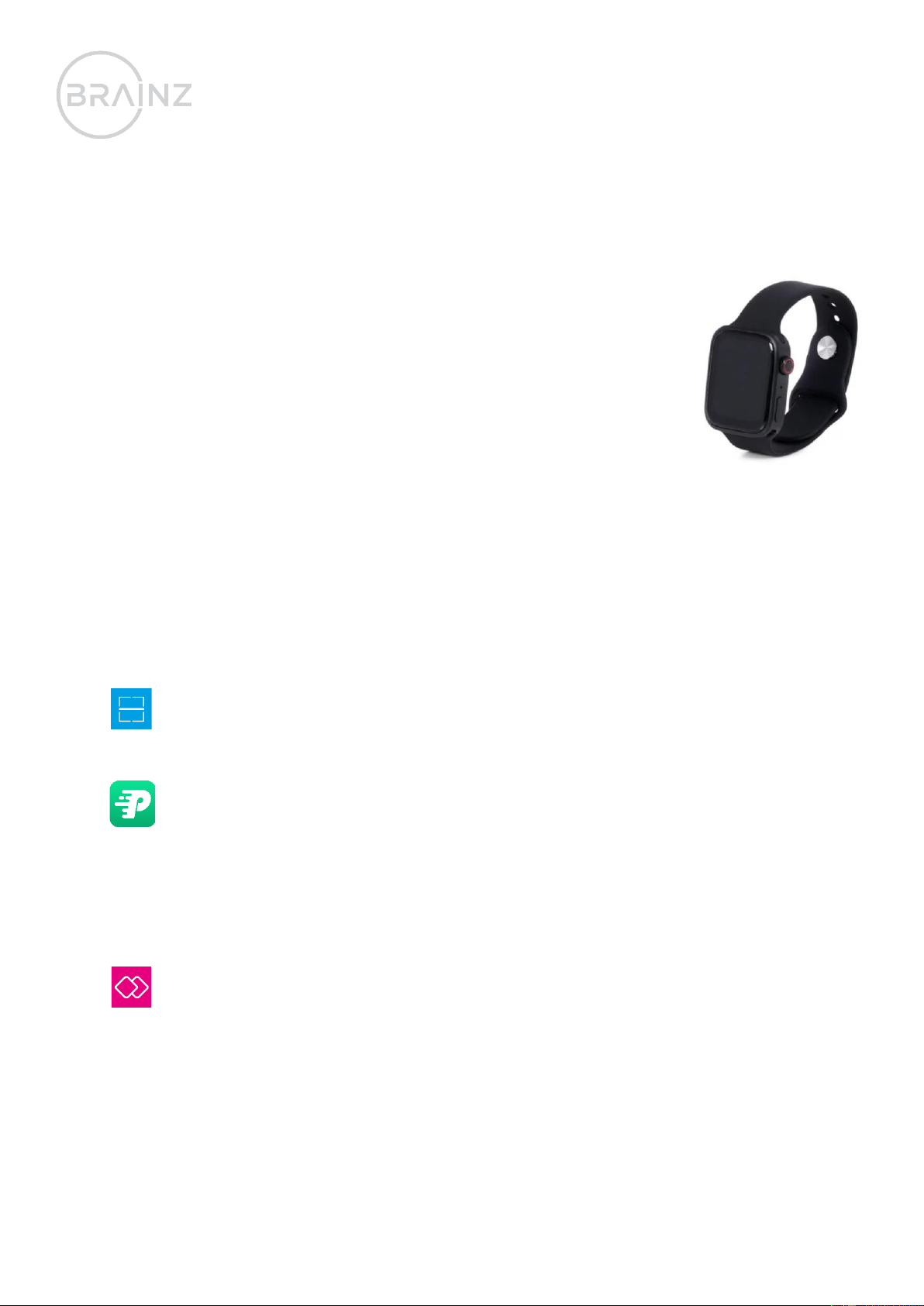NL
BRAINZ SMART WATCH PRO
GEBRUIKSAANWIJZING
GELIEVE DE INSTRUCTIES ZORGVULDIG TE LEZEN
EN TE BEWAREN VOOR LATER GEBRUIK
Dit heeft u nodig
• BRAINZ Smart Watch Pro
• Oplaadkabel (inbegrepen)
Zo laadt u de BRAINZ Smart Watch Pro op
Plaats uw BRAINZ Smart Watch Pro op de daarvoor bestemde oplader. Zorg ervoor dat de BRAINZ Smart Watch
Pro aansluit op de 2 puntjes op de oplader. Anders laadt uw device niet op. Stop vervolgens het uiteinde van de
oplader in een USB toegangspoort.
Aanzetten
Aan de rechterkant van de BRAINZ Smart Watch Pro zitten 2 knoppen. Het maakt niet uit welke u gebruikt,
zolang u de knop maar 3 seconden indrukt om uw device aan te zetten. In het scherm van het device verschijnt
dan “HELLO”. Als deze weergave verdwijnt, is uw BRAINZ Smart Watch Pro klaar voor gebruik.
Verbinden
Om met de Smart Watch Pro te verbinden dient u de FitPro App te downloaden. Deze vindt u in de App/ Play
Store of door de QR code te scannen op de Smart Watch Pro. Deze is te vinden via het volgende blauwe icoon in
het menu van de Smart Watch Pro:
Scan vervolgens de QR code en open de link.
Logo van de FitPro App:
Als u de app geïnstalleerd heeft op uw device moet u een account aanmaken of kiezen uit de inlog opties zoals
via uw Google account. Een account aanmaken kunt u doen door op ‘inschrijven’ te klikken linksboven in het
aanmeld-scherm.
Nadat u een account aangemaakt heeft en in bent gelogd komt u in het home-scherm terecht.
Zorg er eerst voor dat op uw Smart Watch Pro de Dual-mode optie aan staat. Hiermee kunt u alle opties
maximaal gebruiken. Dat kunt u aanzetten bij onderstaand icoon:
In de FitPro App kunt u op de ‘set’ knop drukken onder in de menubalk.
Druk vervolgens op ‘bind apparaten’ en zoek hierbij naar de ‘BRAINZ W15‘. Klik hierop zodat de FitPro App de
Smart Watch herkent. Vervolgens krijgt u een melding op uw telefoon of deze mag verbinden met WellAudio.
Krijgt u deze melding niet, ga dan handmatig naar uw Bluetooth instellingen en verbind zelf uw telefoon met
WellAudio. De verbinding met WellAudio is namelijk nodig om gebruik te kunnen maken van de bel en muziek
functie.
Ga vervolgens terug naar de FitPro app en geef hier toegang tot alle mogelijkheden zodat u uw Smart Watch Pro
optimaal kunt gebruiken. Dit kunt u doen bij ‘Bericht Push’ onder de menu knop ‘Set’.