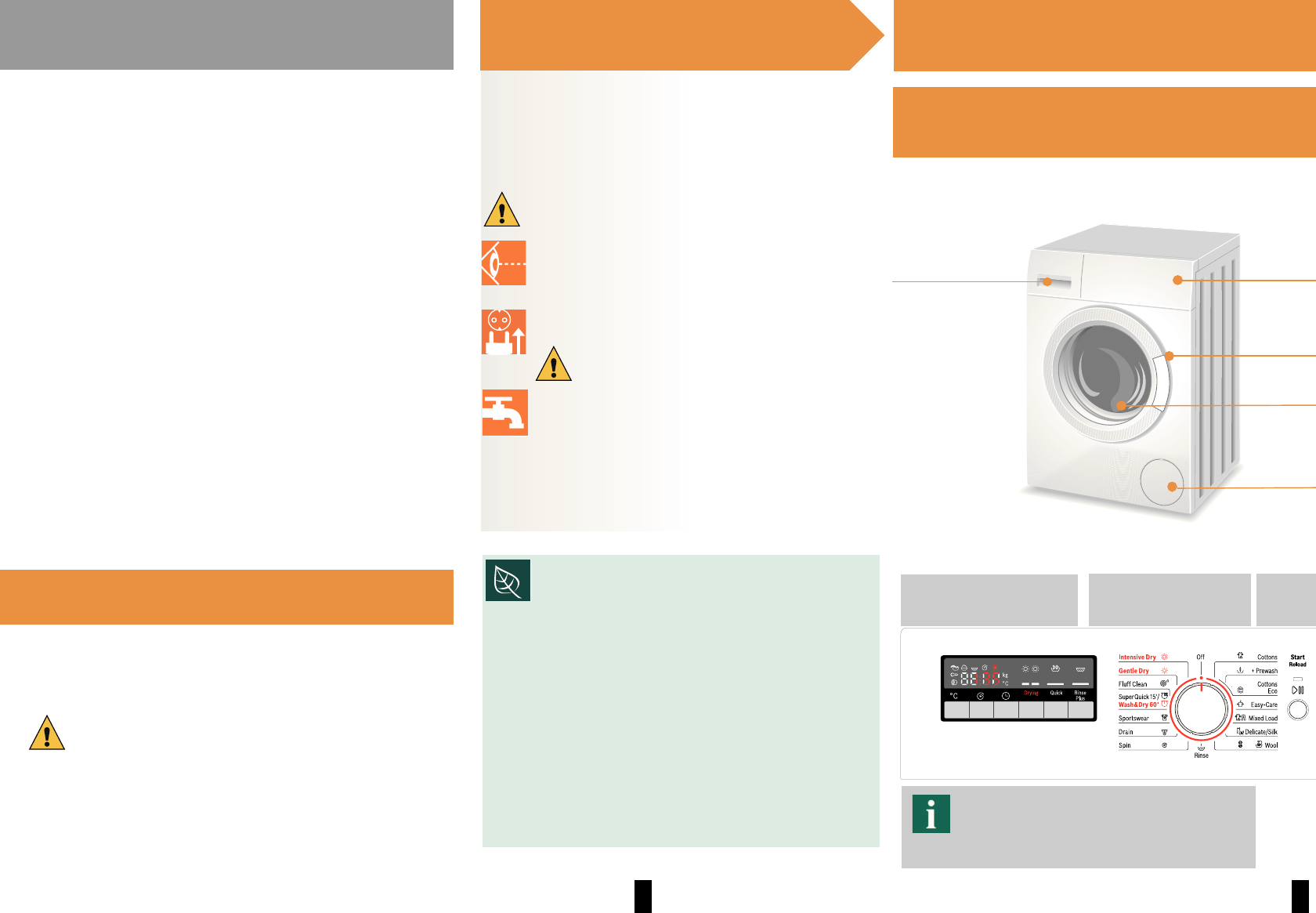Programme selector for switching the
machine on and off and for selecting the
programme. Can be rotated in either
direction.
Detailed programme overview. aPage 7/8
Detergent drawer with
compartments I, II,
~
( {
'c 8
)
a
Display panel/
Option buttons/
Additional functions
a
a
a
Correct installation according to separate Installation
and maintenance instructions.
Check the machine
Never switch on a damaged machine.
Inform your after-sales service.
Insert the mains plug
With dry hands only.
Only hold the plug by the plug body.
Turn on the tap
Due to the use of the water condensation technology
for drying, please keep the connected water tap
open during the drying process, otherwise proper
drying cannot be guaranteed.
Your washer dryer
Preparation
Before using for the first time aPage 6
The washer dryer was tested before leaving the factory.
To remove any water left over from the testing procedures,
run the first cycle of the. Fluff Clean programme without
any laundry. aPage 6: Before using for the first time
a
a
L 7
I 1 ?
Z 2
9
8
a
a
1 2
~
Intended use
ʋ For domestic use only.
ʋ For washing machine-washable fabrics in a detergent solution.
ʋ To be operated with cold mains water and commercially available
low foam detergents and care products which are suitable for use
in a front loaded washer dryer.
Do not leave children unattended near the washer dryer.
Keep pets away from the washer dryer!
The washer dryer is not to be used by children or persons
not familiar with the operating instructions.
Install and operate the washer dryer in a room with a drain.
In order to ensure your safety, you must plug the cable into
a socket which is correctly connected to an earth
connection.
a
Â
Drying
Washing
Washing + Drying without interruption
{ 8
a
Programme selector
a
a
a
2
9 8 89
.
Â
7
L
Start/Reloa
Door handl
Servicefla
Drum
Protection of the environment/
Conservation tips
Load the maximum amount of laundry to wash or dry for the
particular programme.
aPage 7: Programme overview
Do not use prewash when washing laundry that is soiled
normally.
Select
Cottons Eco60°C to obtain good cleaning results
with significantly lower energy consumption.
Dose detergent according to the manufacturers instructions
and water hardness.
If the laundry is to be dried in the appliance afterwards, select
the highest selectable spin speed because the more water
that is spun out of the appliance, the less time and energy is
required to dry it.
If hand-washed laundry or dripping-wet laundry needs to be
dried, please select the
Spin programme with the option
washing and drying without interruption, otherwise it will
waste time and energy.
Congratulations You have opted for a modern, high-quality
domestic appliance manufactured by BOSCH. The washer dryer
is distinguished by its economical use of water and energy.
Each appliance which leaves our factory is inspected thoroughly to
ensure that it functions properly and is in perfect condition.
For further information about products, accessories, spare parts and
services, visit our website: www.bosch-home.com or contact our after-
sales service centres.
89
a
Control pane
Contents
ʋ Intended use ...................................................................................... 1
ʋ Preparation .....................................................................................1/2
ʋ Preparation for washing or washing + drying .......................2/3/4
ʋ Preparation for drying ................................................................2/3/4
ʋ Set and adjust the programme ................................................3/4/5
ʋ After washing/drying.......................................................................... 5
ʋ Important information ....................................................................... 6
ʋ Programme overview ........................................................................ 7
ʋ Drying table ......................................................................................... 8
ʋ Consumption values .......................................................................... 8
ʋ Display and option buttons............................................................... 9
ʋ Additional functions and individual settings ................................10
ʋ Information on the display ..............................................................11
ʋ Safety instructions ............................................................................11
ʋ What to do if .............................................................................. 12/13
ʋ Emergency release ..........................................................................13
1 2