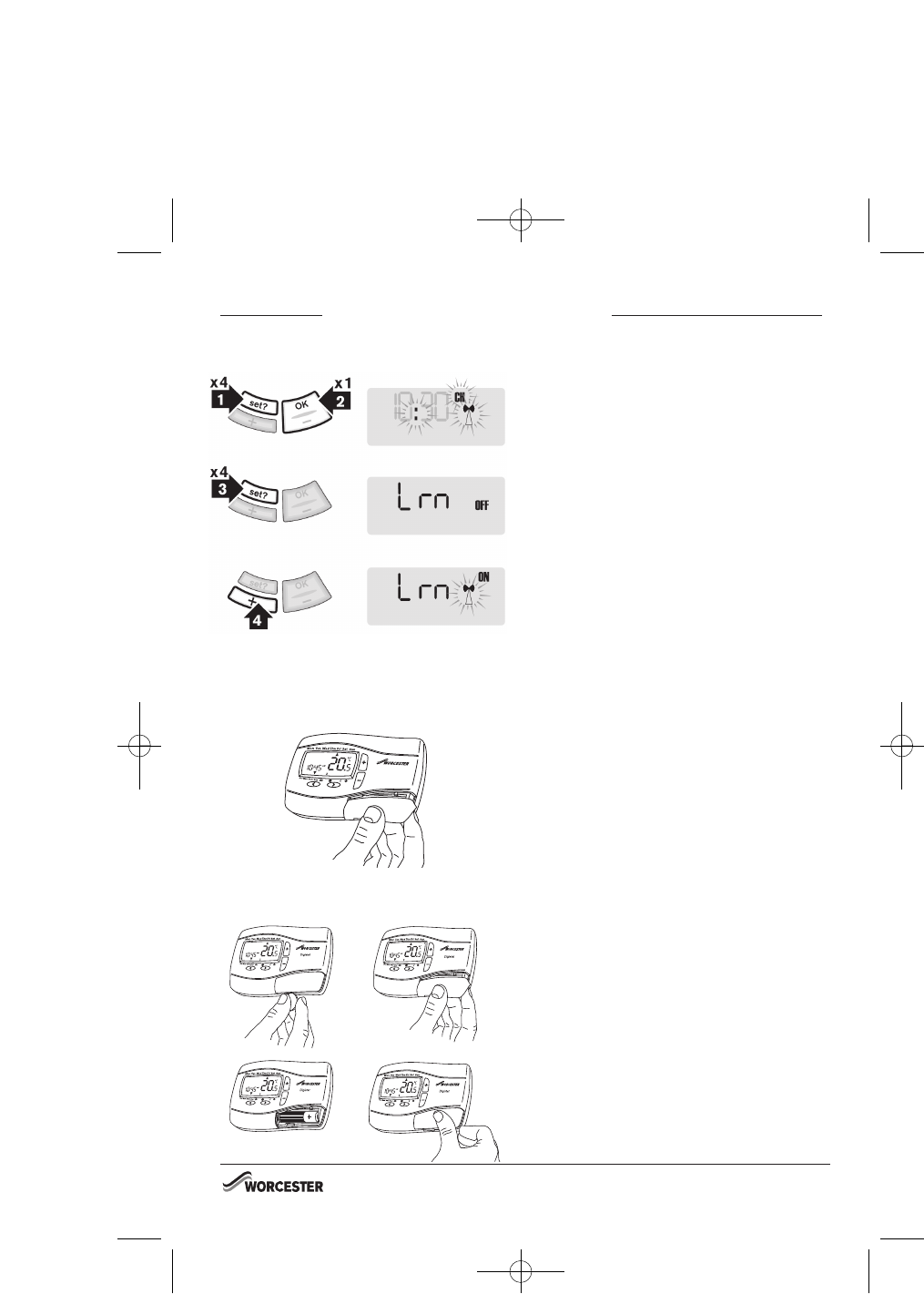DIGISTAT
INSTALLATION
DIGISTAT / DT10RF RECEIVER
SETTING UP THE RF LINK
Receiver set up:
After initial start up, the colon, CH and antenna
symbols should be flashing on the display.
1. Press the set? button 4 times
2. Press the OK button once
3. Press the set? button 4 times; Lrn and OFF
should be displayed
4. Press the + button so the display shows ON and
a flashing antenna symbol. The learn mode is now
ready to receive a signal from the transmitter
during the next two minutes.
Transmitter set up:
1. Take the Digistat Programmer unit and stand near
the boiler.
2. Remove the battery cover and fit the batteries.
How to fit the batteries
Remove the battery cover using a coin. Insert 2 x
1.5V (AA) Alkaline batteries ensuring correct orienta-
tion. Replace the battery cover pressing fully home.
Transmitter battery compartment