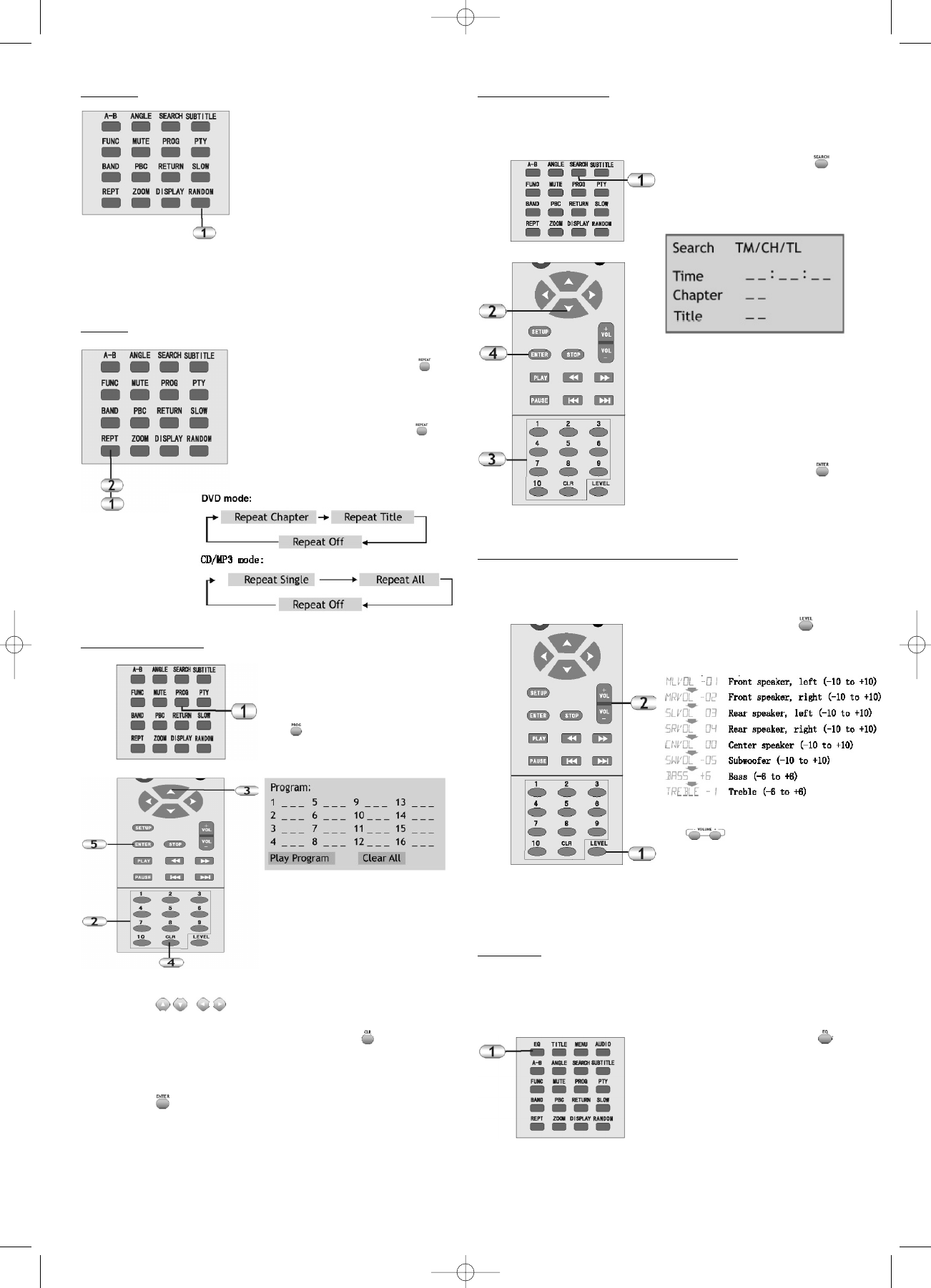Random
1. Press the RANDOM
button once to display
the current playback
status on the screen.
Press the button repea-
tedly to switch the
random mode on and
off. Display on the TV set
(mixing on/mixing off).
Repeat
1. During playback, press
the REPEAT button
to display the current
repeat status on the
screen.
2. Press the REPEAT
button repeatedly to
activate the following
repeat modes:
Program Function
1. Make sure that there is a
data carrier in the devi-
ce.
Press the PROG button
to display the
programming table on
the screen:
2. Use the number buttons
to enter the desired titles
(chapters) in the desired
order.
3. Use the arrow buttons to jump between
the program spaces.
4. If you mistyped something, use the CLR button to
delete the numbers.
5. Start the completed program. To do so, select the Play
Program option by using the arrow buttons and press
ENTER .
Data carriers with only one track cannot be programmed.
Search (DVD Mode)
In DVD mode, the SEARCH function helps you to quickly
find certain sections on the data carrier.
1. Press the SEARCH
button to view the follo-
wing input template on
the screen:
2. Use the arrow buttons to
select the desired search
criterion.
3. Subsequently use the
number buttons to enter
the desired target.
4. Confirm your selection
by pressing ENTER .
Level (Level Adjustment/Tone Control)
The LEVEL button lets you access the settings for the so-
und levels of the individual channels and the tone control.
1. Press the LEVEL
button repeatedly to go
to the following settings:
2. Use the VOL buttons
to change the
respective value.
In Stereo mode the settings for the rear and center spea-
kers, as well as the subwoofer, are not available (see the
"Settings" chapter).
Equaliz
er
For stereo playback from CD, you can influence the
sound by means of the equalizer function, in addition to
the bass and treble control.
1. Press the EQ button
to activate the equalizer
function. The following
appears on the screen:
28
DVD 568 HC - GB 15.08.2003 9:57 Uhr Seite 28