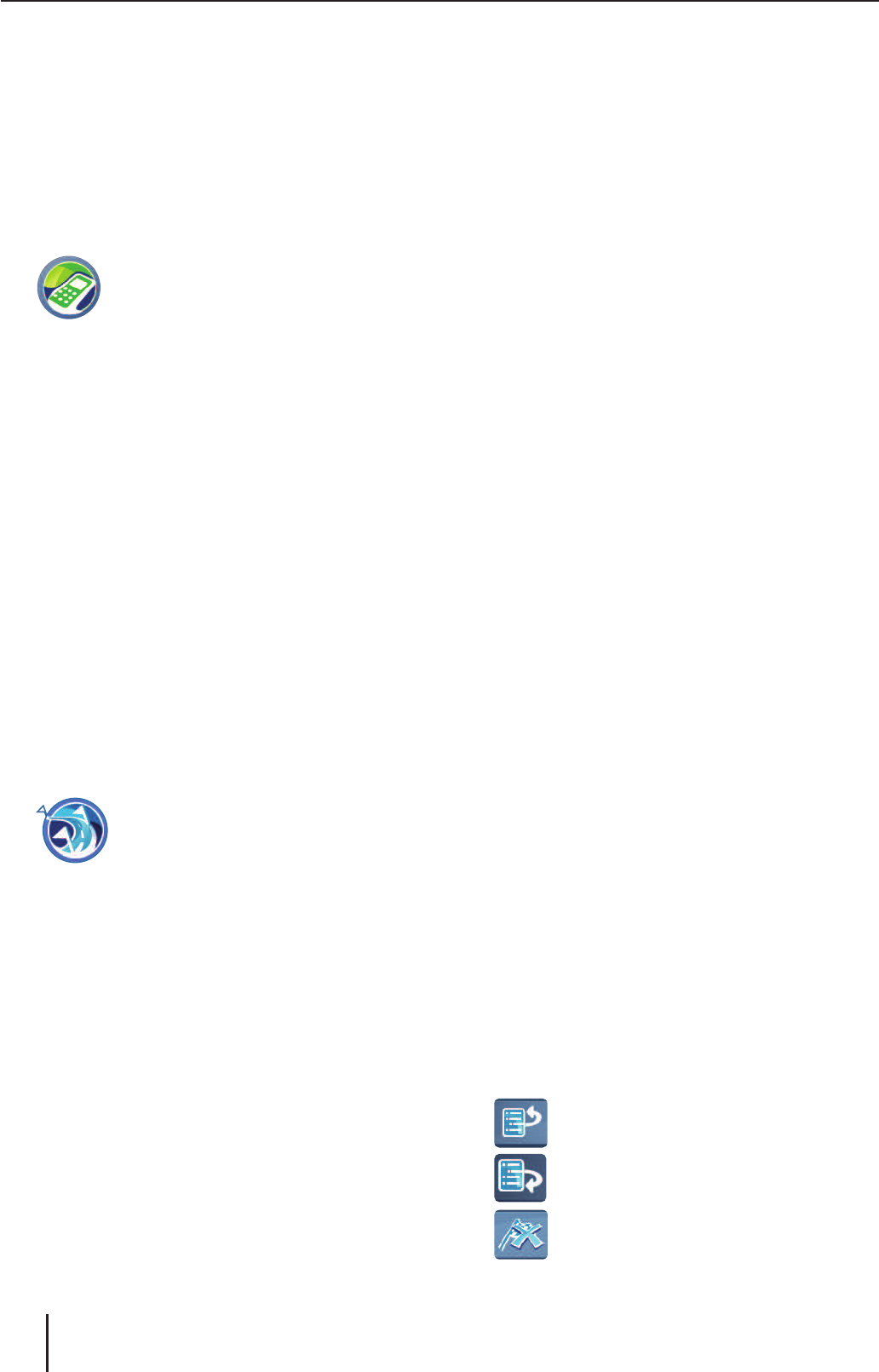Tippen Sie auf das Symbol.
Die Meldung „Ausgehender Anruf“
und die Telefonnummer werden
angezeigt. Das Sonderziel wird an-
gerufen.
Tourenplanung
Mit der Tourenplanung geben Sie eine Tour mit
beliebigem Startpunkt und mehreren Zwischen-
zielen ein.
Führen Sie die Tourenplanung am Gerät selbst
durch oder erstellen Sie eine Tour am Computer
und laden Sie sie von einer Speicherkarte in das
Gerät.
Tourplanung starten
Voraussetzung:
Sie befi nden sich im Menü Destination Input
(Zieleingabe) (Kap. „Zieleingabe“)
Tippen Sie im Menü Destination In-
put (Zieleingabe) auf das Symbol.
Das Menü Tour Planning (Tourenpla-
nung) wird angezeigt.
Tour von der Speicherkarte laden
Verwenden Sie Touren mit bis zu 10 Zwischenzie-
len von der Speicherkarte. Auf der beiliegenden
CD/DVD fi nden Sie ein Installationsprogramm mit
Anleitung für die Tourenplanung mit dem Compu-
ter.
Setzen Sie die Speicherkarte in das Gerät ein,
wie im Kap. „Entertainment“ beschrieben.
Tippen Sie im Menü Tour Planning (Tourenpla-
nung) auf die Schaltfl äche Load Tour (Tour
laden).
Die Touren auf der Speicherkarte werden
aufgelistet.
•
W
W
•
W
W
W
Tippen Sie auf einen Eintrag in der Liste, um
die gewünschte Tour zu laden.
Das Menü Tour Planning (Tourenplanung) wird
angezeigt. Die Zwischenziele der Tour werden
aufgelistet.
Hinweis:
Wenn die Tour auf der Speicherkarte mehr als
10 Ziele hat, werden nur die ersten 10 Ziele
geladen und angezeigt.
Tour eingeben
Tippen Sie im Menü Tour Planning (Tourenpla-
nung) auf die Schaltfl äche Add Destination/
Tour (Ziel/Tour hinzufügen).
Geben Sie ein Ziel ein, wie im Kapitel „Zielein-
gabe“ beschrieben.
Hinweis:
Sie können bereits gespeicherte Touren aus
dem Ziel- & Tourenspeicher laden und weitere
Ziele hinzufügen.
Tippen Sie auf die Schaltfl äche OK.
Wiederholen Sie die Schritte, um weitere
Ziele einzugeben.
Hinweis:
Sie können eine Tour mit maximal 10 Zielen
eingeben.
Tour bearbeiten
Tippen Sie im Menü Tour Planning (Tourenpla-
nung) auf das Ziel, das Sie bearbeiten möch-
ten.
In der Tourenliste wird das Ziel mit seiner
Adresse angezeigt.
Hinweis:
Für die erweiterte Ansicht bei langen Ziel-
adressen tippen Sie in der Tourenliste zwei-
mal auf das gewünschte Ziel.
Tippen Sie auf das Symbol, um das
Ziel nach oben zu verschieben.
Tippen Sie auf das Symbol, um das
Ziel nach unten zu verschieben.
Tippen Sie auf das Symbol, um das
Ziel zu löschen.
W
W
W
W
W
W
W
W
W