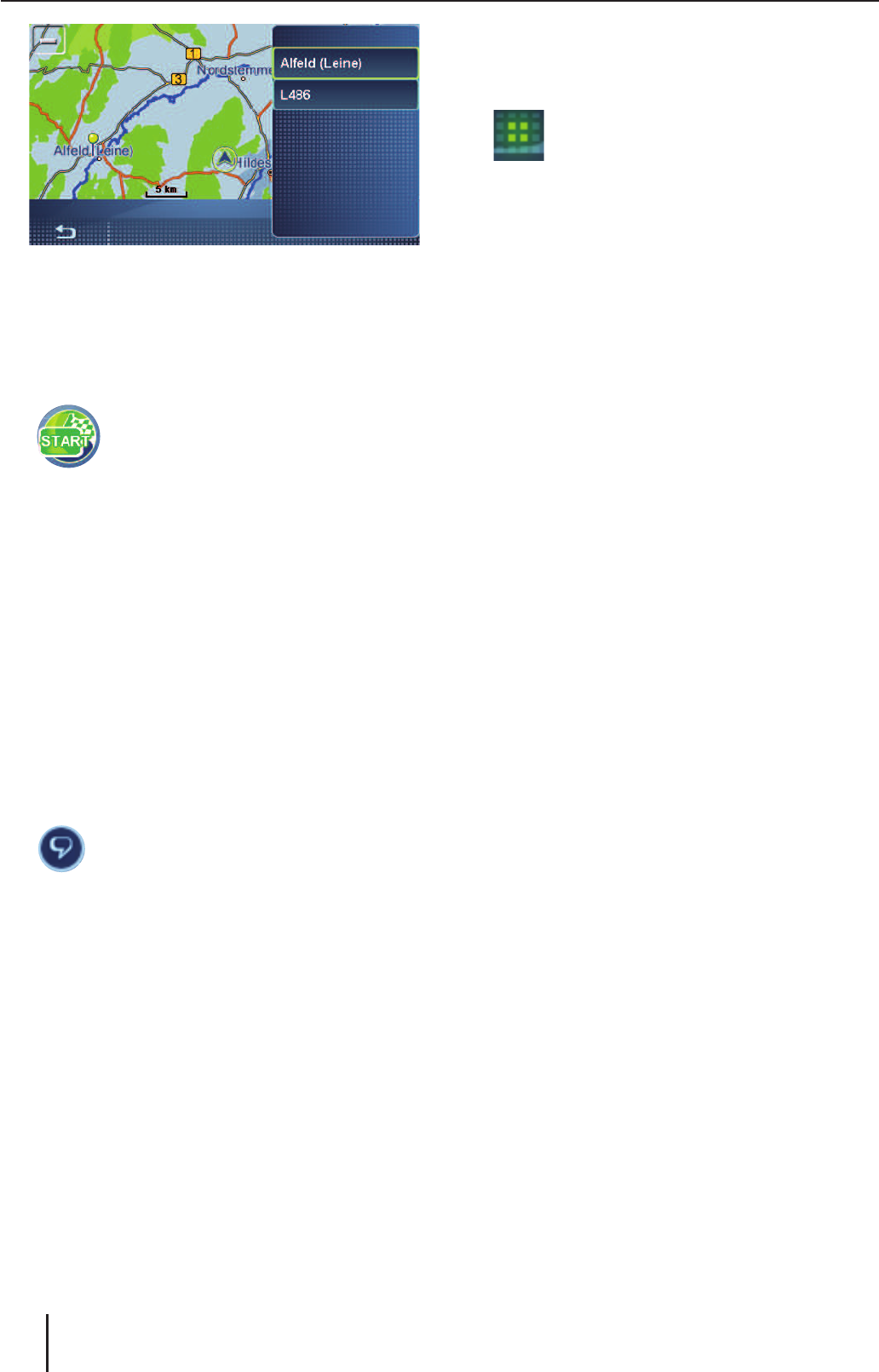Tippen Sie auf die gewünschte Adresse bzw.
die Koordinaten.
Das Menü Selected Position (Gewählte Posi-
tion) mit weiteren Schaltfl ächen wird ange-
zeigt.
Tippen Sie auf das Symbol, um die
Zielführung zu starten.
Spracheingabe
Geben Sie ein Ziel ein, ohne dabei auf das Display
zu schauen. Die Spracheingabe ist für folgende
Sprachen möglich: Deutsch, Englisch, Spanisch,
Italienisch, Französisch, Portugiesisch und Nie-
derländisch (Sprache ändern: Kap. „Arbeiten mit
der Karte“, „Karten-/Navigationseinstellungen“).
Tippen Sie in den Menüs Navigation (Naviga-
tion) oder Destination Input (Zieleingabe) auf
die Schaltfl äche Speech Input (Sprachein-
gabe).
- oder -
Tippen Sie in der Karte auf das Symbol
in der unteren Displayleiste.
Hinweis:
Das Symbol ist nur verfügbar, wenn keine
Zielführung aktiv ist. Während der Zielfüh-
rung wird es nicht angezeigt.
Das Menü zur Spracheingabe wird mit den
möglichen Sprachkommandos angezeigt. Die
Sprachausgabe des Systems fordert Sie zur
Spracheingabe auf oder gibt Hilfestellung.
Hinweise:
Stellen Sie sicher, dass keine Geräusche in
Ihrer Umgebung die Spracheingabe stören,
z. B. Lüftung oder offene Fenster.
W
W
W
W
•
Sie können die Sprachausgabe des Sys-
tems durch Tippen auf das Display abbre-
chen.
Sobald der Signalton ertönt und das
grüne Licht leuchtet, sprechen Sie laut
und deutlich.
Wird Ihr Sprachkommando erkannt, wird
es zur Kontrolle ggf. wiederholt und in der
unteren Displayleiste angezeigt. Das entspre-
chende Untermenü wird geöffnet bzw. die
Zielführung gestartet.
Folgende Spracheingaben zur Zieleingabe
sind möglich:
„Zielführung starten“: Direktes Starten
der Zielführung zum letzten Ziel.
„Zielführung beenden“: Beenden der ak-
tuellen Zielführung.
„Zieleingabe“: Eingabe der Zieladresse in
mehreren Schritten (Land, Stadt, Straße,
Hausnummer).
„Navigiere zu ...“: Wahl eines Ziels durch
Nennung seines Names (nur für bereits
benannte Ziele).
„Letzte Ziele“/ „Gespeicherte Ziele“: Aus-
wahl eines Ziels aus den letzten bzw. ge-
speicherten Zielen.
„Weitere Hilfe“: Zusätzliche Sprachkom-
mandos zum Speichern und Benennen
von Zielen werden angezeigt, vorgelesen
und erklärt.
Folgende Spracheingaben sind in allen
Spracheingabemenüs möglich:
„Hilfe“: Sprachkommandos des aktuellen
Menüs werden angezeigt, vorgelesen und
erklärt. Mit der Zeit werden Ihnen die
Sprachkommandos vertraut sein und Sie
benötigen keine Hilfe mehr.
„Abbruch“: Spracheingabe beenden.
Sonderziele (POI)
Sonderziele – kurz POI (Points of interest) ge-
nannt – sind konkrete Orte wie Parkmöglich-
keiten und Tankstellen, die im Kartenmaterial
gespeichert sind. Bestimmen Sie zuerst die Posi-
tion für das POI (Kap. „POI-Postion wählen“). An-
schließend wählen Sie das gewünschte POI („POI
wählen“).
•
W
–
–
–
–
–
–
–
–