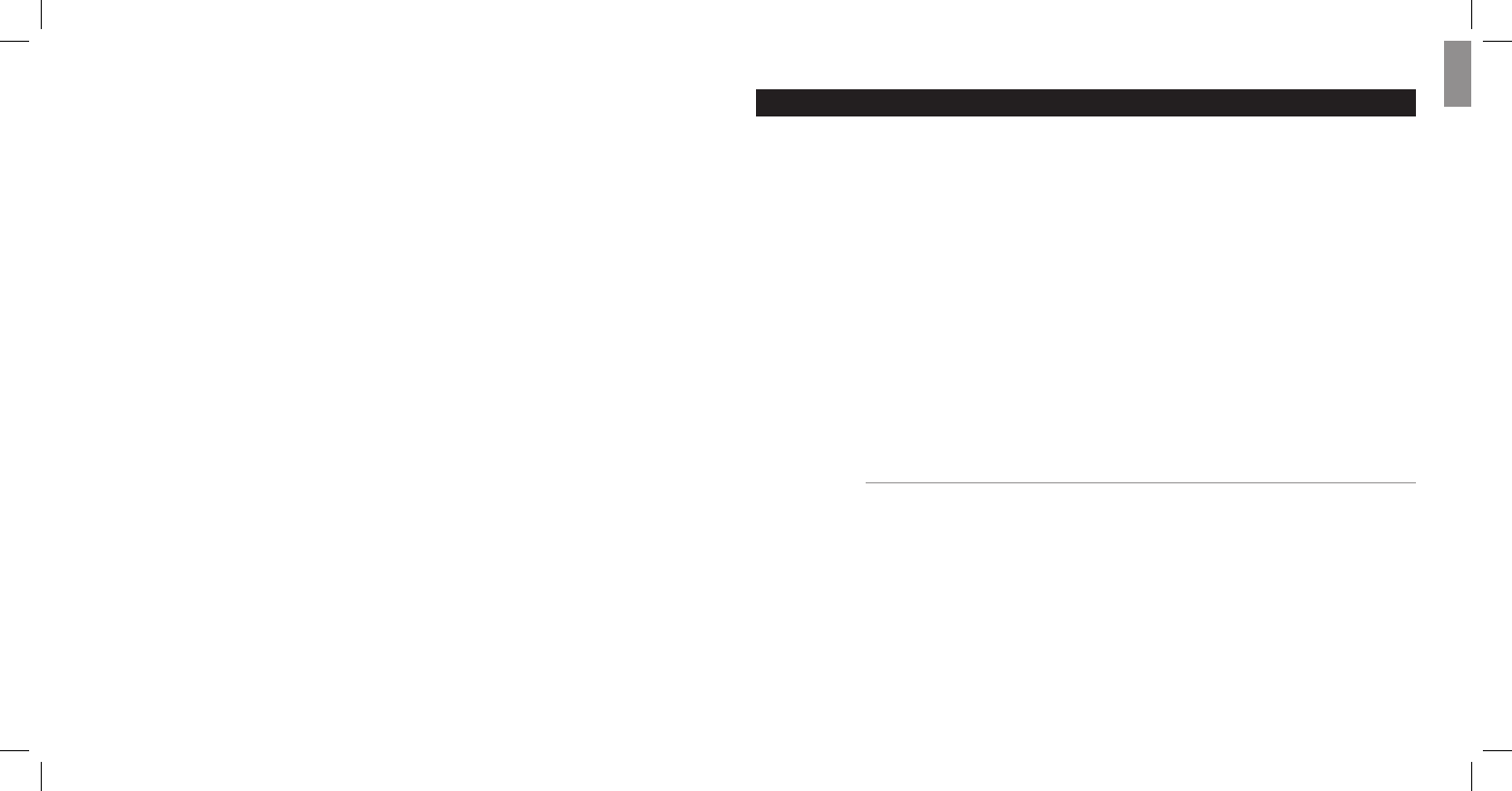II. OPERATING INSTRUCTIONS
All the different Baume & Mercier watch functions are explained in this manual. To
determine whether your watch is equipped with a particular function, please consult
the diagrams on the inside cover of this booklet. Refer to the diagram that most closely
resembles the dial of your watch model.
Your Baume & Mercier watch may be fitted with a screw-in crown. If this is the case,
you must first unlock the screw-in crown by turning it counter-clockwise before adjus-
ting the time or date.
Once you have set the time or date, apply a light pressure to the crown and turn it
gently clockwise, until you feel some resistance. If the crown is not correctly positioned
and locked, the water-resistance of your watch may be compromised.
Furthermore, in order to prevent damage to the movement,
IT IS EXTREMELY
IMPORTANT THAT YOU DO NOT ADJUST YOUR MANUAL OR SELF-WINDING
WATCH (WITH THE EXCEPTION OF SETTING THE HOUR) BETWEEN 8PM AND 2AM;
this is when the movement pinions are working to automatically change the date.
IIA. Basic functions
SETTING THE TIME
1) Pull the crown out as far as it will go (position 2 or 3 depending on your watch model).
2) Turn the crown in the required direction.
3) Push the crown firmly back into position 1, when the correct time is set.
NB: if your watch features a rapid hour corrector, and you would like to change only the
hour (and not the minutes), pull the crown out to position 2 and rotate the hour hand
to the required position. This procedure ensures you do not lose your minute indication
while setting the hour.
Unidirectional rotating bezel
This refers to the bezel, located on top of the watch, which rotates with a ratchet
and is dotted with a zero guide-mark and a division of minutes matching those
on the dial.
This function is mainly used to calculate time elapsed while diving.
Indicate the start of the dive by positioning the zero mark on the bezel in front of
the minutes-hand. The minutes-hand will then indicate on the bezel the number
of minutes that have elapsed since the start of the dive.
Retrograde display
A display is considered retrograde when one of the hands (the retrograde hand)
moves backward after having reached its final mark.
Annual Calendar
A movement function which handles the difference between 30 and 31-day months
automatically, without a manual date adjustment. Only one adjustment per year is
needed, at the end of February.
Jumping hour
Movement which features a disc numbered from 1 to 12 instead of an hour hand.
The hour is indicated in an aperture and jumps by one unit as soon as the hour is
completed.
Regulator
Separate time reading of hours, minutes and seconds displayed in three counters.
98
English