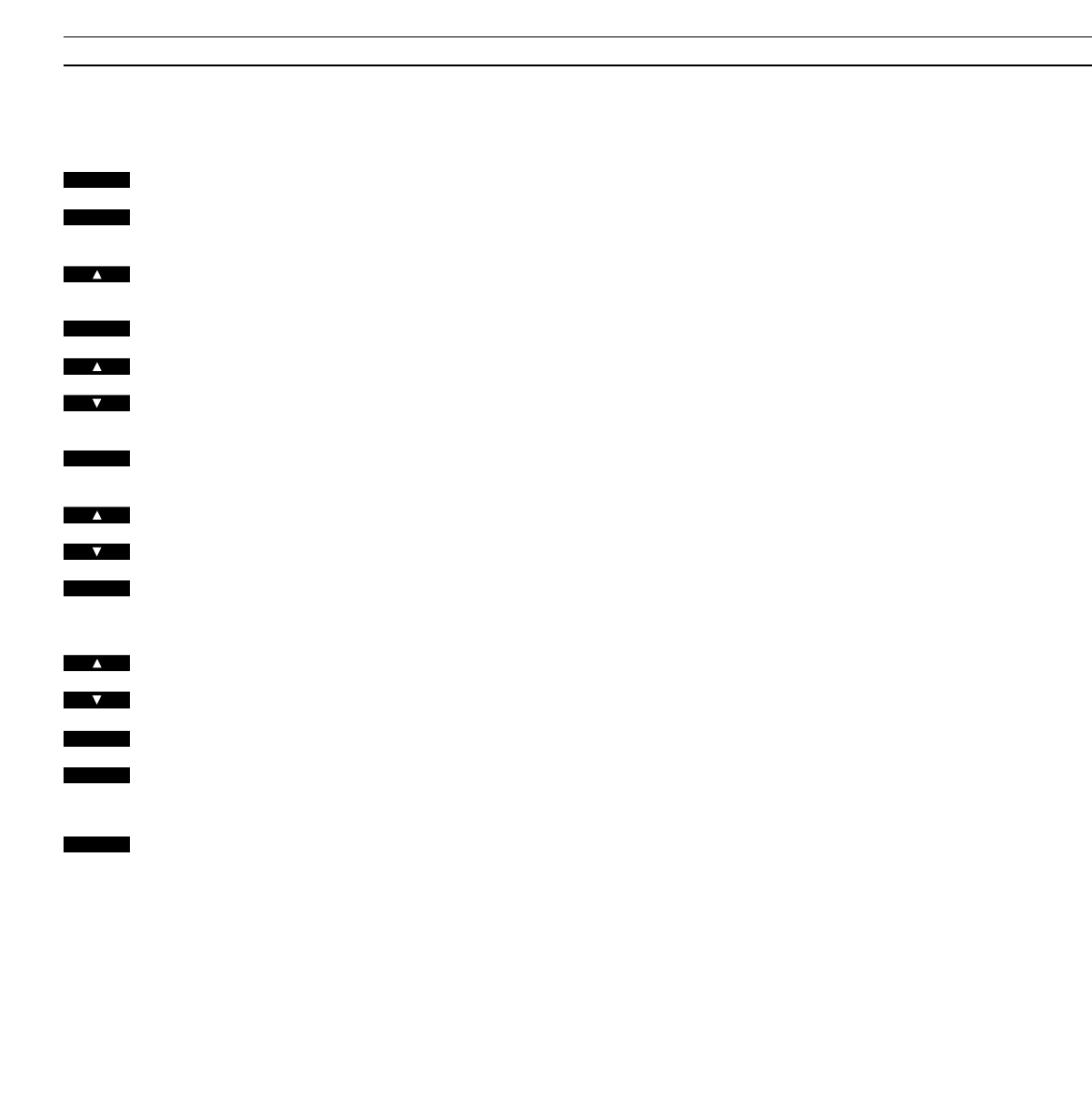> Using the radio
12
Presetting radio stations
To be able to use the radio as
described on the previous page, you
must first tune in to your favourite
radio stations and store them on
program numbers of their own.
You can store up to 30 radio stations
and, if your radio is equipped with the
RDS facility, you will even be able to
give a short name of your own choice
to each program.
The TUNE button gives access to
presetting radio stations. When you
have pressed TUNE, presetting a radio
station is like having a conversation
with the BeoSound Ouverture display:
The display prompts you to do
something; then press
▲ or ▼ to reveal
other options. Pressing the PLAY
button accepts any information that is
currently shown in the display.
All in all, the tuning procedure takes
you through five stages...
1. First you must select the band in which you
want to tune – FM or AM.
2. Then you can make the radio search for a
station by pressing
▲ or ▼. Searching stops at
the first station producing an acceptable
signal. If this is not the station you want, just
press
▲ or ▼ again to continue searching.
3. When you have found a station, you must store
it on a program number of its own. The display
automatically offers you a vacant program
number, but you may select another if you like.
If the number in the display is blinking, it is to
indicate that the station you have found has
already been stored once – and on that
program number.
4. Then, if you like, you can give a short name of
your own choice (8 characters) to your new
radio program*; or you can skip the naming
function by pressing PLAY – in that case, you
will see the name transmitted by the radio
station (if any) instead when you play the radio
program*.
5. Finally, you must store your new radio program
along with all the information you have keyed
in with it.
* Note: This function is only available if your radio
is equipped with the RDS facility. Please refer to
page 10 for further information.
Note: If a station needs fine tuning, or if you wish
to switch sound (mono/stereo) on a radio
program, please refer to page 14.
Turn on the radio
Press to access to the tuning
function
Switches from FM to AM, or vice
versa
Press to accept FM or AM
Press to search for a radio station
– up or down the frequency band
Press to accept the station you have
found
Press to change the displayed
program number (1-30), if you like
Press to store the radio station on
the displayed program number
If you want to name* the program:
Press to reveal the characters one
by one
Moves to the next character position
forwards or backwards
Keep writing the name you want,
using this method...
Finally, press to store your new radio
program
RADIO
TUNE
then
PLAY
then
PLAY
then
PLAY
PLAY
then
or
or
or
tt
ss
or