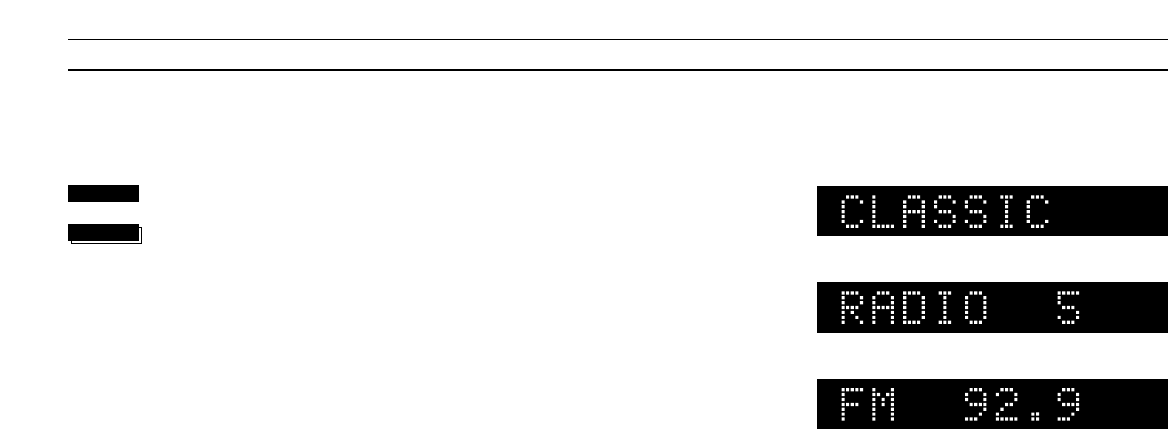USING THE RADIO
10
Turn on the radio
Press repeatedly to change the radio
display indication
RADIO
Switching displays
The display can give you three
different types of information about
the radio program you are listening to:
• Program name*
• Program number
• Radio frequency
To switch from one display to the
other, you must press the DISPLAY
button repeatedly while the radio is
playing.
Your chosen display indication for the
radio will be maintained until you
select another via the DISPLAY button.
Program name indication*
Program number indication
Radio frequency indication
*Nice to know about RDS...
The program name function requires that your
radio is equipped with the RDS facility.
RDS is not a standard feature in all BeoSound
Ouverture radios. Please contact your Bang &
Olufsen dealer for further information.
The RDS facility enables you to give a short name
of your own choice to your radio programs. If you
haven’t named a program yourself, the station’s
own name may appear instead, provided such a
name is being transmitted by the station.
In this way, the RDS facility enables you to
remember a station not only by its program
number, but also by a particular name.
DISPLAY
then