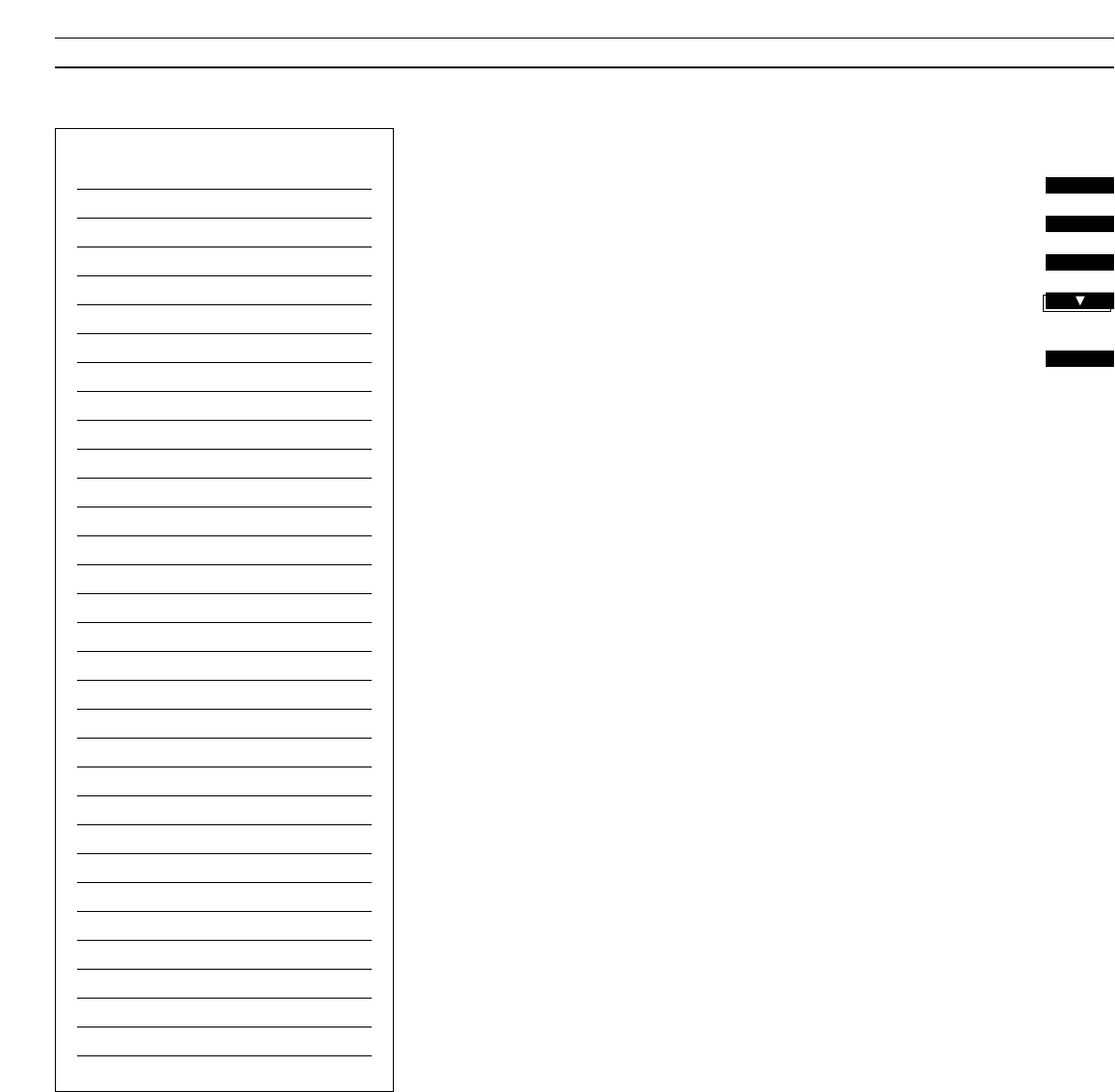13
Document your radio presets here
1
2
3
4
5
6
7
8
9
10
11
12
13
14
15
16
17
18
19
20
21
22
23
24
25
26
27
28
29
30
Clearing presets...
If you wish to clear (cancel) one of your
radio presets, you can do so via the
SETUP button. See how to the right...
When the program number has been
cleared, the display reads CLEARED.
Switch on to the radio program you
want to clear,
for example program number 5
Press to access the setup function
Press twice until the display reads
CLEAR?
Press to confirm that you want to
clear (cancel) the radio program
RADIO
5
then
PLAY
then
SETUP
then