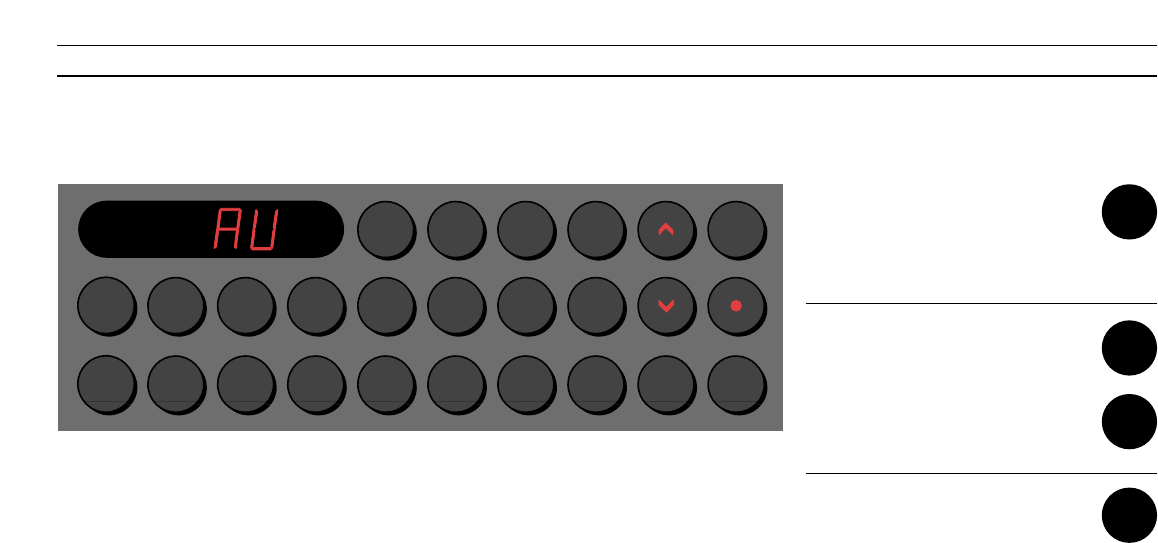The AUX button enables you to start
playing any auxiliary source you have
connected to the BeoSound Century.
Pressing the AUX button makes the
display and the relevant buttons light
up. AU is written in the display to
indicate that you may now start
operating the auxiliary source in the
usual way.
You will then hear the sound from the
auxiliary source through the BeoSound
Century speakers.
If you select one of the sources in the
BeoSound Century instead, the AUX
function is stopped automatically. To
switch off the entire system, press the
stand-by button, ●.
Note: The REC button enables you to record from
the auxiliary source onto the tape in the
BeoSound Century tape recorder (see page 18).
Note: The auxiliary source must be connected to
the AUX-socket on the back of the system. For
further information, please refer to the small
setting-up guide also enclosed with the BeoSound
Century.
Turns on the BeoSound 2000
auxiliary function
You may now start operating the
auxiliary source in the usual way
Press to raise the volume
Press to lower the volume
Press to switch the system to stand-
by
Selecting another source on the
system also turns off the auxiliary
function
AUX
∧
∨
●