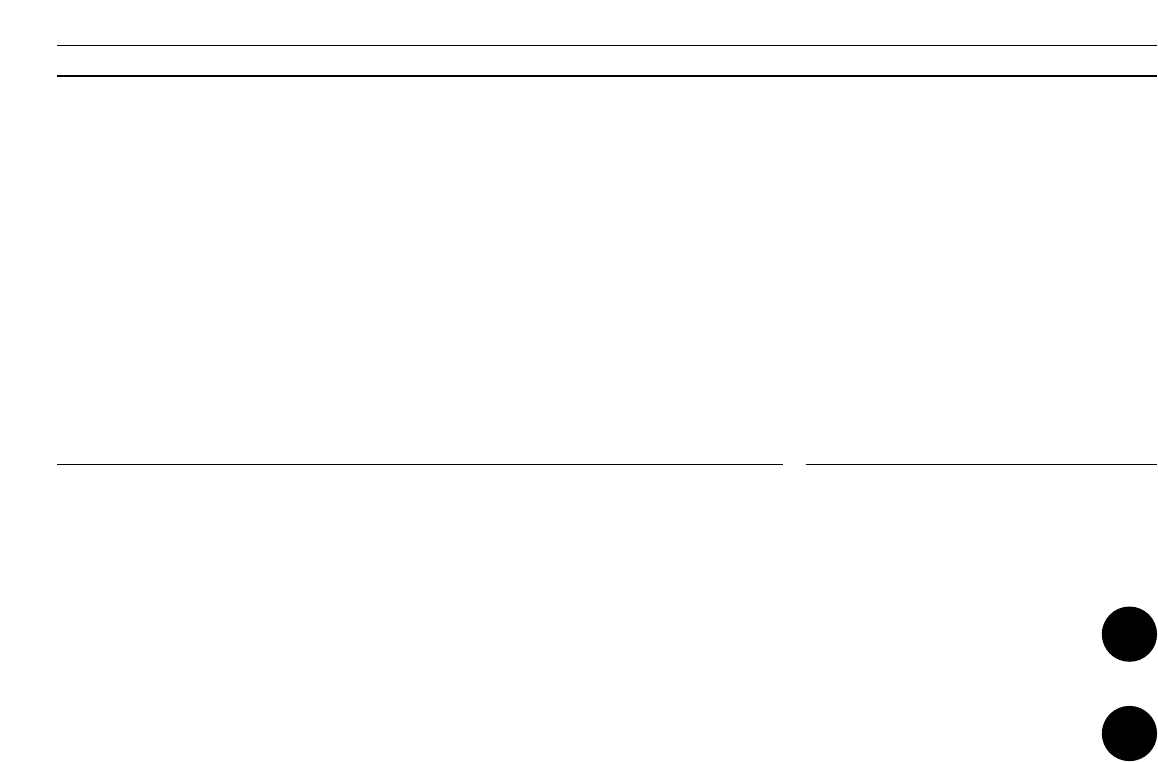23
Note: To adjust volume you need not press the
SOUND button first. Simply press the volume
buttons,
∧
and
∨
.
Note: The loudness function is used to
compensate for the human ear’s lack of sensitivity
to high and low frequencies when listening to low
volume levels. It ”boosts” the high and low
frequencies so that the music becomes more
dynamic.
Note: The Beo4 remote control also enables you
to silence the BeoSound Century speakers
temporarily; and it enables you to reset your
adjusted sound levels without switching off the
system first. See how on pages 26 - 27.
Storing your new sound levels
You can store your adjusted sound
levels so that the system switches on at
e.g. a lower volume level; or e.g. so that
it always plays with more or less bass or
treble tone than stored from the factory.
All you have to do, to turn your
adjustment into a permanent setting of
the system, is press the STORE button
when you have adjusted the various
sound levels to your liking.
When you press STORE, the display
starts blinking – asking you if you want
to store the setting. Press STORE again
to confirm that you do.
Note: If the STORE button is not lit up in red, press
SOUND again before pressing STORE twice.
Note: All the current sound levels will be stored
simultaneously.
Adjust the sound levels to your
liking, then...
..press to start storing the levels
The display starts blinking
then
Press again to store the levels
STORE
STORE