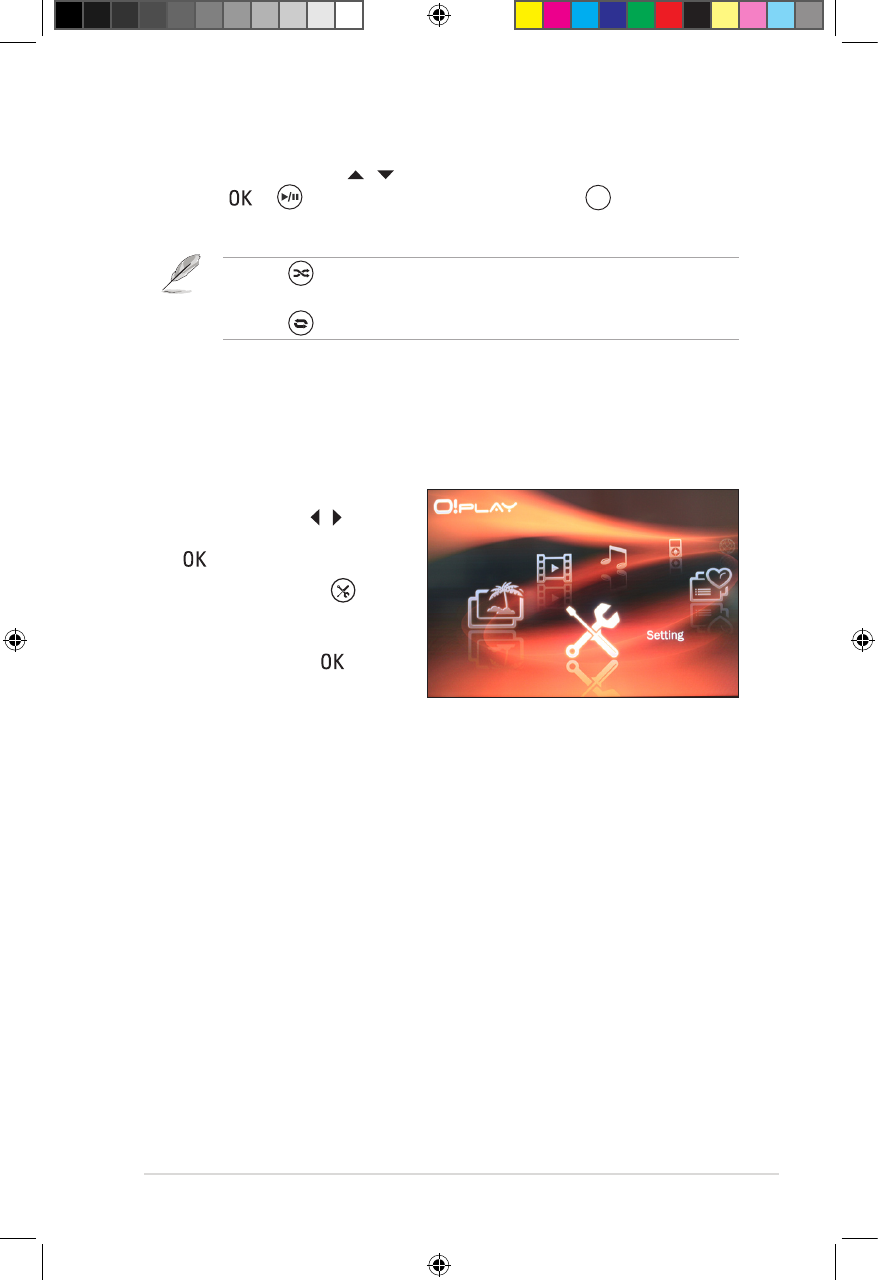ASUS O!PLAY GALLERY media player
3-7
3. Use the up/down keys / to locate the music that you want to listen.
Press or to play the music. You may also pressYou may also press
to import the
selected le.
• Press to group all your music les in your storage device and then play
the music les randomly.
• Press to repeat the playback of the currently playing music.
Conguring the audio playback settings
Congure the audio playback settings from the Setting menu.
To congure the audio playback settings:
1. From the Home screen, press
the left/right keys / to
navigate to Settting, then press
.
You may also press to
launch the Setting menu.
2. Navigate to Audio > Digital
Output then press .
3. To congure the Digital Output,
select any of these two options:
• LPCM: Select this option either when connecting your HDTV to the
HDMI port of the media player or for the S/PDIF audio receiver.
• RAW: Select this option either for the HDMI multichannel audio receiver
or for the S/PDIF multichannel audio receiver. The RAW data of the
audio will be sent to the HDMI multichannel receiver or to the S/PDIF
multichannel receiver for decoding.