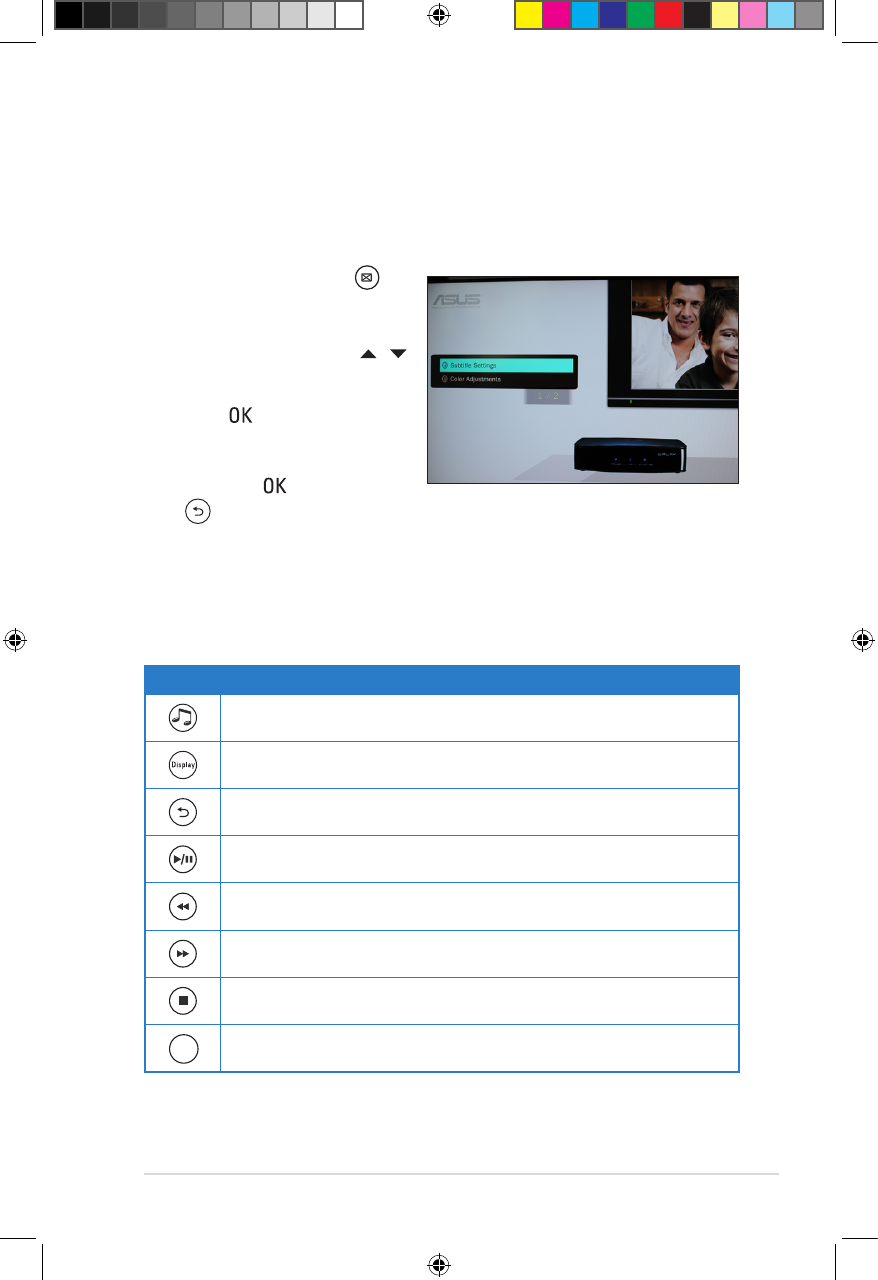ASUS O!PLAY GALLERY media player
3-5
Conguring the movie playback settings
The movie playback setting menu allows you to congure the movie settings suchthe movie settings such
as Subtitle Settings and Color Adjustment.
To congure the movie playback settings:
1. During playback, press
to launch the movie playback
setting menu.
2. Press the up/down keys /
to navigate to the the function
that you want to congure.
Press to enter its submenu
to conrm the selection.
3. Navigate to the desired option,
then press to save or press
to cancel the settings made.
Playing music
Music control buttons on the remote control
Button Function
Press to enter the Music mode.
Press to display the song’s le source, le name, le format, and elapsed
time.
Press to return to the previous screen.
Press to toggle between playback and pause.
Press to rewind the playback. Press repeatedly to change the rewinding
speed to x1.5, x2, x4, x8, x16, x32, or normal speed (x1)
Press to forward the playback. Press repeatedly to change the forward
speed to x1.5, x2, x4, x8, x16, x32, or normal speed (x1)
Press to stop the playback.