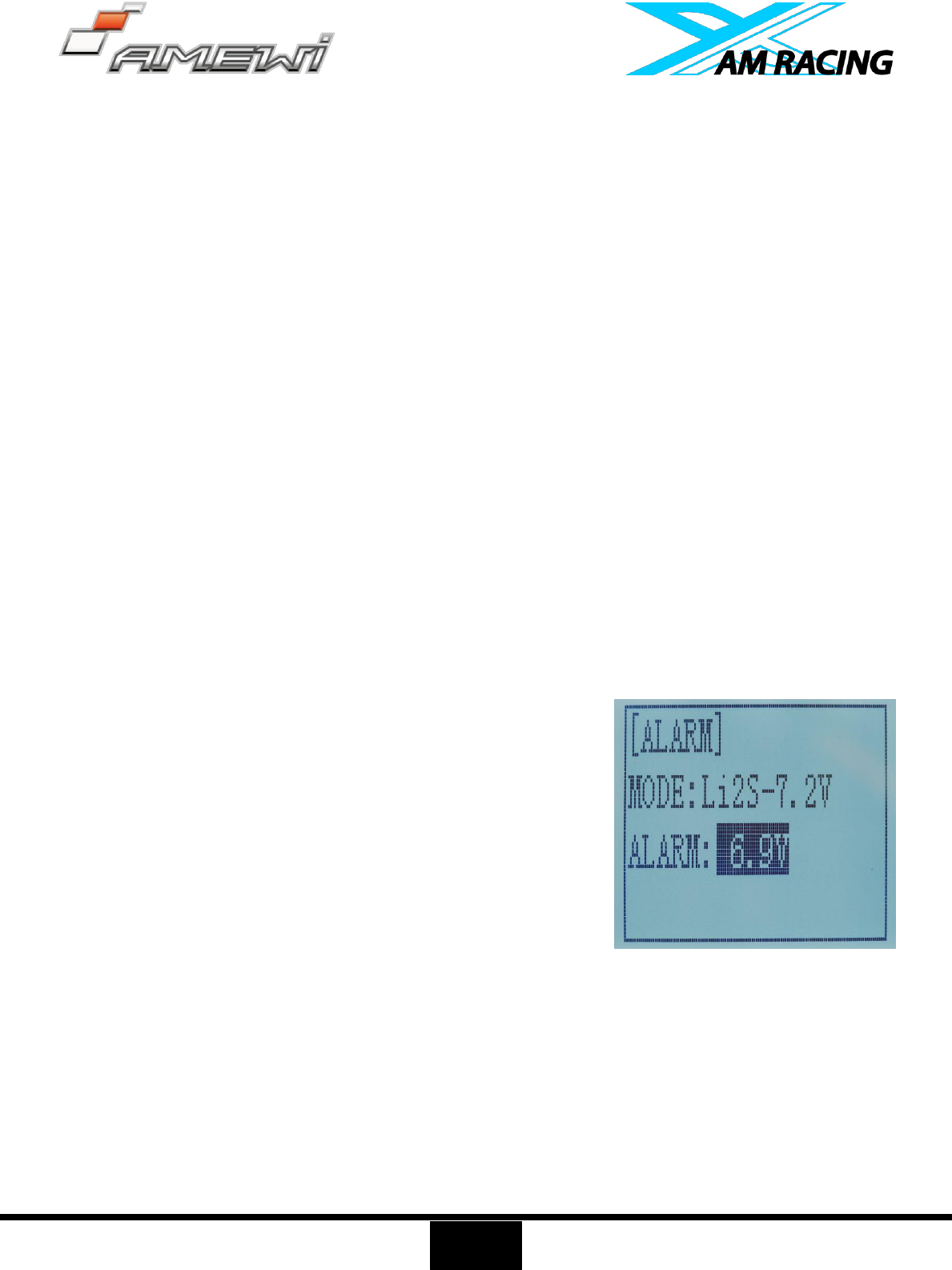(1) Enter the function menu and use “(-)” or “(+)” button to access AUX function.
(2) Press “Enter” button to get into CH3, CH4 function interface.
(3) Use “(-)” or “(+)” button to select Channel setup item.
Use “(-)” or “(+)” button to select POSI, press “Enter” key and the value will blink, use “(-)” or “(+)” button to
select “VR” or “SW”.
Press “Enter” button, the adjusted value stops blinking, now the value has been set.
4.18 Model Name „NAME“
ATX4 stores model memories for ten models. Each model memory can be named separately according to
user’s requirement.
Factory default name: MODEL1
(1) Enter the function menu and use “(-)” or “(+)” button to access NAME function.
(2) Press “Enter” button to get into NAME function interface, the first character of current name will blink,
and the blinking character can be reset. The common use characters appear at the bottom of the screen,
use “(-)” or “(+)” button to choose the character you desired. Press “Enter” button again, the next character
of current name will blink. Reset other characters of current name in same manner.
(3) After accomplishment of naming, all characters of current name will stop blinking, the new name will be
stored automatically.
(4) When ending setting, return to the initial screen by pressing “Exit” button twice. (the new setting model
name will appear on the initial screen).
4.19 Low Voltage Alarm
The transmitter’s low voltage alarm adjustable, it depends on what
kind of battery, the 4.6V is may cause the battery over discharge and
damage the battery. So, you can set transmitter’s warning voltage
when you use different battery.
There are four options you can choose:
Li2S-7.4V
Li3-11.1V
Ni4S-4.6V
ALARM: adjustable 4.0V to 16.0V
The car will be out of control if the battery runs out, please
immediately stop running when the alarm starting to ring.