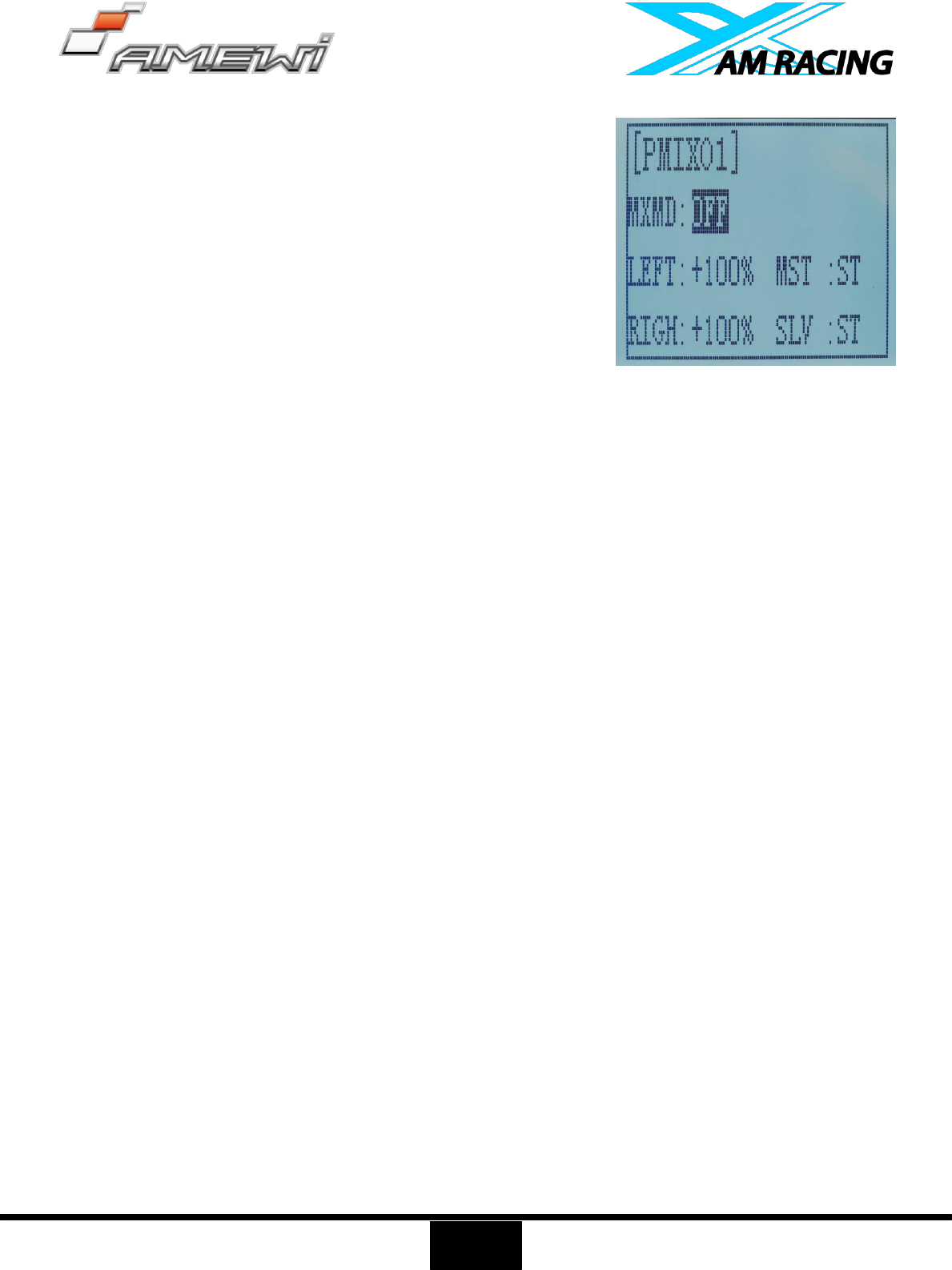4.16 Programmable Mixes "PMIX“
Programmable mixes between arbitrary channels
These functions allow you to apply mixing between the steering,
throttle, CH3, CH4, CH5 and CH6.
LEFT: Mixing rate (Left side)
RGHT: Mixing rate (Right side)
MST: Master channel
SLV: Slave channel
Programmable Mixes "PMIX"
MXMD: Mix mode
Enter the function menu and use “(-)”or “(+)” button to access PMIX function, then press “Enter” button to
get into PMIX function interface.
(1) Master Channel
Channel selection (MST)
ST, TH, CH3, CH4
Initial value: ST
Select setup item "MST" by pressing “(-)” or “(+)” button, press “Enter” button, the initial master channel will
blink. Use “(-)” or “(+)” button to select the master channel you wish to adjust, press “Enter” button, the
blinking master channel you selected will stop blinking.
(2) Slave channel
Channel selection (SLV)
ST, TH, CH3, CH4
Initial value: ST
Select setup item "SLV" by pressing “(-)” or “(+)” button, press “Enter” button, the initial slave channel will
blink. Use “(-)” or “(+)” button to select the slave channel you wish to adjust, press “Enter” button, the
blinking slave channel you selected will stop blinking.
(3) Left, forward or upside mixing amount adjustment.
Mixing amount
-100 ~ 0 ~ +100
Select the setting item "LEFT", "FWRD", or "UP" (These setup items are different depend on the master
channel. ST: "LEFT"; TH: "FWRD"; CH3:"UP") by pressing “(-)” or “(+)” button. Press “Enter” key, the initial
value of "LEFT", "FWRD", or "UP" will blink, Use “(-)” or “(+)” button to adjust the left, forward, or upside
mixing amount. (Note: In the interface of adjusting the value, return to the initial value "0" by pressing “(-)”
and “(+)” buttons simultaneously for about 1 second.)
Press “Enter” key, the adjusted value stops blinking, the selected mixing amount has been adjusted.
(4) Right, brake or down side mixing amount adjustment.