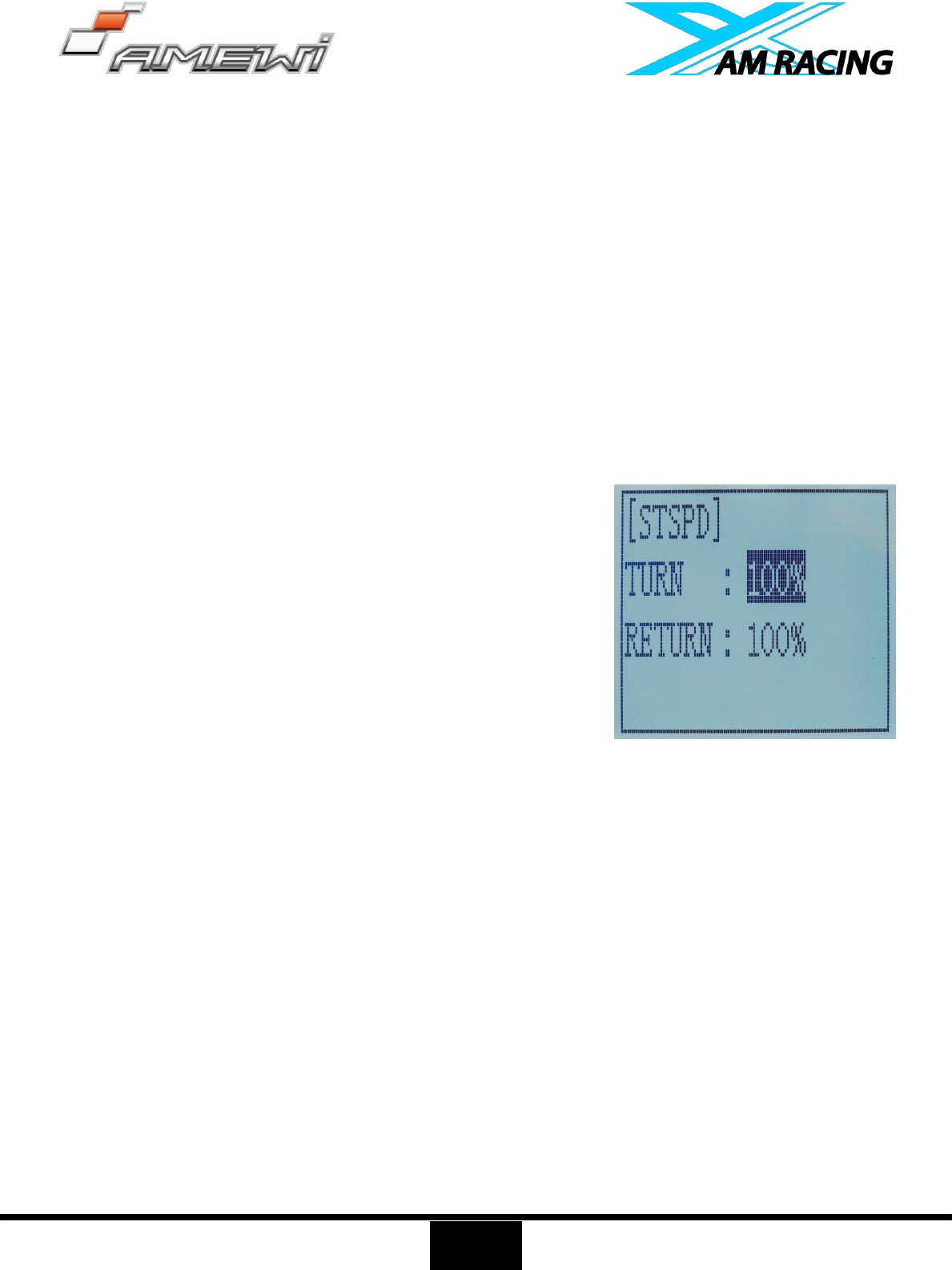Steering operation curve adjustment
(1) Access the function menu (By pressing “Exit” and “Enter” buttons simultaneously and holding them
down for one second), press “(+)” button three times to choose EAP function.
(2) Press “Enter” button to get into STEXP function interface, press “Enter” key and the initial value of the
rate will blink, then you can press “(-)” or “(+)” button to adjust the value and the curve of the rate shown in
the figure will change correspondingly. (Note: In the interface of adjusting the value, return to the initial
value "0%" by pressing “(-)” and “(+)” buttons simultaneously for about 1 second.)
(3) Press “Enter” button, the adjusted value of the rate stops blinking, now the value of the rate has been
set.
(4) Return to the initial screen by pressing “Exit” button twice. Note: The Vertical cursor shown in the figure
moves in step with steering wheel operation.
4.6 Steering Speed "STSPD“
Quick steering operation will cause momentary under steering, loss
of speed, or spinning. This function is effective in such cases.
Setup item:
TURN: turn direction
RETURN: return to the original direction
Adjustment range
0% ~ 100% (each direction)
Bei 100% there is no delay
Steering servo delay
(1) Access the function menu (By pressing “Exit” and “Enter” buttons simultaneously and holding them
down for one second), press “(+)” button four times to choose STSPD function.
(2) Press “Enter” button to get into STSPD function interface, press “(-)” or “(+)” button to select setup item,
then press “Enter” key and the initial value of selected setup item will blink.
(3) Use “(-)” or “(+)” button to adjust the value of the selected setup item. (Note: In the interface of adjusting
the value, return to the initial value "100%" by pressing “(-)” and “(+)” buttons simultaneously for about 1
second.)
(4) Press “Enter” button, the adjusted value of the selected setup item stops blinking, now the value of the
selected setup item has been set.
(5) Return to the initial screen by pressing “Exit” button twice.
4.7 Throttle EXP "THEXP“
This function makes the throttle high side and brake side direction servo operation quicker or milder. It has
no effect on the servo maximum operation amount. For the high side, selection from among three kinds of
curves (CRV/VTR/EXP) is also possible.
The curve can be divided into: Five dots throttle curve adjustment, Single point adjustment, Exponential