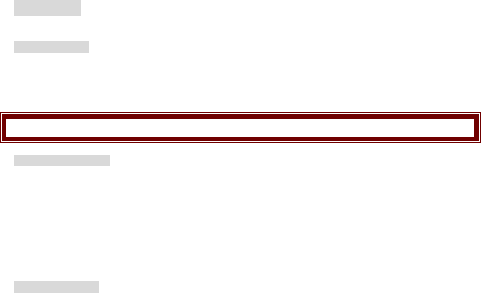Auto quick end: Can be set to open or close the function, duration of time 1 -9999 seconds.
4. Settings
You can configure your cellular phone to best suit your usage preferences.
4.1 User profiles
1. Select Menu > Settings > User profiles.
2. Select one of the profile.
3. Select Customize to adjust the settings.
4. Press Left Soft key [OK] to activate.
Note: Headset profile can only be activated by plugging in a headset.
4.2 Dual SIM settings
Your phone supports dual SIM mode which allows you to switch from one to the other as required. Dual -
SIM operation allows the use of two services without the need to carry two phone s at the same time.
Dual SIM open: Allows you to activate dual SIM mode, so you can switch between SIM1 and SIM2 .
Only SIM1 open: Allows you to activate only SIM1 connection.
Only SIM2 open: Allows you to activate only SIM2 connection.
Flight mode: Allows you to enable flight mode. In this mode the phone can be kept switched ON
during a flight without interfering with the airplane’s signals.
4.3 Phone settings
Many different features of your phone’s system can be customized to suit your preferences. The available