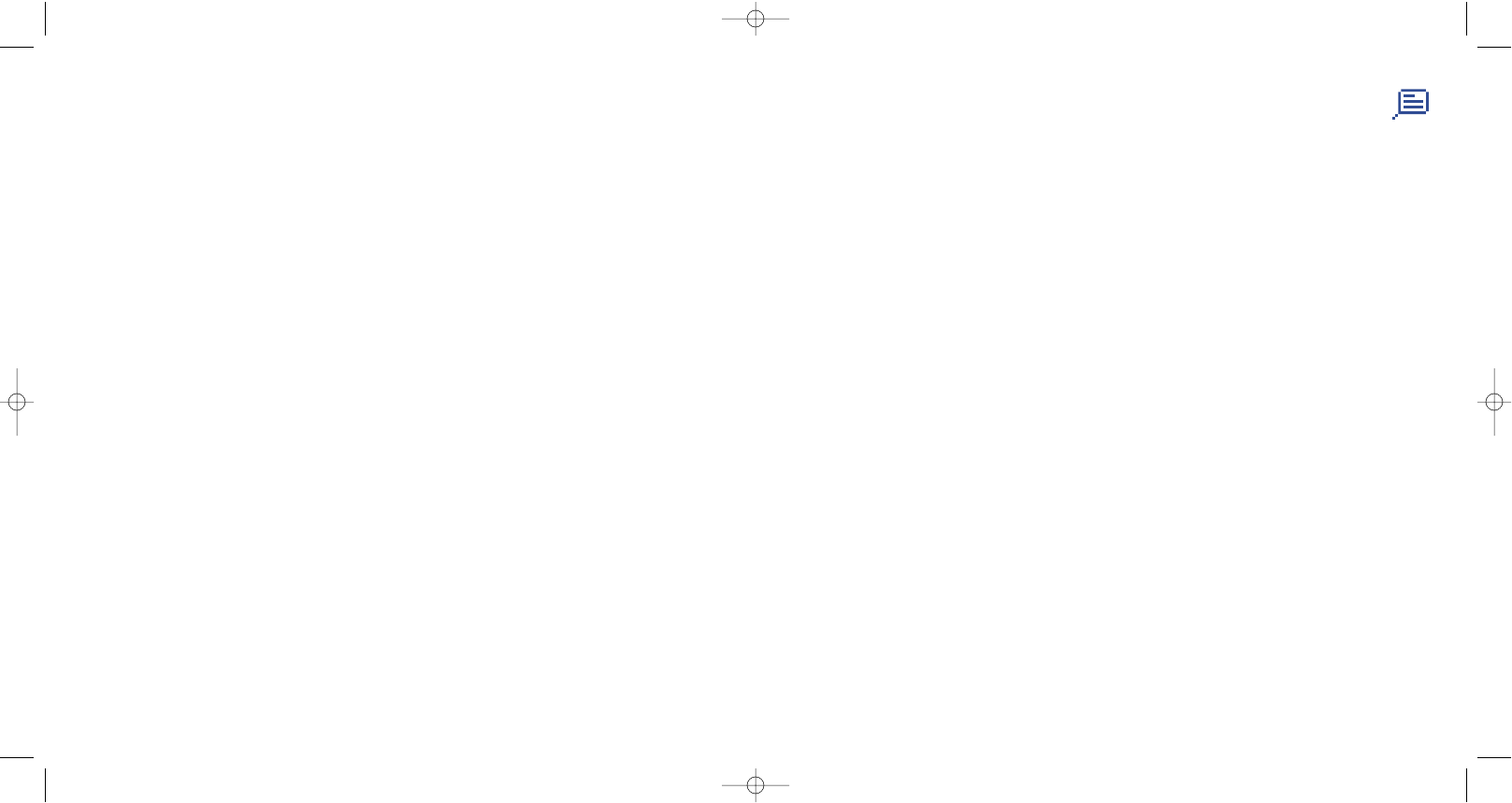8
IM/Chat (Instant Messaging)
(1)
..............
Instant Messaging (IM, also called “Chat”) is one of the most popular services on the Internet after e-mails.
The presence feature allows users to check when their friends are online and communicate with them in
near real-time.
You can now “chat” with your mobile phone.
8.1 Presence
IM enables a user to see the connection status or presence of other users.
The presence includes a combination of network status information (online or offline) and user specified
status information (available or busy).
An important privacy protection feature of Instant Messaging is the ability to block another user at any time.
Blocked users cannot see your presence neither send you unsolicited IM (SPIM: the word for IM spam).
In one glance you can know the presence of your friends thanks to the IM buddy list: it is the list of contacts
with whom you may chat.You can manage your IM buddy list: add a new contact (using a mobile phone
number or the messenger ID), or search for a contact.
IM buddy list and directory: You can link your IM buddy list and your directory, meaning that you can place
a call from the IM application, or send an IM from a contact in the directory. There is a specific IM field in
the directory.
4645
7.12 Distribution list
Create and manage distribution lists: predefined list of recipients.
7.13 My favourite
Enter the number or e-mail of your favourite contact. Then, when you want to send a message, select
“Send” and “My favourite” directly without searching in the directory.
E-mail
(1)
Accounts • Enter your e-mail account
parameters.
Active account• Choose the e-mail account you
want to use.
Check for mail • To select an automatic check for
new e-mail on the server (every
15 minutes, hour, 4 hours, every
day or week or never).
Nb of msg. • The number of e-mails you want
to retrieve at one time.
Message size • To select the maximum size of
e-mail you want to open or the
header only.
Message • While deleting the message, you
deletion can choose whether to delete it
from the server or keep a copy
on the server.
(1)
Contact your network operator to check service availability.
(1)
Depends on product and service availability.