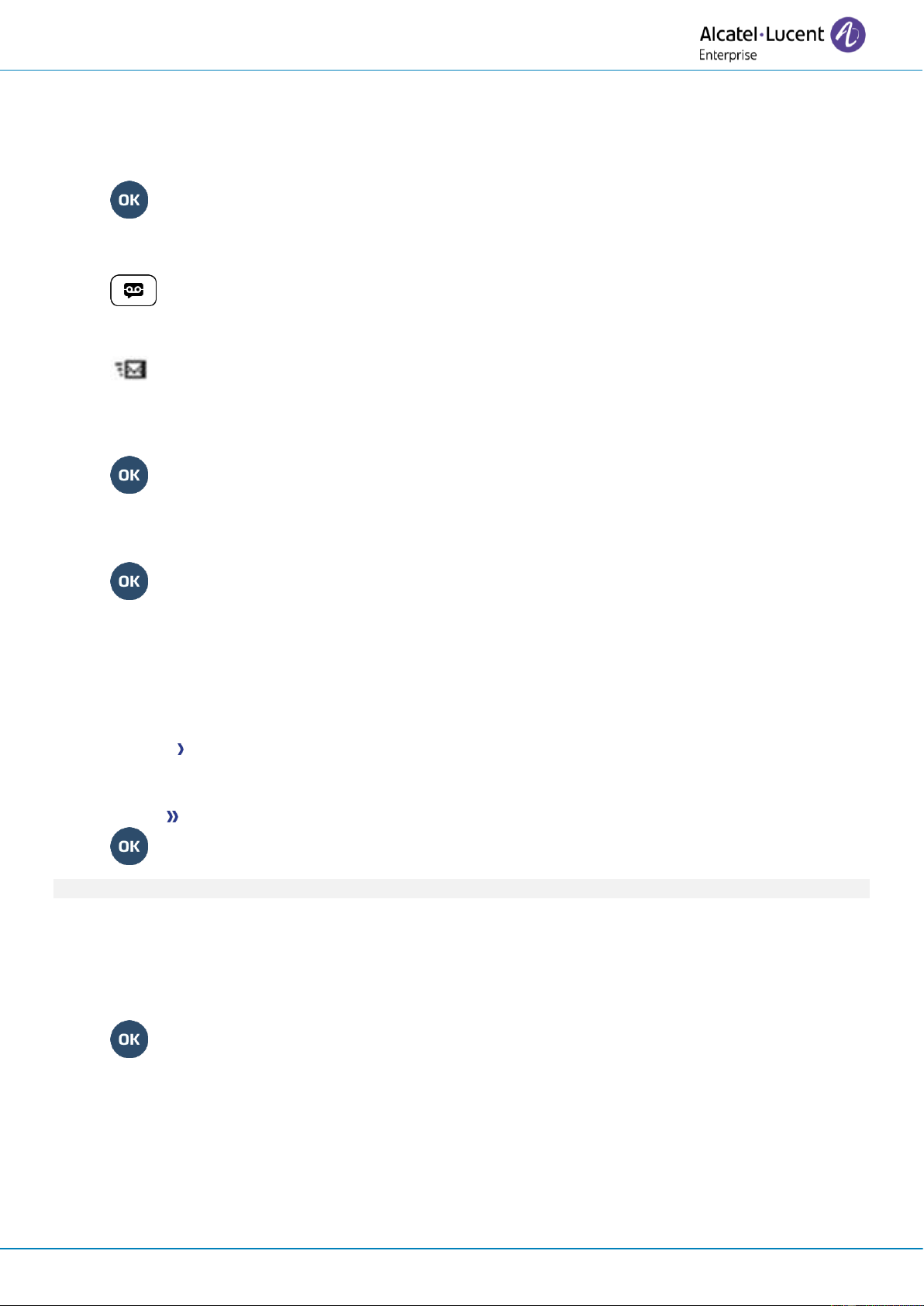User Manual
8AL91434ENAAed01 52 /102
When sending a copy of the message, you can also record a comment to join to the copy.
• Record
• Start recording the comment.
• Stop
•
2.48 Sending a recorded message to a number or a distribution list
• Access the messaging portal.
• Press the softkey associated with the voice message feature: Voice msg.
• Enter your password (if required) and apply.
• Press the associated softkey.
• Use one of the following:
o Enter the number of the recipient or select a destination list.
o Enter the name of the recipient using the alphapad.
•
• Record
• Start recording the comment.
• Stop
• Send the message.
2.49 Message notification
A message is left in your mailbox but you are not at your desk. You can configure your telephone so that
you receive notification of the message on another telephone.
• Reach the 'Menu' page.
• Settings Notification
• Press consecutively to activate/deactivate.
• ON/OFF
• Choice Press consecutively to activate/deactivate.
•
This feature depends on the system configuration. If necessary, contact your administrator...
2.49.1 Change the time slot
The time slot during which notification is activated can be changed.
• Schedule
• Change times.
•
2.50 Receiving supervised call ringing
To receive the special ringing for calls to another number:
• Supervised call ringing programmed key. The programmed key has to be configured by the
system.
• Same key to cancel.