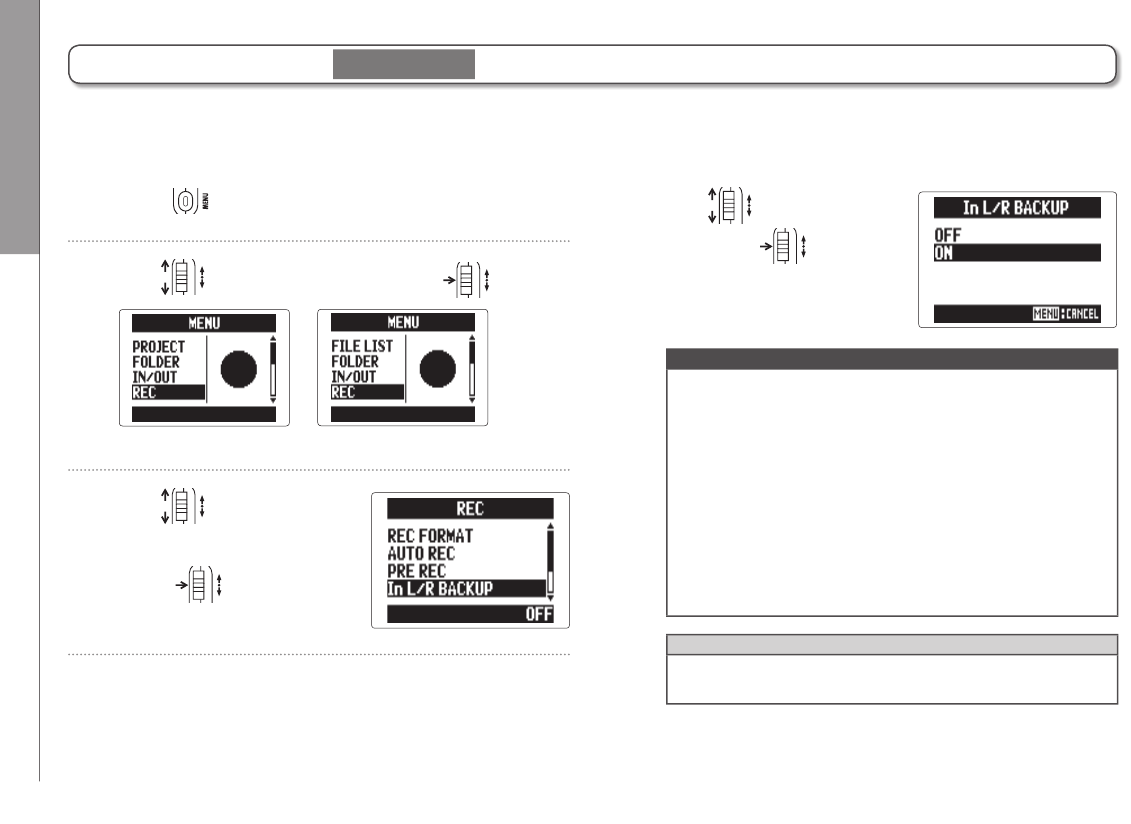Recording
Backup recording
32
4. Use to select “ON",
and press .
NOTE
•
If the name of the original file is, for example,
“ZOOM0001_TrLR.wav”, the name of the backup file will
be “ZOOM0001_TrLR_BU.wav”.
•
A backup file will not be created if the L/R input is not
selected.
•
The LO CUT and COMP/LIMITER settings will not affect
the backup recording.
•
To play a backup recording file, select and play the file
with "_BU" added to the end of the file name. (For MULTI
FILE mode, see step 12 P. 35. For STEREO FILE
mode, see P. 40.)
HINT
Using backup recording will increase the amount of SD
card space used.
Backup recording
1. Press .
2. Use to select “REC", and press .
MULTI FILE mode
STEREO FILE mode
3. Use to select
“In L/R BACKUP", and
press
.
When using the L/R input, in addition to the recording at the set input level, the recorder can also record a separate file at a
level 12dB below. This backup can be used if the recording level was set too high, causing distortion, for example.
L/R input only
(with 44.1/48kHz WAV only)