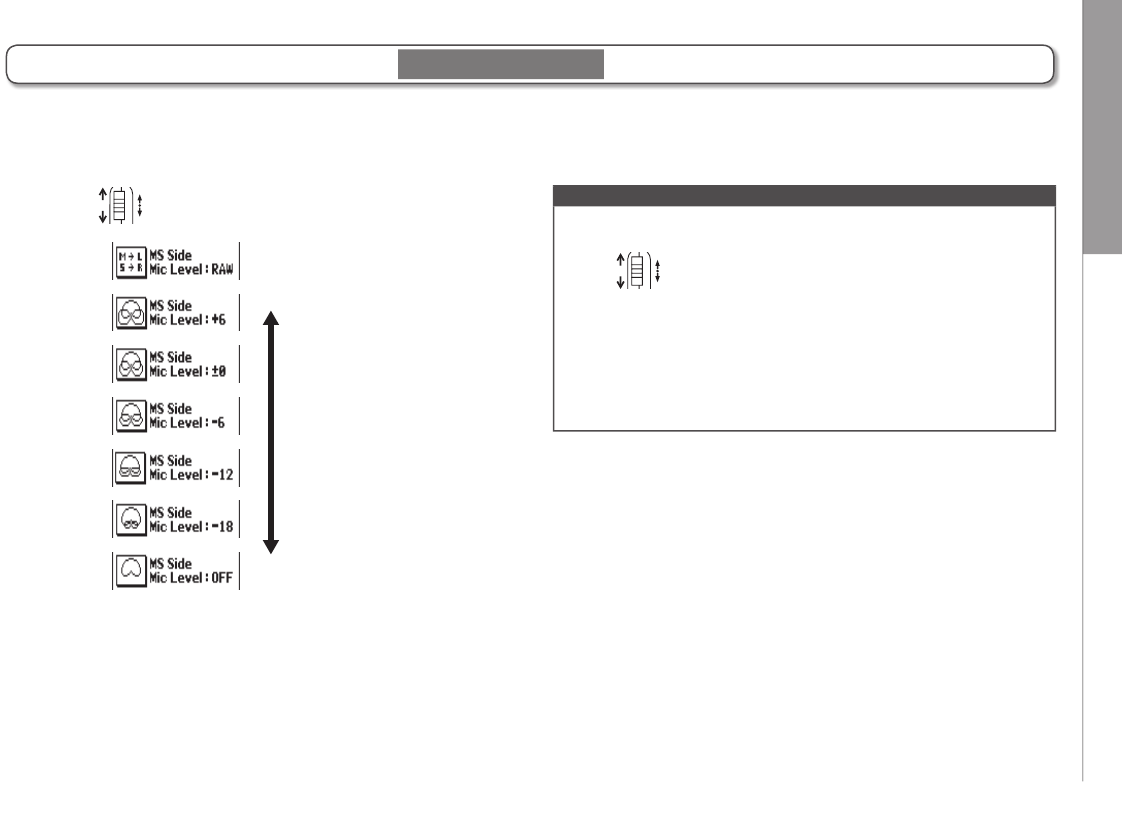Recording
Adjusting the side mic level
31
H5 Handy Recorder
1. Use to adjust the side mic level
Adjusting the side mic level
Wide
RAW mode
Icon changes
with the value
Narrow
When using an input capsule that allows the side mic level (stereo width) to be adjusted, such as an MS capsule, you can
adjust the side mic level before recording.
NOTE
•
Set to Off, −24 to +6 dB, or MS-RAW mode.
•
When recording in MS-RAW mode, during playback
move up and down to adjust the side mic level.
•
However, this format is different from an ordinary stereo file,
so you will need to use ZOOM MS Decoder or other software
that can convert it to normal stereo in order to use it with other
equipment.
•
MS-RAW mode can be selected only when the WAV format is
used for recording.
MS capsule only