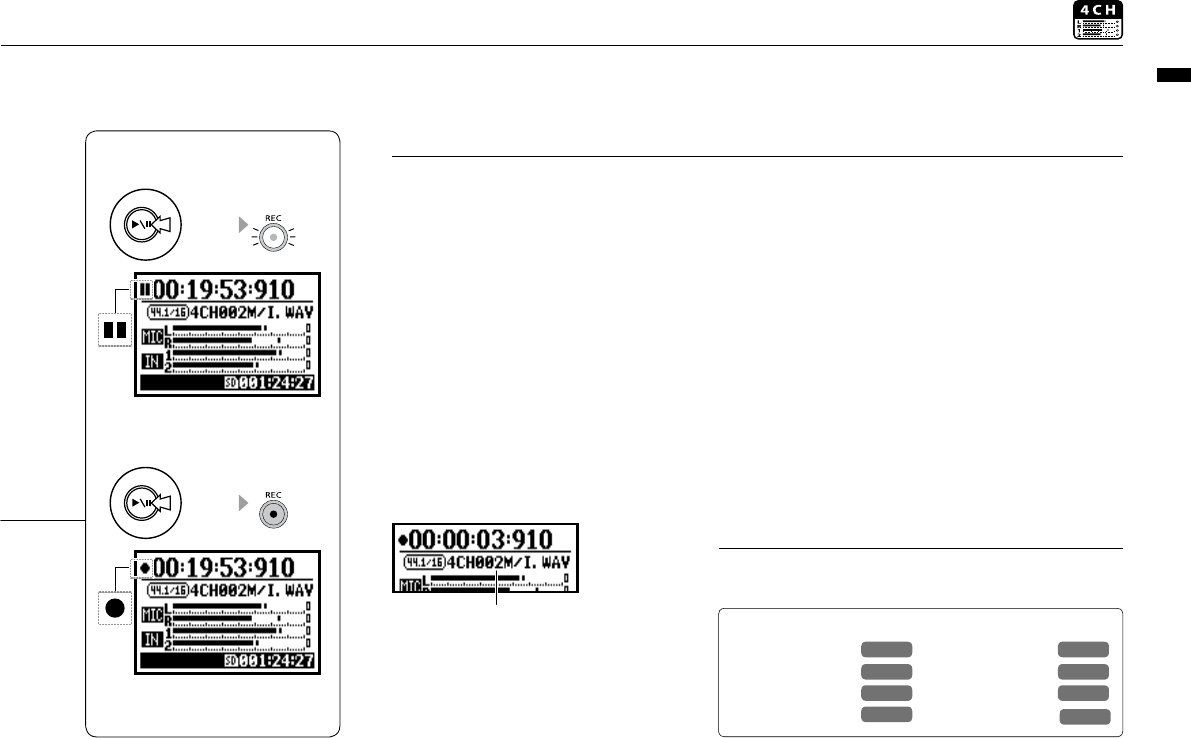Setting / Recording: Recording on 4CH mode
054
HINT:
Mark
While the recording format is WAV,
if you press [REC] button during
recording operation, the mark is
put on the file and you can move
swiftly to the marked position
during playback.
When you pause, that becomes
the mark position.
While recording and playback, no <REC FORMAT> is
possible.
NOTE:
Mode change
P.038
Press.
light blinks
Press.
light on
[RECORDING AGAIN]
[TEMPORARY STOP]
Continue recording from the
position stopped on the same file.
Counter doesn’t return back to 0.
blinks
FILE NAME
On 4CH mode the input from
the built-in and the external
microphones is saved separately
as STEREO WAV FILE.
Those 2 files are always
administered as one pair and
named as the following depending
on the input:
[MIC] file: 4CH×××M.wav
INPUT [1] [2] file: 4CH×××I.wav
On screen 2 files noted 'M/I' at
one time.
* You cannot change the file name.
<REC FORMAT> CHANGE
If you want change, operate before
recording.
<PRE REC>
Ref.
☞
<AUTO REC>
<REC LEVEL AUTO>
<METRONOME>
P.079
Mark setting
P.096
P.065
P.070
P.067
<FILE NAME>
P.052
<REC FORMAT>
P.051
file name