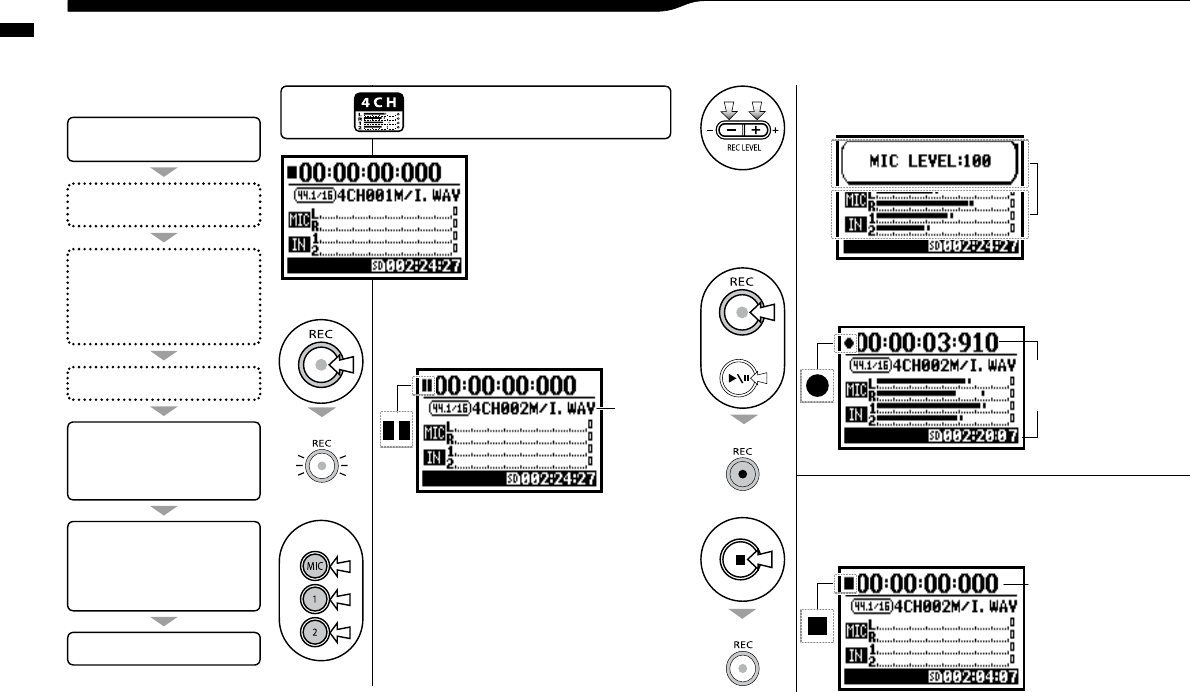1
[RECORDING STANDBY]
press.
Setting / Recording: Recording on 4CH mode
053
This is the method to record 4 channel stereo sounds coming from the built-in mic and the external
input jack.
1-05 Setting / Recording: Recording on 4CH mode
3
Adjust the recording level
of the input sources.
4
[START RECORDING]
press.
5
[COMPLETE RECORDING]
press.
STEREO
MODE TOP
2
[Adjust the recording level]
Select the input sources and
press.
light on
* When you use the built-in microphones:
select [MIC]
Connection from outside:
INPUT [1] and [2]
light blinks
a new file
name here
light off
* Use the recording functions: •
AUTO REC/STOP
• PRE REC
• REC LEVEL AUTO
1. Recording standby.
2. Select the input source.
3. Adjust the recording level of
the source.
* Use the METRONOME
5. Recording completes.
Recording operation.
4. Start recording
• temporary stop
• record again
• put a mark on a file.
Change to 4CH mode
*You can record skipping this step.
light on
or
blinks
The number
figures rotate.
Counter
returns back
to 0.
* Change the FILE setting.
• REC FORMAT
Press the [MENU] button for
more than 2 seconds, and start
operation from the top screen.
[RECORDING DIRECTION]